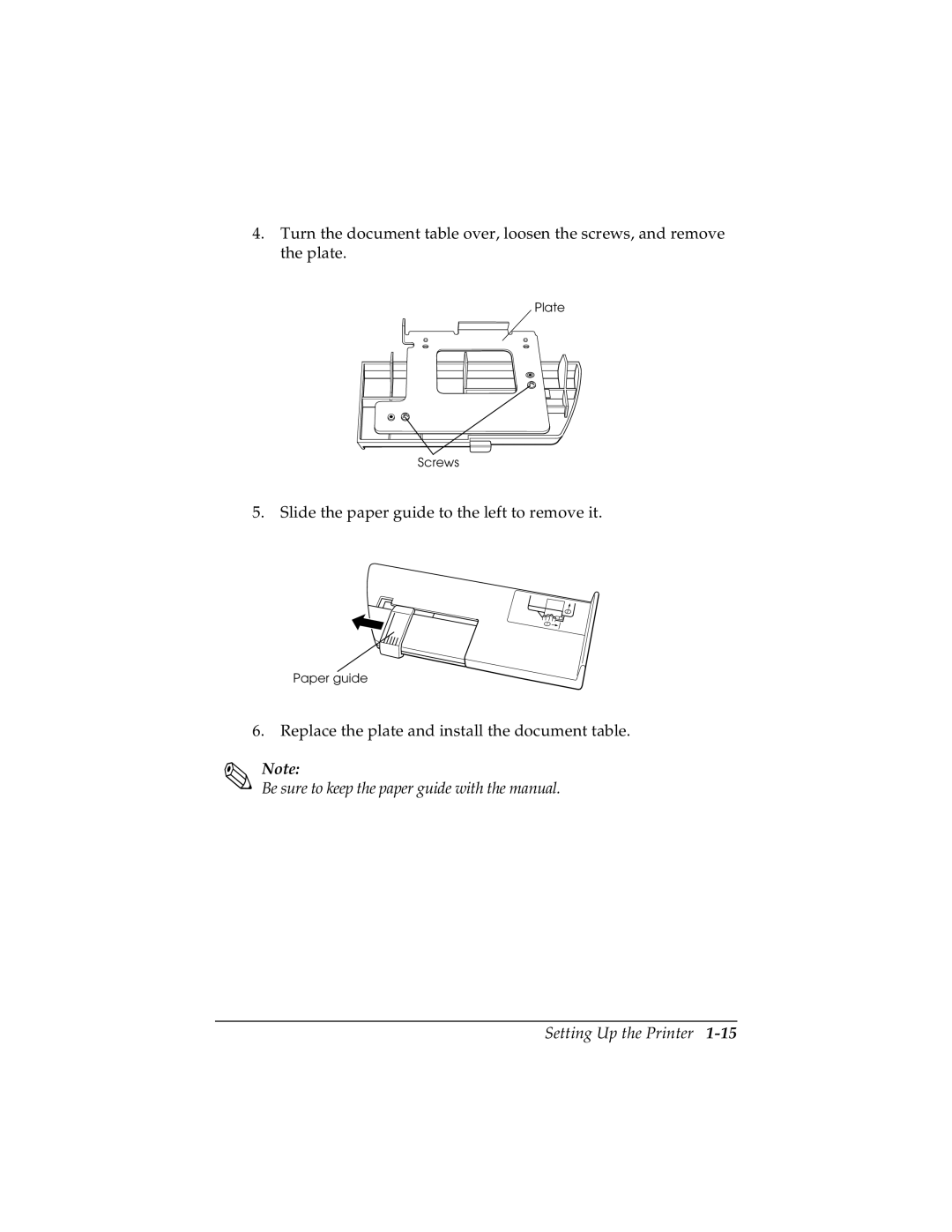4.Turn the document table over, loosen the screws, and remove the plate.
Plate
Screws
5. Slide the paper guide to the left to remove it.
2
1
Paper guide
6. Replace the plate and install the document table.
Note:
Be sure to keep the paper guide with the manual.
Setting Up the Printer