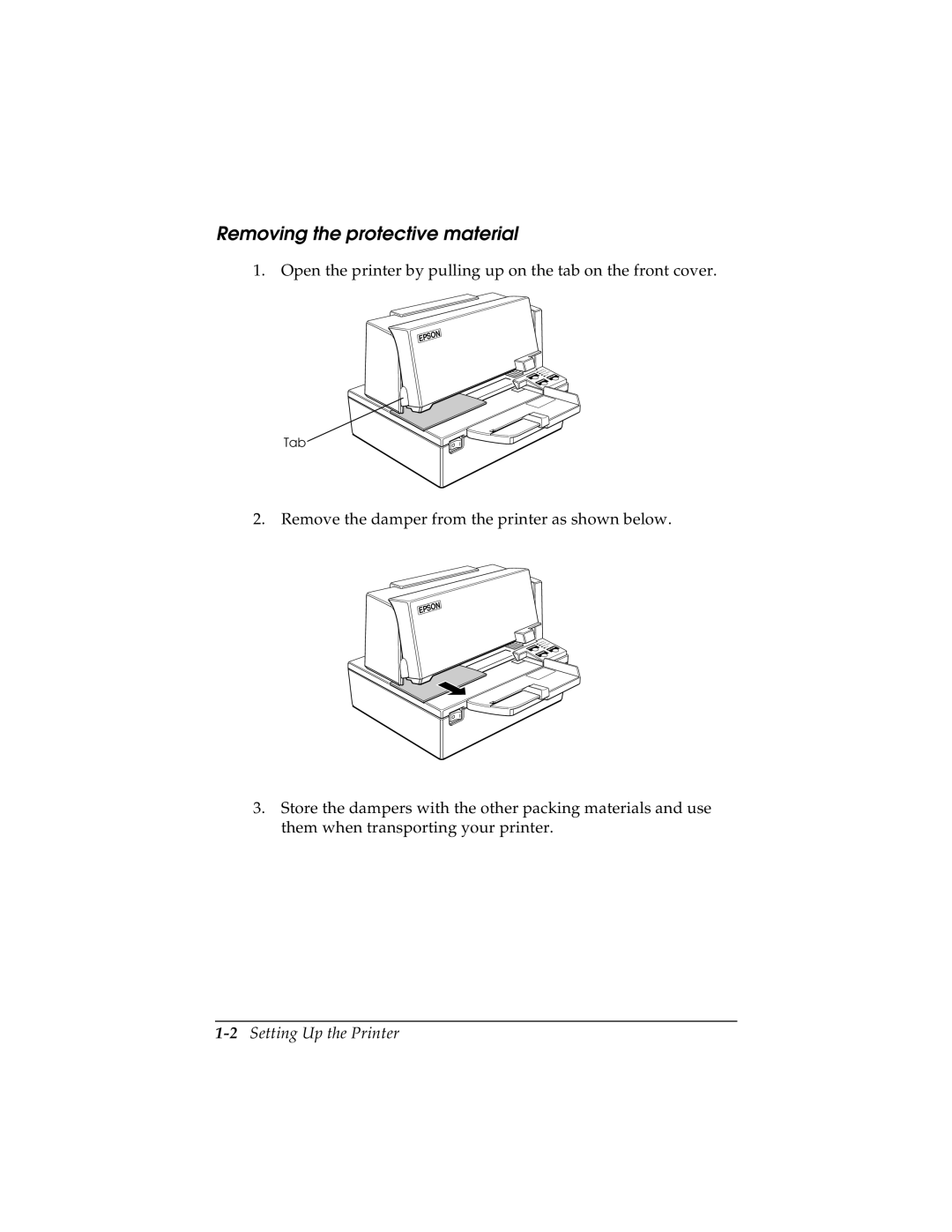Removing the protective material
1. Open the printer by pulling up on the tab on the front cover.
EPSON
Tab
2. Remove the damper from the printer as shown below.
EPSON
3. Store the dampers with the other packing materials and use them when transporting your printer.