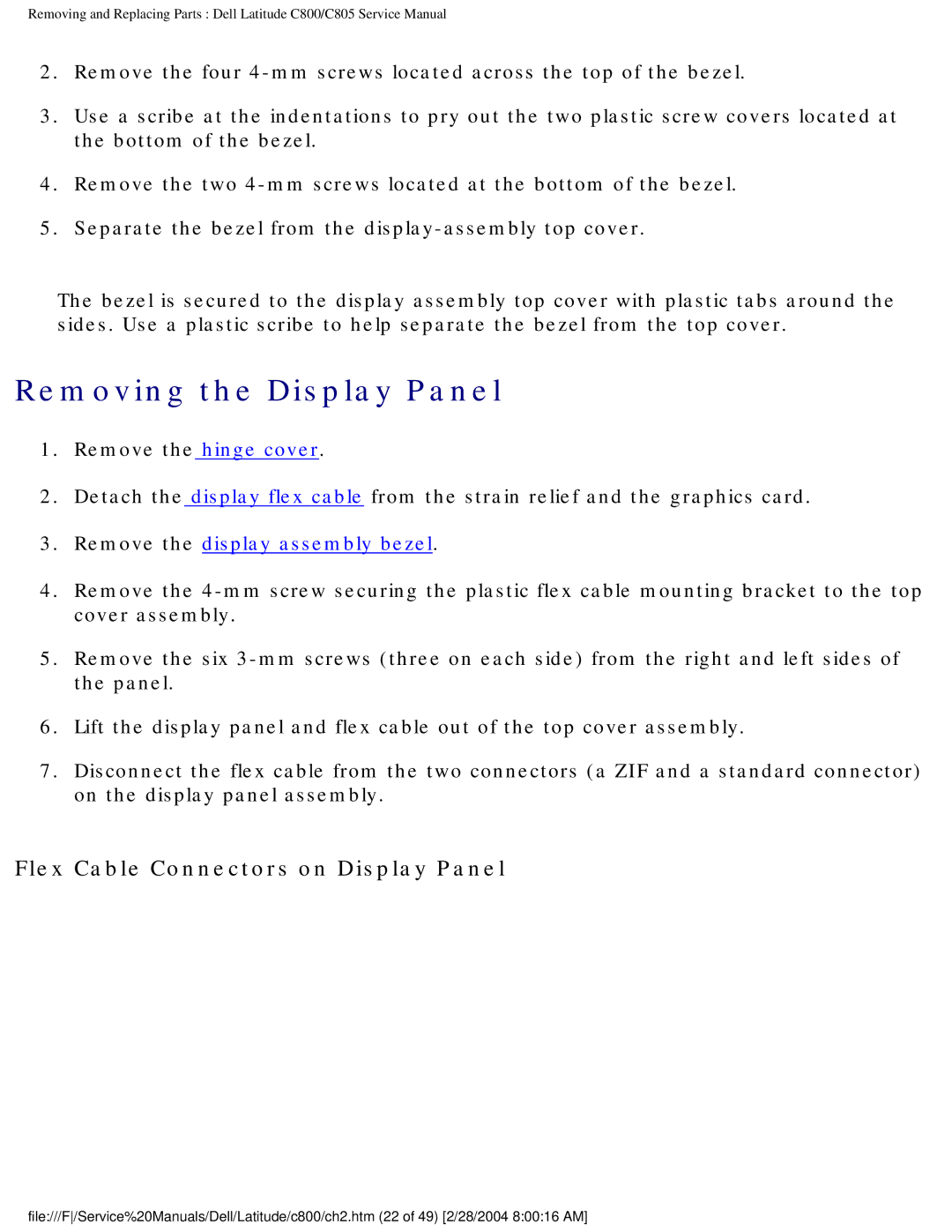Removing and Replacing Parts : Dell Latitude C800/C805 Service Manual
2.Remove the four
3.Use a scribe at the indentations to pry out the two plastic screw covers located at the bottom of the bezel.
4.Remove the two
5.Separate the bezel from the
The bezel is secured to the display assembly top cover with plastic tabs around the sides. Use a plastic scribe to help separate the bezel from the top cover.
Removing the Display Panel
1.Remove the hinge cover.
2.Detach the display flex cable from the strain relief and the graphics card.
3.Remove the display assembly bezel.
4.Remove the
5.Remove the six
6.Lift the display panel and flex cable out of the top cover assembly.
7.Disconnect the flex cable from the two connectors (a ZIF and a standard connector) on the display panel assembly.
Flex Cable Connectors on Display Panel
file:///F/Service%20Manuals/Dell/Latitude/c800/ch2.htm (22 of 49) [2/28/2004 8:00:16 AM]