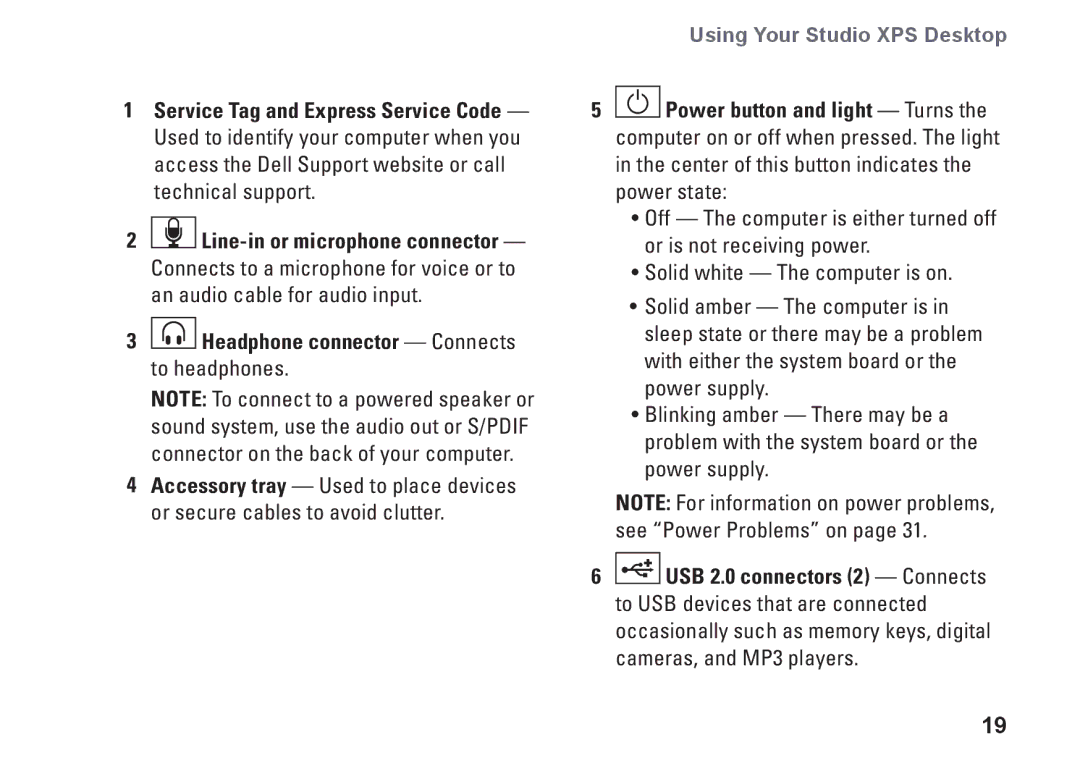|
|
|
|
|
| Using Your Studio XPS Desktop |
1 | Service Tag and Express Service Code — | 5 |
|
| Power button and light — Turns the | |
|
| |||||
| ||||||
|
| |||||
| Used to identify your computer when you |
| computer on or off when pressed. The light | |||
| access the Dell Support website or call |
| in the center of this button indicates the | |||
| technical support. |
| power state: | |||
2 |
|
| • Off — The computer is either turned off | |||
|
| |||||
|
|
| or is not receiving power. | |||
|
| |||||
| Connects to a microphone for voice or to |
| • Solid white — The computer is on. | |||
| an audio cable for audio input. |
| • Solid amber — The computer is in | |||
|
|
|
| |||
3 |
| Headphone connector — Connects |
|
| sleep state or there may be a problem | |
|
|
| with either the system board or the | |||
| to headphones. |
|
| |||
|
|
| power supply. | |||
| NOTE: To connect to a powered speaker or |
|
| |||
|
| • Blinking amber — There may be a | ||||
| sound system, use the audio out or S/PDIF |
| ||||
|
|
| problem with the system board or the | |||
| connector on the back of your computer. |
|
| |||
|
|
| power supply. | |||
4 Accessory tray — Used to place devices |
|
| ||||
| NOTE: For information on power problems, | |||||
| or secure cables to avoid clutter. |
| ||||
|
| see “Power Problems” on page 31. | ||||
|
|
|
| |||
|
|
| 6 |
|
| USB 2.0 connectors (2) — Connects |
|
|
|
|
| ||
|
|
|
| to USB devices that are connected | ||
|
|
|
| occasionally such as memory keys, digital | ||
|
|
|
| cameras, and MP3 players. | ||
19