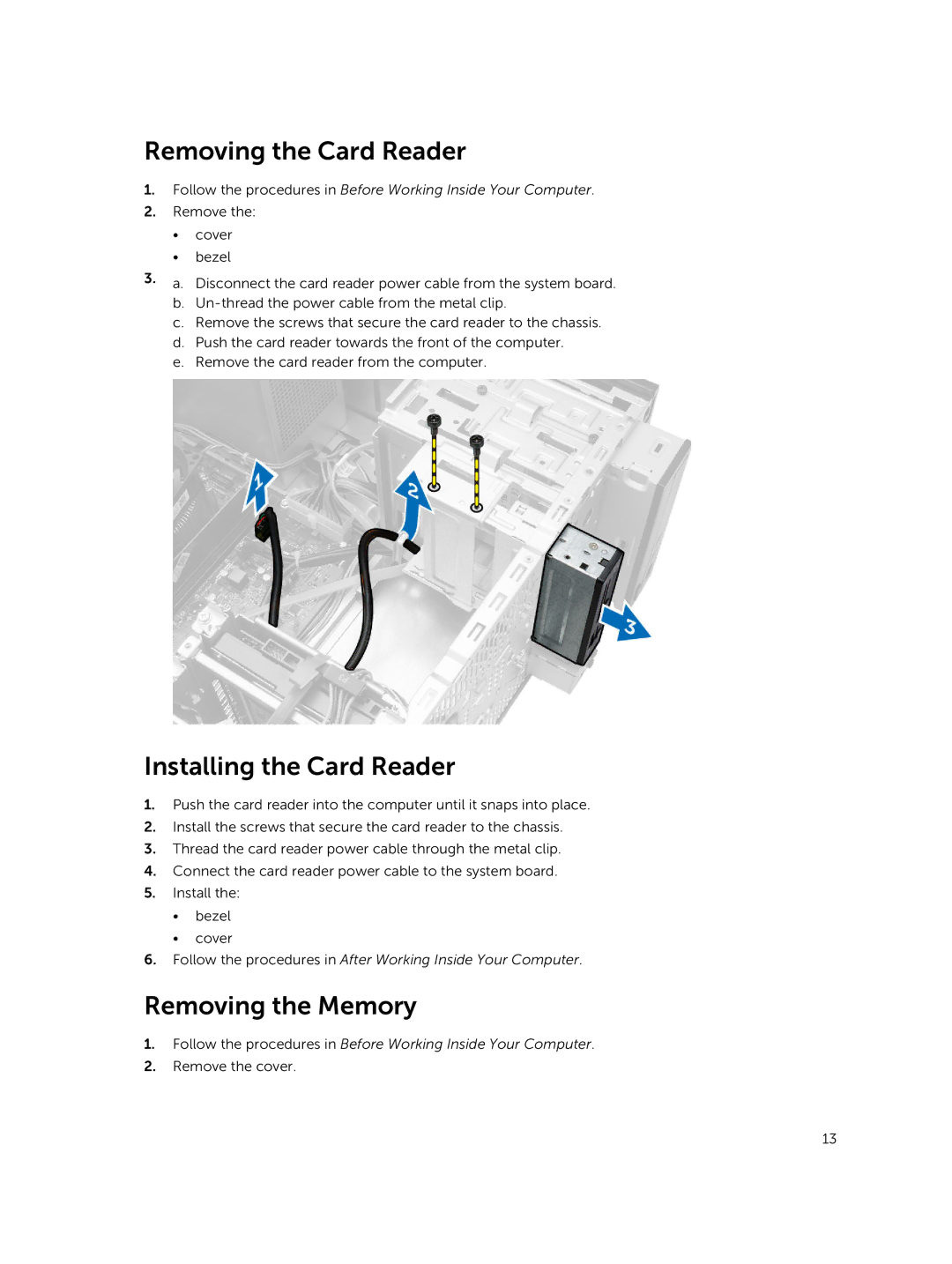Removing the Card Reader
1.Follow the procedures in Before Working Inside Your Computer.
2.Remove the:
•cover
•bezel
3.a. Disconnect the card reader power cable from the system board. b.
c. Remove the screws that secure the card reader to the chassis. d. Push the card reader towards the front of the computer.
e. Remove the card reader from the computer.
Installing the Card Reader
1.Push the card reader into the computer until it snaps into place.
2.Install the screws that secure the card reader to the chassis.
3.Thread the card reader power cable through the metal clip.
4.Connect the card reader power cable to the system board.
5.Install the:
•bezel
•cover
6.Follow the procedures in After Working Inside Your Computer.
Removing the Memory
1.Follow the procedures in Before Working Inside Your Computer.
2.Remove the cover.
13