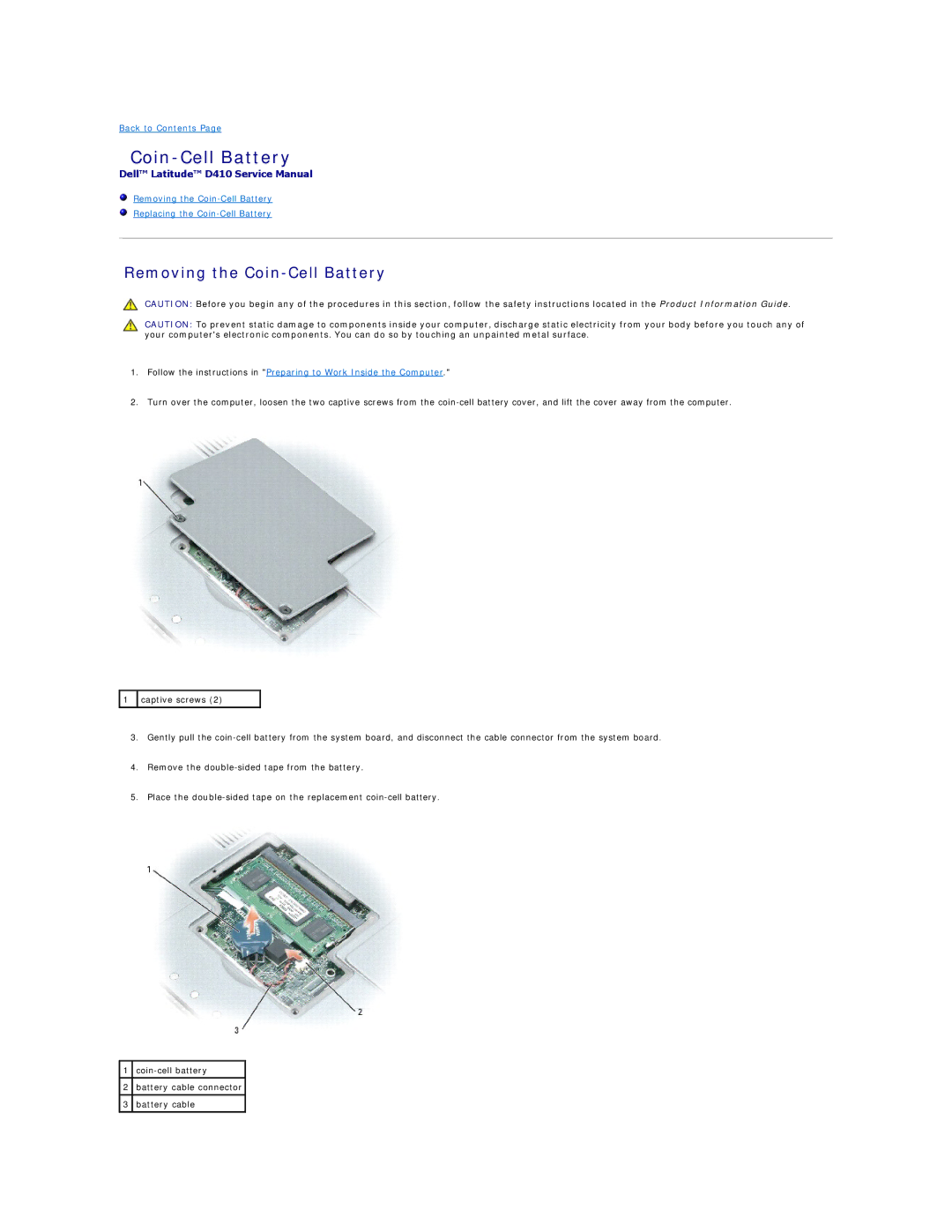Back to Contents Page
Coin-Cell Battery
Dell™ Latitude™ D410 Service Manual
Removing the
Replacing the
Removing the Coin-Cell Battery
CAUTION: Before you begin any of the procedures in this section, follow the safety instructions located in the Product Information Guide.
CAUTION: To prevent static damage to components inside your computer, discharge static electricity from your body before you touch any of your computer's electronic components. You can do so by touching an unpainted metal surface.
1.Follow the instructions in "Preparing to Work Inside the Computer."
2.Turn over the computer, loosen the two captive screws from the
![]() 1
1 ![]() captive screws (2)
captive screws (2)
3.Gently pull the
4.Remove the
5.Place the
1
2battery cable connector
3battery cable