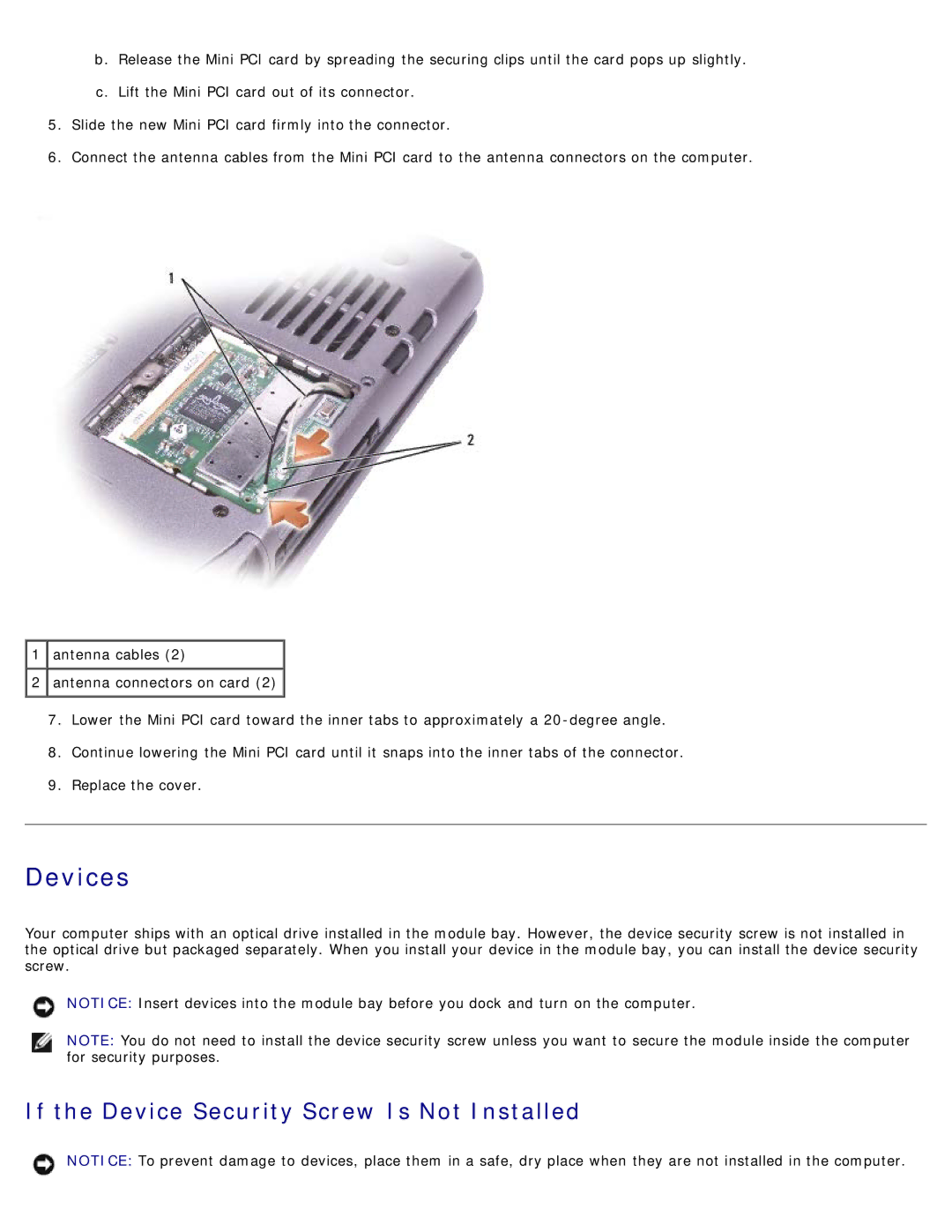b.Release the Mini PCI card by spreading the securing clips until the card pops up slightly.
c.Lift the Mini PCI card out of its connector.
5.Slide the new Mini PCI card firmly into the connector.
6.Connect the antenna cables from the Mini PCI card to the antenna connectors on the computer.
![]() 1
1 ![]() antenna cables (2)
antenna cables (2)![]()
![]() 2
2 ![]() antenna connectors on card (2)
antenna connectors on card (2) ![]()
7.Lower the Mini PCI card toward the inner tabs to approximately a
8.Continue lowering the Mini PCI card until it snaps into the inner tabs of the connector.
9.Replace the cover.
Devices
Your computer ships with an optical drive installed in the module bay. However, the device security screw is not installed in the optical drive but packaged separately. When you install your device in the module bay, you can install the device security screw.
NOTICE: Insert devices into the module bay before you dock and turn on the computer.
NOTE: You do not need to install the device security screw unless you want to secure the module inside the computer for security purposes.
If the Device Security Screw Is Not Installed
NOTICE: To prevent damage to devices, place them in a safe, dry place when they are not installed in the computer.