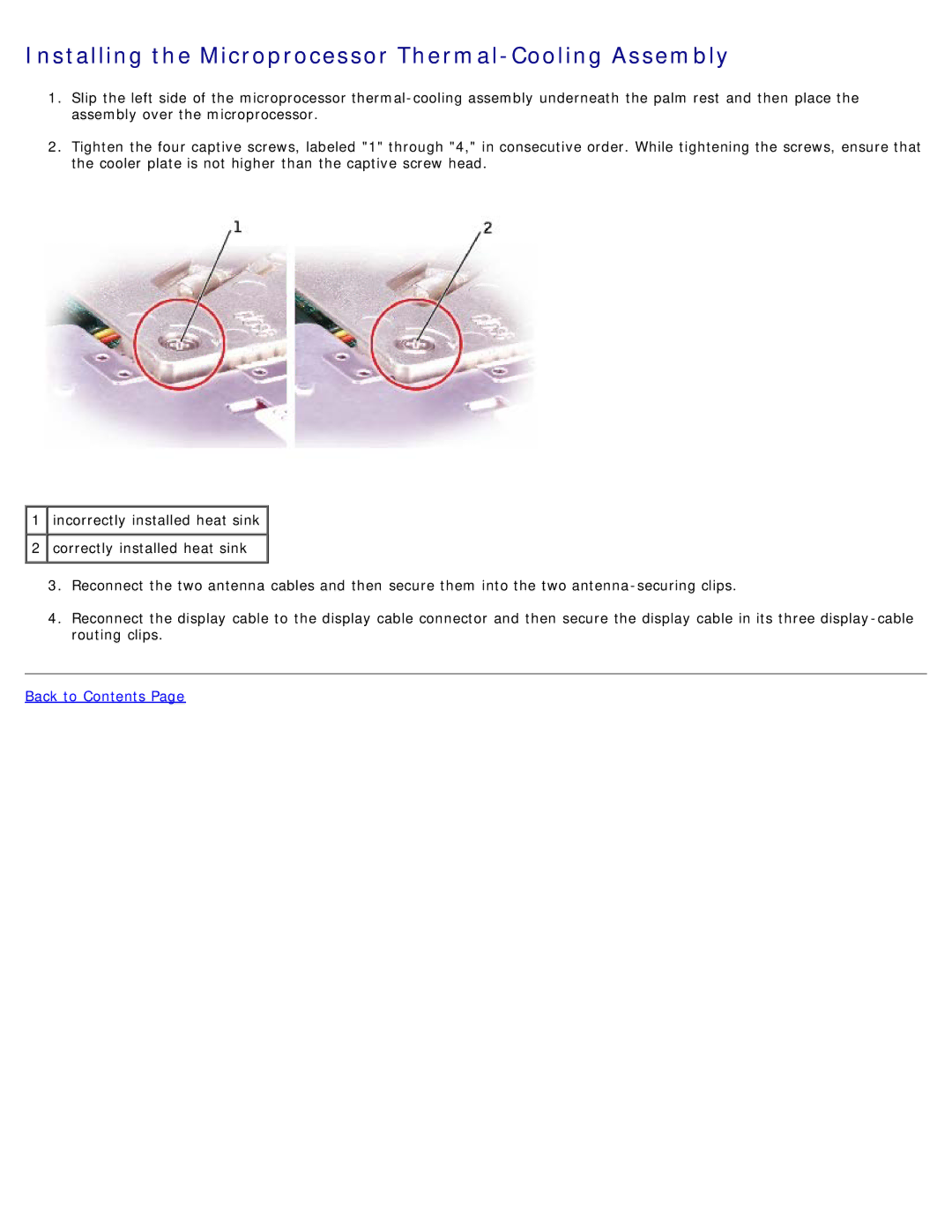Installing the Microprocessor Thermal-Cooling Assembly
1.Slip the left side of the microprocessor
2.Tighten the four captive screws, labeled "1" through "4," in consecutive order. While tightening the screws, ensure that the cooler plate is not higher than the captive screw head.
![]() 1
1 ![]() incorrectly installed heat sink
incorrectly installed heat sink ![]()
![]() 2
2 ![]() correctly installed heat sink
correctly installed heat sink
3.Reconnect the two antenna cables and then secure them into the two
4.Reconnect the display cable to the display cable connector and then secure the display cable in its three