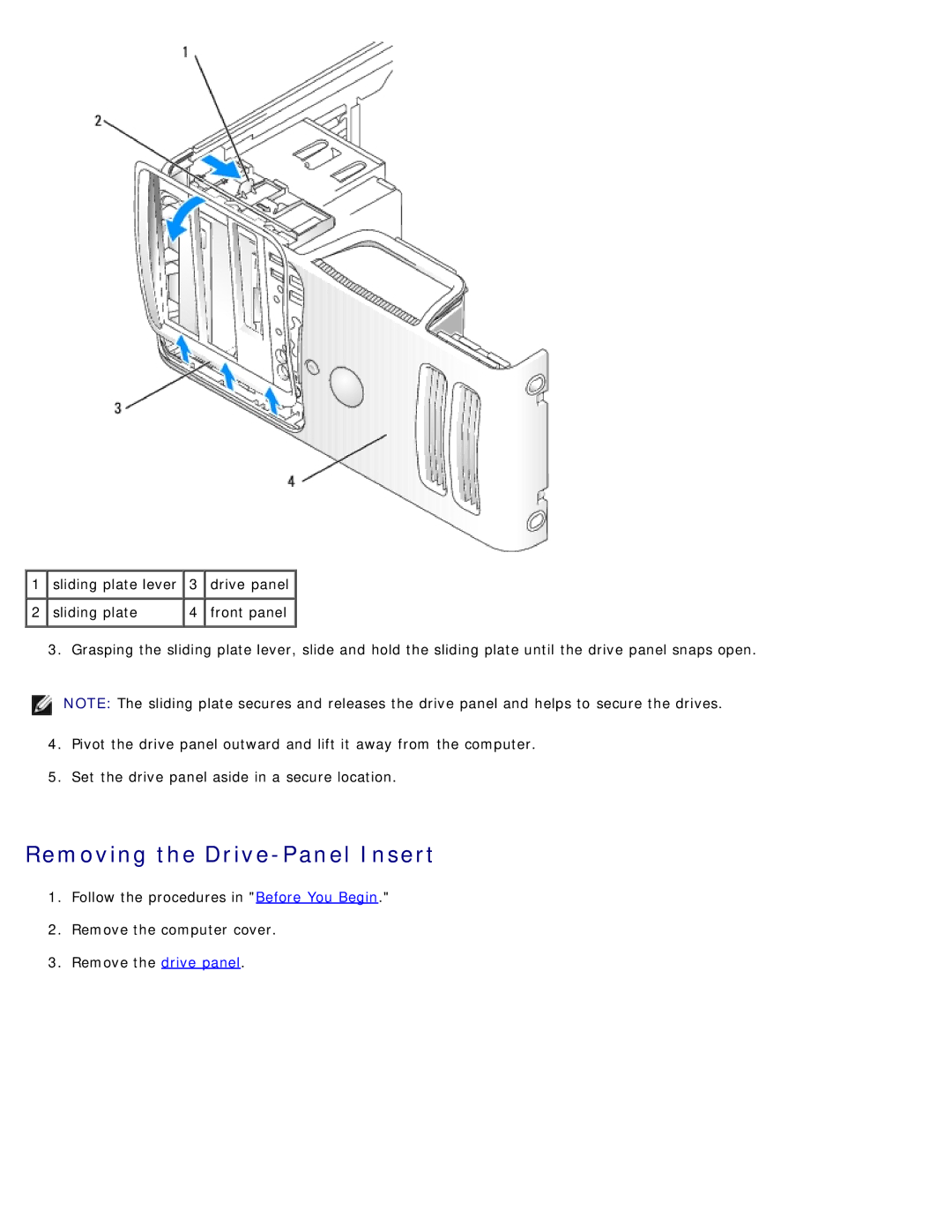1 | sliding plate lever | 3 | drive panel |
2 | sliding plate | 4 | front panel |
3. Grasping the sliding plate lever, slide and hold the sliding plate until the drive panel snaps open.
NOTE: The sliding plate secures and releases the drive panel and helps to secure the drives.
4.Pivot the drive panel outward and lift it away from the computer.
5.Set the drive panel aside in a secure location.
Removing the Drive-Panel Insert
1.Follow the procedures in "Before You Begin."
2.Remove the computer cover.
3.Remove the drive panel.