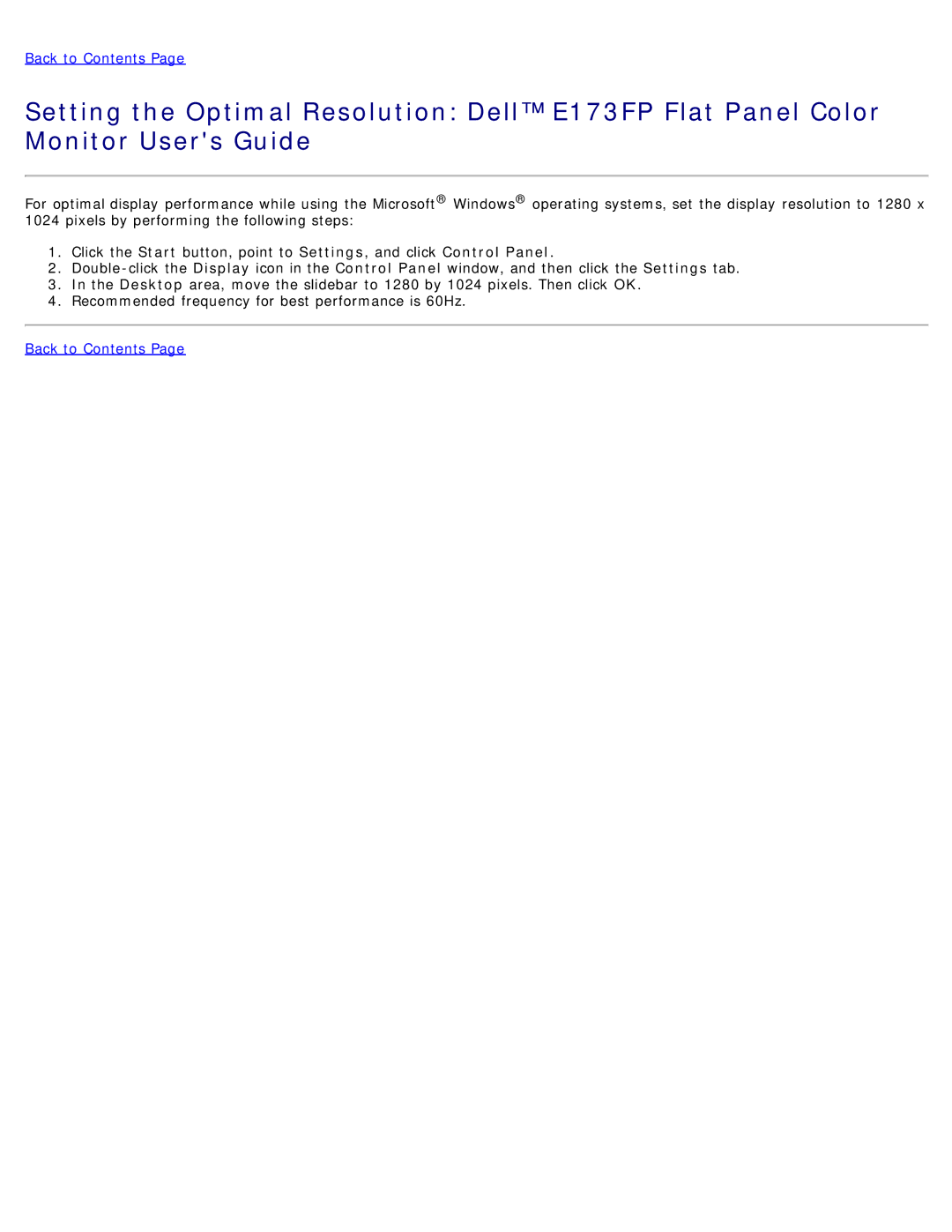Back to Contents Page
Setting the Optimal Resolution: Dell™ E173FP Flat Panel Color Monitor User's Guide
For optimal display performance while using the Microsoft® Windows® operating systems, set the display resolution to 1280 x
1024 pixels by performing the following steps:
1.Click the Start button, point to Settings, and click Control Panel.
2.
3.In the Desktop area, move the slidebar to 1280 by 1024 pixels. Then click OK.
4.Recommended frequency for best performance is 60Hz.