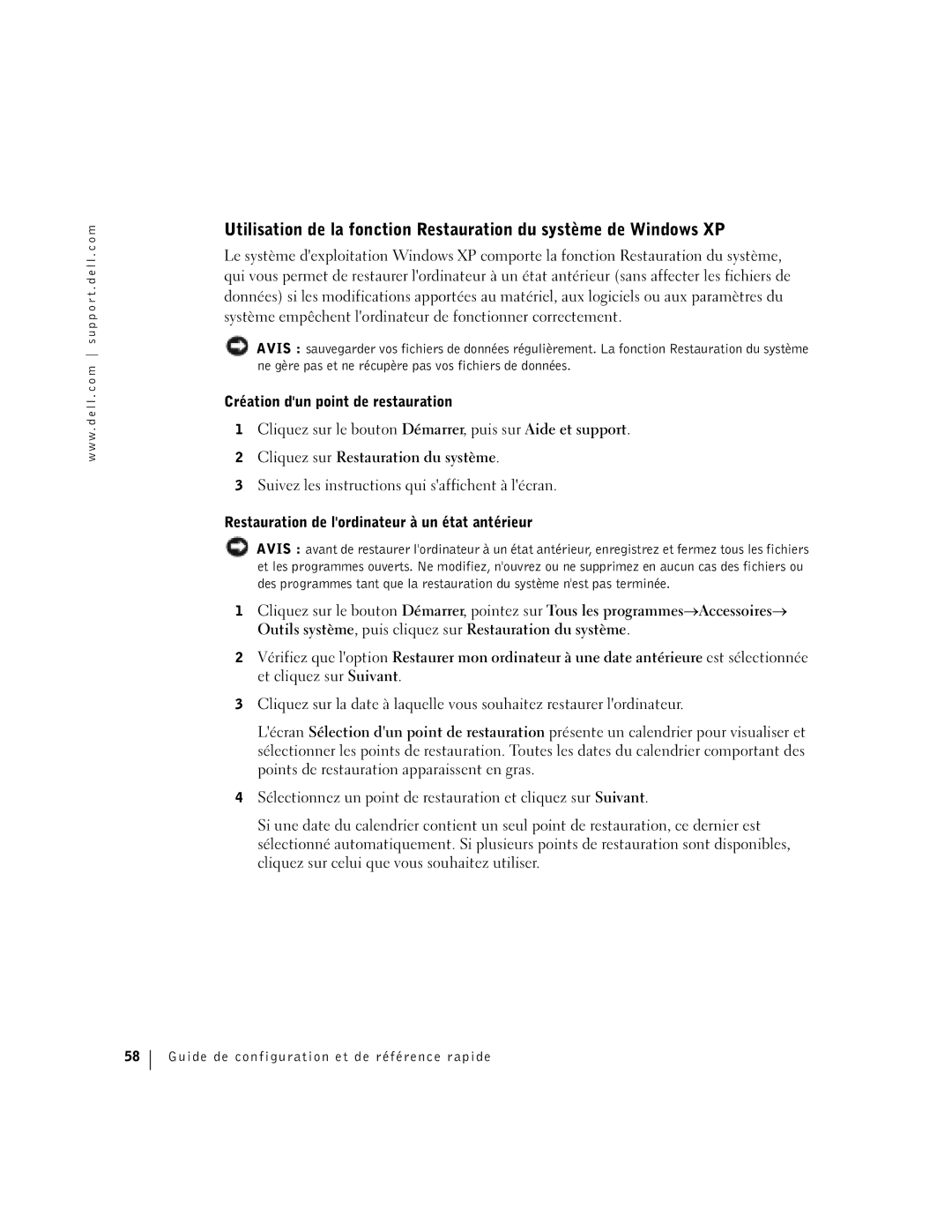Setup and Quick Reference Guide
W . d e l l . c o m s u p p o r t . d e l l . c o m
Abbreviations and Acronyms
Contents
Contents
T h e Re s o u r c e C D
Finding Information for Your Computer
I l i t i e s C D
S t e m I n f o r m a t i o n L a b e l
N d o w s X P H e l p a n d S u p p o r t C e n t e r
Click User’s and system guides and click User’s guides
L l S y s t e m I n f o r m a t i o n G u i d e
L l S u p p o r t We b s i t e support.dell.com
Premiersupport.dell.com
L l P r e m i e r S u p p o r t We b s i t e
E r a t i n g S y s t e m C D
Setting Up Your Computer
Setup and Quick Reference Guide
Keyboard Mouse Speakers Headphones Network
USB
N i -To w e r S e t u p W i t h E x p a n s i o n C a r d
USB
S k t o p S e t u p W i t h E x p a n s i o n C a r d s
Monitor Setup and Quick Reference Guide
Monitor Connections
Use the DVI connectors to connect to one or two DVI monitors
Completed Setup
Opening the Computer Cover
Setup and Quick Reference Guide
Inside Your Computer
N i -To w e r C o m p u t e r
S k t o p C o m p u t e r
Power supply Padlock ring
Removable media drive Floppy drive
Resolving Software and Hardware Incompatibilities
Solving Problems
Click Performance and Maintenance and click System
Microsoft Windows XP
Windows
Creating a Restore Point
Using System Restore in Windows XP
Click System Restore
Using the Last Known Good Configuration in Windows
When to Use the Dell Diagnostics
Starting the Dell Diagnostics
Starting the Dell Diagnostics From Your Hard Drive
Dell Diagnostics Main Menu
Drivers and Utilities CD, remove the CD
Beep Codes
Guide
Error Messages
System Lights
Code and no video Installed
Beep code during Bios was executing
Light and no beep May be faulty or incorrectly
Light and no beep May be faulty
Diagnostic Lights
= y e l l o w = g r e e n = o f f
Reinstall the memory modules, and then
Light Pattern Problem Description Suggested Resolution
Reinstall the graphics card and restart
Computer
To the system board
Hardware Incompatibilities in your User’s
Other failure has occurred
Computer is in a normal operating None Condition after Post
Find the right connectors for my USB devices?
Frequently Asked Questions
Connectors on the card
Connect the speakers to
Setup and Quick Reference Guide
Guide de configuration et de référence rapide
Remarques, avis et précautions
Abréviations et acronymes
Ouverture du capot de lordinateur
Résolution des problèmes dincompatibilité logicielle
Utilisation de la dernière configuration fonctionnelle
Utilisation de la fonction Restauration du système
Table des matières
P e l é Re s o u r c e C D
Trouver des informations relatives à votre ordinateur
D U t i l i t i e s P i l o t e s e t u t i l i t a i r e s
I q u e t t e d i n f o r m a t i o n s d u s y s t è m e
I d e d i n f o r m a t i o n s d u s y s t è m e D e l l
Code de service express
Et numéro de service
N t r e d a i d e e t d e s u p p o r t W i n d o w s X P
T e We b d u s u p p o r t D e l l support.dell.com
T e We b D e l l P r e m i e r S u p p o r t
Ex p l o i t a t i o n
Configuration de votre ordinateur
W . d e l l . c o m s u p p o r t . d e l l . c o m
Clavier Souris Haut-parleurs Casque Réseau
W . d e l l . c o m s u p p o r t . d e l l . c o m
USB
W . d e l l . c o m s u p p o r t . d e l l . c o m
Connexions des moniteurs
Utilisez le connecteur approprié lorsque
Deux écrans VGA
Configuration terminée
Ouverture du capot de lordinateur
Guide de configuration et de référence rapide
Lintérieur de votre ordinateur
Emplacements pour cartes dextension PCI et AGP
D è l e m i n i t o u r
D è l e d e b u r e a u
Lecteur de support amovible Lecteur de disquette
Résolution des problèmes
Windows
Cliquez sur Restauration du système
Création dun point de restauration
Restauration de lordinateur à un état antérieur
Guide de configuration et de référence rapide
Quand utiliser les Diagnostics Dell
Démarrage des Diagnostics Dell
Démarrage des Diagnostics Dell à partir de votre disque dur
Menu principal des Diagnostics Dell
Codes sonores
Messages derreur
Voyants du système
Voyants de diagnostic
= j a u n e = v e r t = é t e i n t
Aucun module de mémoire nest détecté
Configuration de mémoire
Réinstallez les modules de mémoire et
Vérifiez quil nexiste aucune exigence
Et la carte mère
De CD-ROM, le lecteur de DVD-ROM
Lordinateur fonctionne normalement Aucune Après le Post
Trouver les bons connecteurs
De discussion Guide de configuration et de référence rapide
Questions fréquemment posées
Votre ordinateur
Et de référence rapide
Guide de configuration
Guide dutilisation
Étiquette dinformations du
Setup- und Schnellreferenzhandbuch
Hinweise, Vorsichtshinweise und Warnungen
Abkürzungen und Akronyme
102
Informationsquellen für Ihren Computer
Wann wird das Dell-Diagnoseprogramm eingesetzt?
106
Inhalt
R d a u c h S „ Re s o u r c e C D b e z e i c h n e t
Informationsquellen für Ihren Computer
I k e t t m i t d e n S y s t e m i n f o r m a t i o n e n
N d o w s X P H i l f e u n d S u p p o r t c e n t e r
Klicken Sie auf Benutzer- und Systemhandbücher
L l S y s t e m i n f o r m a t i o n s h a n d b u c h
P r e s s d i e n s t code n u m m e r u n d P r o d u c t
Bzw Setup- und Schnellreferenzhandbuch
Klicken Sie auf das Thema, das Ihr Problem beschreibt
Informationen zur Neuinstallation
Und Supportverlauf
Den Computer einrichten
Page
Tastatur Maus Lautsprecher Kopfhörer Netzwerk
Page
USB
Page
Über dieses Adapterkabel können ein oder zwei
Monitorverbindungen
Monitore angeschlossen werden. Das Kabel ist
Dual-VGA mit VGA-Adapter
Abgeschlossenes Setup
Computerabdeckung öffnen
Setup- und Schnellreferenzhandbuch
Interne Komponenten
AGP- und PCI-Erweiterungssteckplätze
Wechsellaufwerk
Problemlösung
Software- und Hardware-Inkompatibilitäten beheben
Windows
Einen Wiederherstellungspunkt erstellen
Systemwiederherstellung unter Windows XP verwenden
Klicken Sie auf Systemwiederherstellung
Wann wird das Dell-Diagnoseprogramm eingesetzt?
Dell-Diagnoseprogramm starten
Dell-Diagnoseprogramm von der Festplatte starten
Setup- und Schnellreferenzhandbuch
Führen Sie zuerst den Schnelltest durch, um die
Test Werden Symptom Tree
Hauptmenü des Dell-Diagnoseprogramms
Erkennen
Signaltoncodes
Blinkend und Vor Um festzustellen, ob sich das Dann aus
Fehlermeldungen
Systemanzeigen
Lässt
Komponente auf der Systemplatine
„Probleme mit der
100 Setup- und Schnellreferenzhandbuch
Sie im Benutzerhandbuch unter
Leuchtende
Stromanzeige Festplattenlauf Problembeschreibung
Werkanzeige Stetig grün
Stetig grün Eine integrierte Komponente der
Diagnoseanzeigen
= g e l b = g r ü n = a u s
Computer neu
Setup- und Schnellreferenzhandbuch 103
Grafikkarte, und starten Sie den
Dem Computer entfernte Karte auf
Die Systemplatine ist fehlerhaft
Falls das Problem weiterhin besteht
104 Setup- und Schnellreferenzhandbuch
Anforderungen hinsichtlich der Anordnung
Ein anderer Fehler ist aufgetreten
Setup- und Schnellreferenzhandbuch 105
Sie den Computer neu
Festplattenlaufwerks, CD-Laufwerks bzw
Häufig gestellte Fragen
Etikett mit den
Servicehandbuch
Setup- und Schnellreferenzhandbuch 107
Systeminformationen
W . d e l l . c o m s u p p o r t . d e l l . c o m
Guida di installazione e consultazione rapida
W . d e l l . c o m
Abbreviazioni ed acronimi
122
Ricerca di informazioni relative al computer 113
116
124
112 Sommario
D r i v e r s a n d U t i l i t i e s
Ricerca di informazioni relative al computer
T o a n c h e c o m e Re s o u r c e C D
L p r o d o t t o
F o r m a z i o n i d i s i s t e m a D e l l
P r e s s o e d e t i c h e t t a
T o We b L s u p p o r t o t e c n i c o
D e l s i s t e m a o p e r a t i v o
Configurazione del computer
116 Guida di installazione e consultazione rapida
Guida di installazione e consultazione rapida 117
118 Guida di installazione e consultazione rapida
Tastiera Mouse Altoparlanti Cuffie Rete
Page
120 Guida di installazione e consultazione rapida
Page
Collegamenti dei monitor
Questo cavo può supportare uno o più monitor VGA
Guida di installazione e consultazione rapida 123
DVI/1 VGA
Configurazione completata
Guida di installazione e consultazione rapida 125
Apertura del coperchio del computer
126 Guida di installazione e consultazione rapida
Componenti interni del computer
M p u t e r m i n i t o w e r
M p u t e r d e s k t o p
Alimentatore Anello di sicurezza
Guida di installazione e consultazione rapida 129
Soluzione di problemi
Risoluzione delle incompatibilità software e hardware
130 Guida di installazione e consultazione rapida
Guida di installazione e consultazione rapida 131
Uso di Ripristino configurazione di sistema in Windows XP
Fare clic su Ripristino configurazione di sistema
Creazione di un punto di ripristino
Uso dellultima configurazione valida in Windows
132 Guida di installazione e consultazione rapida
Avvio del programma Dell Diagnostics
Quando usare il programma Dell Diagnostics
Guida di installazione e consultazione rapida 133
Avvio del programma Dell Diagnostics dal disco rigido
134 Guida di installazione e consultazione rapida
Menu principale del programma Dell Diagnostics
Codici bip
Installata correttamente
Messaggi di errore
Indicatori di sistema
Verde
Indicatore di
Allalimentazione e Problemi
Durante il Post Indicatori di diagnostica
138 Guida di installazione e consultazione rapida
Indicatori di diagnostica
= g i a l l o = v e r d e = s p e n t o
Grafica funzionante e riavviare il computer
Verificato un errore di configurazione o
140 Guida di installazione e consultazione rapida
Possibile guasto del disco rigido o dellunità
Hardware nella Guida dellutente
Guida di installazione e consultazione rapida 141
Risoluzione delle incompatibilità software
Rimuovere una scheda e riavviare il
Pannello posteriore La Guida dellutente, vedere
Domande frequenti
Computer a pagina
Ottenerla sul sito Web del supporto
W . d e l l . c o m s u p p o r t . d e l l . c o m
Guía de instalación y de referencia rápida
Notas, avisos y precauciones
Abreviaturas y acrónimos
159
Localización de información sobre el ordenador 149
153
161
148 Contenido
D e r e c u r s o s
Localización de información sobre el ordenador
I q u e t a d e F o r m a c i ó n d e l s i s t e m a
Código de servicio urgente y etiqueta
Si busca Aquí lo encontrará Información sobre la garantía
Í a d e i n f o r m a c i ó n d e l s i s t e m a D e l l
De servicio
T i o We b D e l l P r e m i e r S u p p o r t
T i o We b d e s o p o r t e d e D e l l support.dell.com
I s t e n c i a p r e f e r e n t e premiersupport.dell.com
Utilities Controladores y utilidades
Si busca
Operativo, utilice el CD Drivers
Dispositivos que se entregan con el
Configuración del ordenador
Guía de instalación y de referencia rápida 153
W . d e l l . c o m s u p p o r t . d e l l . c o m
Altavoces
Teclado
Ratón
Red
W . d e l l . c o m s u p p o r t . d e l l . c o m
Teclado Ratón Altavoces Auriculares Red
Guía de instalación y de referencia rápida 157
W . d e l l . c o m s u p p o r t . d e l l . c o m
Conexiones de monitor
Utilice el conector adecuado cuando
Configuración completada
Apertura de la cubierta del ordenador
162 Guía de instalación y de referencia rápida
Guía de instalación y de referencia rápida 163
D e n a d o r m i n i t o r r e
Interior del ordenador
Placa base Interruptor de
Ranuras para tarjetas de expansión AGP y PCI
D e n a d o r d e e s c r i t o r i o
Panel posterior
Guía de instalación y de referencia rápida 165
Pulse el botón Inicio y seleccione Ayuda y soporte técnico
Solución de problemas
Solución de incompatibilidades de software y hardware
166 Guía de instalación y de referencia rápida
En Windows
Guía de instalación y de referencia rápida 167
Pulse Siguiente
Uso de la función Restaurar sistema en Windows XP
Restauración del ordenador a un estado operativo anterior
168 Guía de instalación y de referencia rápida
Cuándo se deben utilizar los Diagnósticos Dell
Uso de la última configuración correcta conocida de Windows
Guía de instalación y de referencia rápida 169
Inicio de los Diagnósticos Dell
170 Guía de instalación y de referencia rápida
Menú principal de los Diagnósticos Dell
Ejecutarla
De error encontradas
Ficha Función Results Resultados
Dispositivos del panel izquierdo de la pantalla. Es
Códigos de sonido
Mensajes de error
Guía de instalación y de referencia rápida 173
Indicadores del sistema
Continua y un
Parpadeante Continua Base o con un VRM
En la Guía del usuario Luz verde No disponible
Código de sonido
Indicadores de diagnóstico
= a m a r i l l o = v e r d e = a p a g a d o
Extraída consulte Solución de
Si el problema persiste, póngase en
Vídeo y reiniciando el ordenador
Incompatibilidades de software y
Realice el procedimiento descrito en
Se ha producido un fallo en la placa base
De la Guía del usuario
178 Guía de instalación y de referencia rápida
Correctamente a la placa base
Se ha producido un fallo de otro tipo
Guía de instalación y de referencia rápida 179
Preguntas frecuentes
Manual de servicio
Etiqueta de información
Guía de instalación y de referencia rápida 181
182 Guía de instalación y de referencia rápida