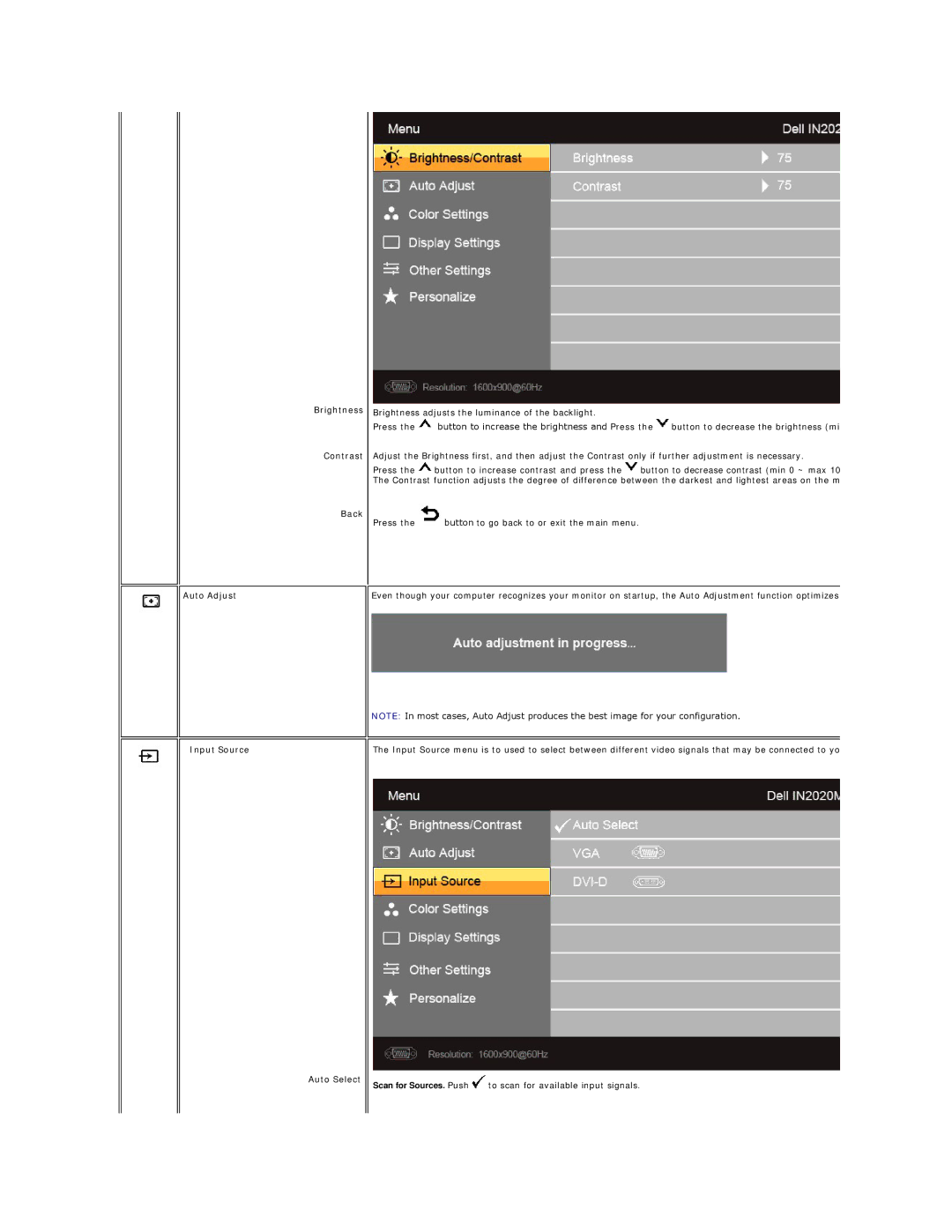Brightness
Contrast
Back
Auto Adjust
Brightness adjusts the luminance of the backlight.
Press the ![]() button to increase the brightness and Press the
button to increase the brightness and Press the ![]() button to decrease the brightness (mi
button to decrease the brightness (mi
Adjust the Brightness first, and then adjust the Contrast only if further adjustment is necessary.
Press the ![]() button to increase contrast and press the
button to increase contrast and press the ![]() button to decrease contrast (min 0 ~ max 10 The Contrast function adjusts the degree of difference between the darkest and lightest areas on the m
button to decrease contrast (min 0 ~ max 10 The Contrast function adjusts the degree of difference between the darkest and lightest areas on the m
Press the ![]() button to go back to or exit the main menu.
button to go back to or exit the main menu.
Even though your computer recognizes your monitor on startup, the Auto Adjustment function optimizes
NOTE: In most cases, Auto Adjust produces the best image for your configuration.
Input Source
Auto Select
The Input Source menu is to used to select between different video signals that may be connected to yo
Scan for Sources. Push ![]() to scan for available input signals.
to scan for available input signals.