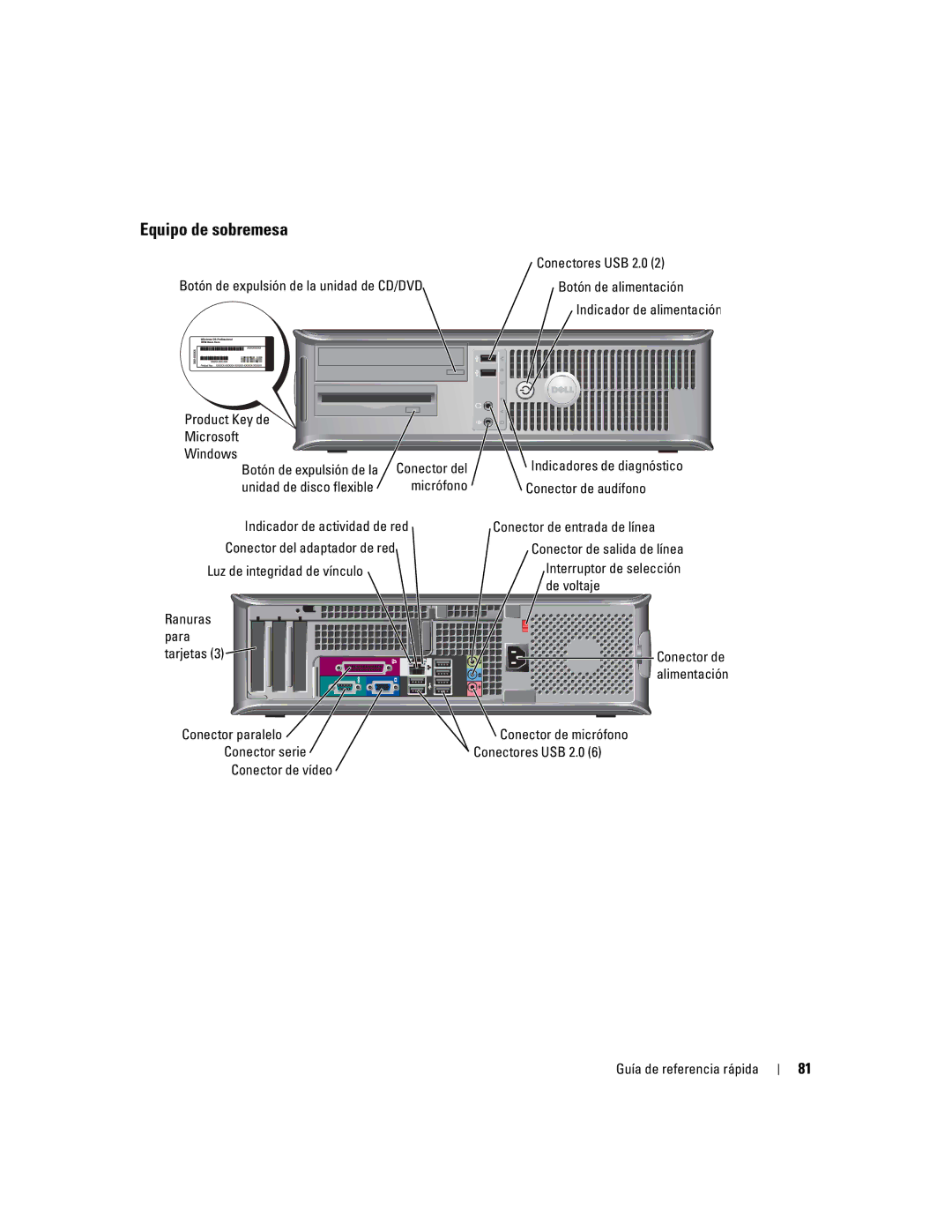Quick Reference Guide
September K7821
Contents
Contents
Finding Information for Your Computer
Frequently asked questions
Top technical issues for my computer
Questions
Computers
Front and Back Views
Card slots Power connector Parallel connector
Small Form-Factor Computer
CD/DVD-drive eject button CD/DVD-drive activity light
Small Desktop Computer
Line-out connector
Power light Microsoft Windows Product Key
USB 2.0 connectors CD/DVD-drive eject button
Desktop Computer
Floppy-drive
Line-out connector Card slots CD/DVD-drive eject button
Small Mini-Tower Computer
Front panel door
Small Mini-Tower Computer Front-Panel Door and Hinge Arms
Link integrity light Parallel connector
Mini-Tower Computer
Card slots Quick Reference Guide
Desktop and Mini-Tower Computers
Opening the Computer Cover
Inside Your Computer
Floppy drive Hard drive Heat sink and blower assembly
Sata connectors Quick Reference Guide
Setting Up Your Computer
Set Up Your Keyboard and Mouse
Set Up Your Monitor Power Connections
Dell Diagnostics
Solving Problems
When to Use the Dell Diagnostics
Starting the Dell Diagnostics From Your Hard Drive
Option Function
Dell Diagnostics Main Menu
Power Light Problem Description Suggested Resolution
System Lights
Tab Function
Post
Diagnostic Lights
Light Pattern Problem Description Suggested Resolution
Off off off off
Installed, reinstall it and restart
Problem Description Suggested Resolution
If you have one memory module
Online User’s Guide
If the computer has a graphics card
If the problem still exists, install a
Restart the computer
Has integrated graphics, contact Dell
User’s Guide
Beep Codes
Running the Dell IDE Hard Drive Diagnostics
Resolving Software and Hardware Incompatibilities
Windows XP
Windows
Using Microsoft Windows XP System Restore
Creating a Restore Point
Undoing the Last System Restore
Restoring the Computer to an Earlier Operating State
Reinstalling Microsoft Windows XP
Enabling System Restore
Before You Begin
Windows XP Setup
Booting From the Operating System CD
Using the Drivers and Utilities CD
Drivers for Your Computer
Quick Reference Guide
Index
Index
Index
Guia de referência rápida
Notas, Avisos e Advertências
Computador de fator de forma pequeno
Como encontrar informações sobre o computador
Como executar o programa de diagnóstico do disco rígido
Índice
Índice
Como encontrar informações sobre o computador
Assistência técnica e de
Clique no tópico que descreve o problema
Suporte
Histórico de suporte
Computador de fator de forma pequeno
Vista frontal e traseira
Porta do painel frontal
Computador de mesa pequeno
Botão de alimentação Luz de atividade do disco rígido
Conector paralelo Conector do Conector serial Microfone
Computador de mesa
Unidade de disquete Microfone Conector de fone de ouvido
Conector do microfone
Computador minitorre pequeno
Luz de força Botão de alimentação
Conectores USB 2.0 Conector serial
Barra pivotante
Para recolocar a porta do painel frontal
Computador tipo minitorre
Computadores de mesa e tipo minitorre
Como abrir a tampa do computador
Unidade de disquete Disco rígido
Parte interna do computadorr
Conector PCI-E Unidade de CD/DVD Alto-falante interno
Placa do sistema Fonte de alimentação
Não ter os conectores
PCI-E
Sensor de violação do chassi Conectores Sata
Como configurar o computador
Como instalar o teclado e o mouse
Como instalar o monitor Conexões de energia
Como solucionar problemas
Quando usar o Dell Diagnostics
Aviso O Dell Diagnostics só funciona em computadores Dell
Tela do menu principal do Dell Diagnostics
Guia Função
Opção Função
Luzes do sistema
Padrão de luz Descrição do problema Solução sugerida
Luzes de diagnóstico
Todas apagadas
Se o problema continuar, reinstale a
Se o problema persistir, entre em
Instalado, reinstale-o e reinicie o
Tipo
Se o problema persistir ou se o
Se o problema persistir, instale uma
Remova-a, reinstale-a e reinicie o
Equipamento
Verifique se os módulos de memória
Códigos de bipe
Rígido, CD e DVD estão conectados
Corretamente
Nvram
Como solucionar incompatibilidades de software e hardware
Como usar a Restauração do sistema do Microsoft Windows XP
Criação de pontos de restauração
Restauração do computador a um estado operacional anterior
Desfazer a última restauração do sistema
Como reinstalar o Microsoft Windows XP
Como ativar o recurso Restauração do sistema
Antes de começar
Como inicializar a partir do CD do sistema operacional
Como reinstalar o Windows XP
Instalação do Windows XP
Guia de referência rápida
Drivers para o computador
Luzes de diagnóstico Pode
Problemas códigos de bipe, 62 Dell Diagnostics
Mensagens de erro códigos de bipe
Porta recolocação
Solucionador de problemas de hardware Tampa abrir Windows
Restauração do sistema, 65 solucionar problemas de
Sistema operacional reinstalar o Windows XP
Guía de referencia rápida
Notas, Avisos y Precauciones
Equipos de sobremesa y de minitorre
Localización de información de su equipo
Ejecución de los diagnósticos de disco duro IDE de Dell
Cómo utilizar la función Restaurar sistema de Microsoft
Contenido
Localización de información de su equipo
Asistencia y el servicio técnico
Haga clic en el tema que describa el problema
Con el soporte técnico En línea Documentación de mi equipo
Memoria, la unidad de disco duro y el sistema operativo
Equipo de formato pequeño
USB 2.0 Conector Para
Indicador de actividad
Equipo de sobremesa pequeño
Indicador de actividad de red
Conector serie Micrófono
Interruptor de selección de voltaje Ranuras Para Tarjetas
Equipo de sobremesa
Conectores USB 2.0 Luces de diagnóstico
Equipo de minitorre pequeño
Panel anterior Levante las
Dos bisagras
Hasta una
Equipo de minitorre
Equipos de sobremesa y de minitorre
Cómo abrir la cubierta del equipo
Unidad de disco flexible Unidad de disco duro
Interior de su equipo
Anillo del candado Conector PCI-E
Unidad de
Conectores SATA1 o SATA3
Fuente de alimentación
Configuración del equipo
Fuente de alimentación Unidad de disco flexible Unidad de
De calor
Configurar el teclado y el ratón
Configurar el monitor Conexiones de alimentación
Cuándo debe usar los Dell Diagnostics
Solución de problemas
Opción Función
Menú principal de los Dell Diagnostics
Ficha Función
Indicadores del sistema
Patrón de luz Descripción del problema Solución sugerida
Luces de diagnóstico
Apagado
Reinicie el equipo. Para obtener
Vuelva a instalarlo y, a continuación
Determine si existe un conflicto
Gráficos y reinicie el equipo
Si el equipo incluye una tarjeta gráfica
Descripción del problema Solución sugerida
Extráigala, vuelta a instalarla y, a
Continuación, reinicie el equipo
Códigos de sonido
Ejecución de los diagnósticos de disco duro IDE de Dell
100
Cómo resolver incompatibilidades de software y hardware
Creación de un punto de restauración
Restauración del equipo a un estado operativo anterior
101
Cómo deshacer la última operación de Restaurar sistema
Cómo volver a instalar Microsoft Windows XP
Activación de la función Restaurar sistema
Antes de comenzar
Reinstalación de Windows XP
El CD Drivers and Utilities de Dell
Arranque desde el CD del Sistema operativo
103
104
Instalación de Windows XP
105
Uso del CD Drivers and Utilities Controladores y utilidades
106
Controladores para el equipo
Operativo anterior
Códigos de sonido, 98 Dell Diagnostics
107
Códigos de sonido, 98 restaurar a un estado operativo
Puerta Volver a colocar Volver a instalar Puerta anterior
Hardware Windows XP Centro de ayuda y soporte técnico
Hardware, 100 volver a instalar 108