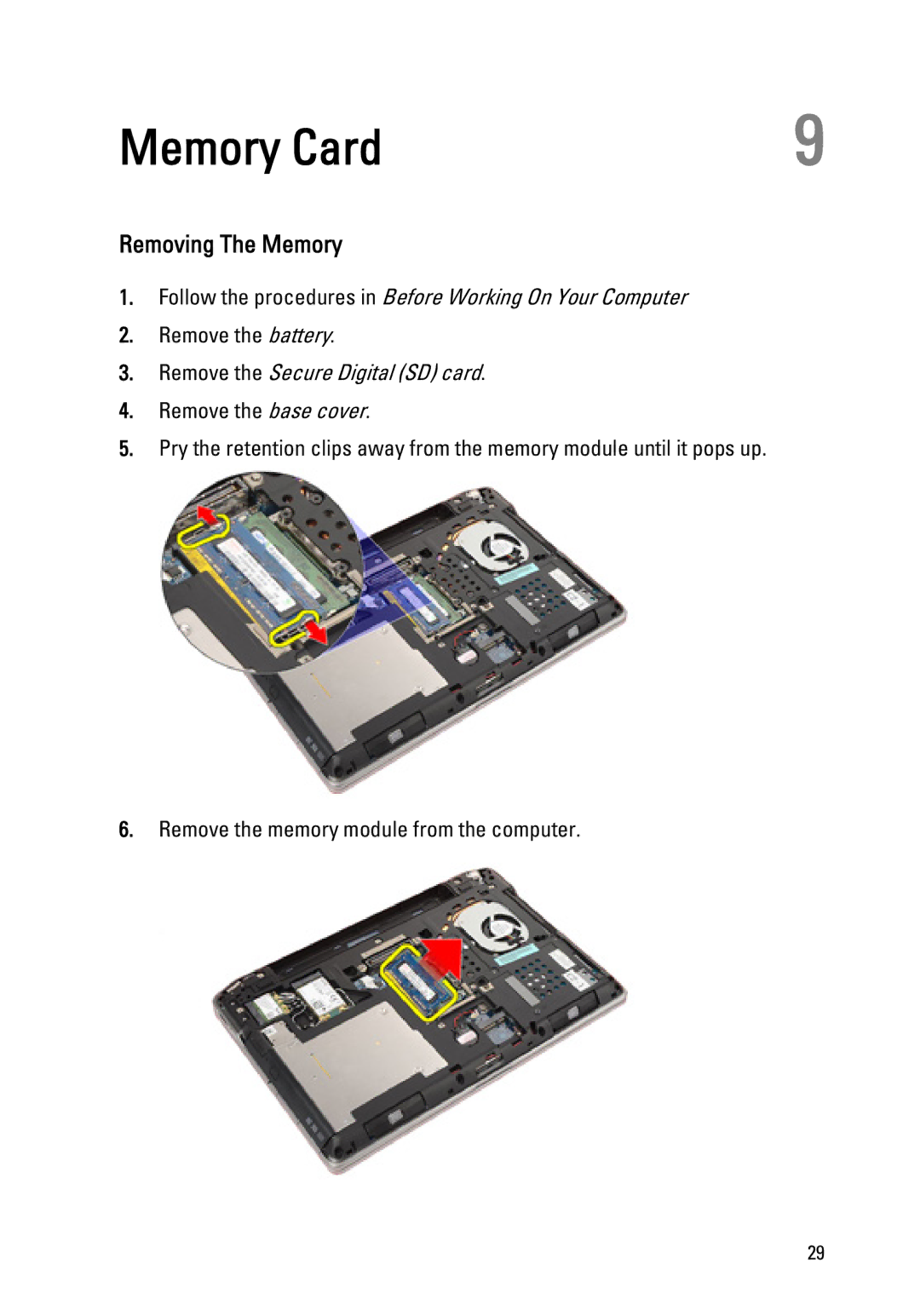Memory Card | 9 |
Removing The Memory
1.Follow the procedures in Before Working On Your Computer
2.Remove the battery.
3.Remove the Secure Digital (SD) card.
4.Remove the base cover.
5.Pry the retention clips away from the memory module until it pops up.
6.Remove the memory module from the computer.
29