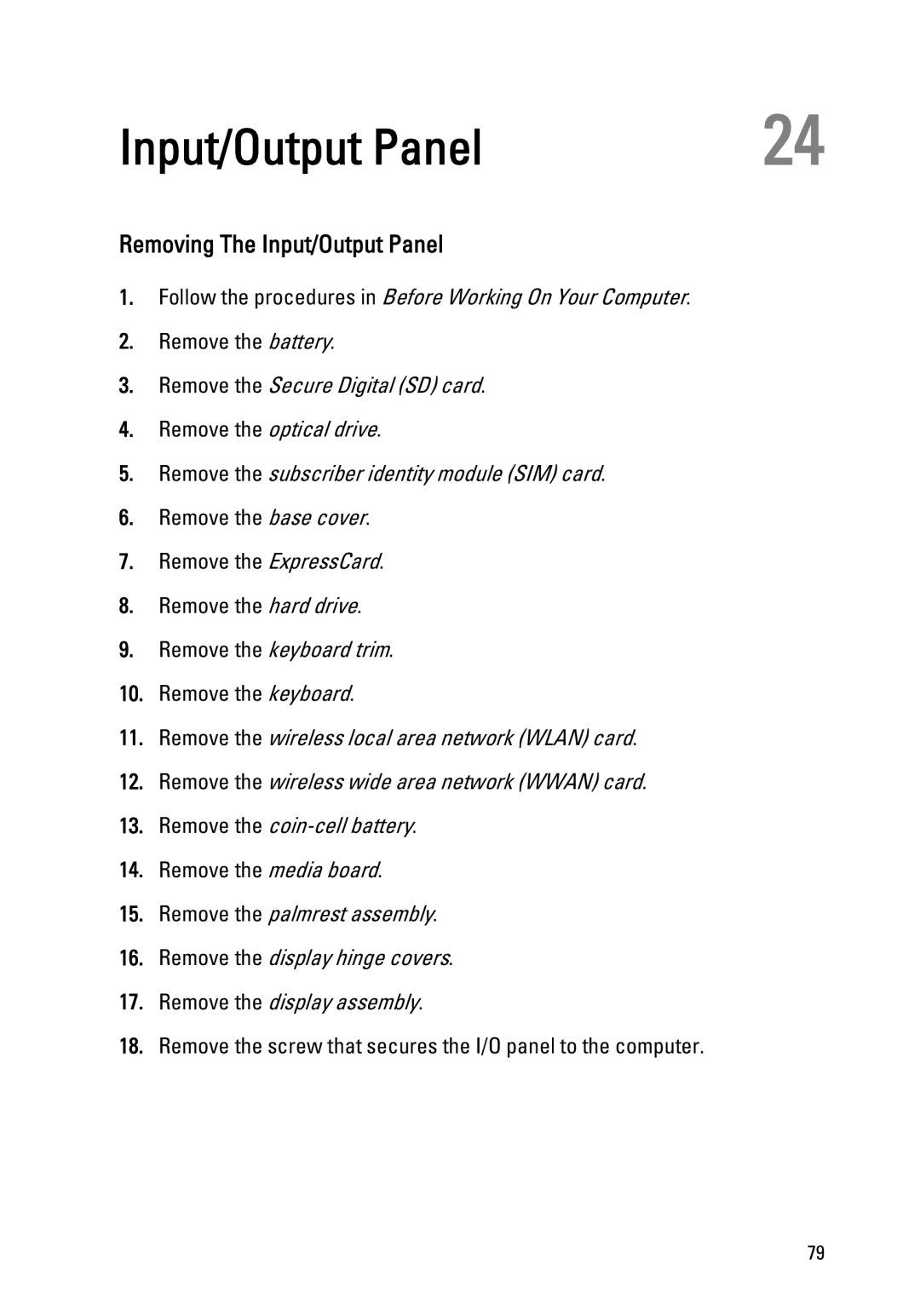Input/Output Panel | 24 |
Removing The Input/Output Panel
1.Follow the procedures in Before Working On Your Computer.
2.Remove the battery.
3.Remove the Secure Digital (SD) card.
4.Remove the optical drive.
5.Remove the subscriber identity module (SIM) card.
6.Remove the base cover.
7.Remove the ExpressCard.
8.Remove the hard drive.
9.Remove the keyboard trim.
10.Remove the keyboard.
11.Remove the wireless local area network (WLAN) card.
12.Remove the wireless wide area network (WWAN) card.
13.Remove the
14.Remove the media board.
15.Remove the palmrest assembly.
16.Remove the display hinge covers.
17.Remove the display assembly.
18.Remove the screw that secures the I/O panel to the computer.
79