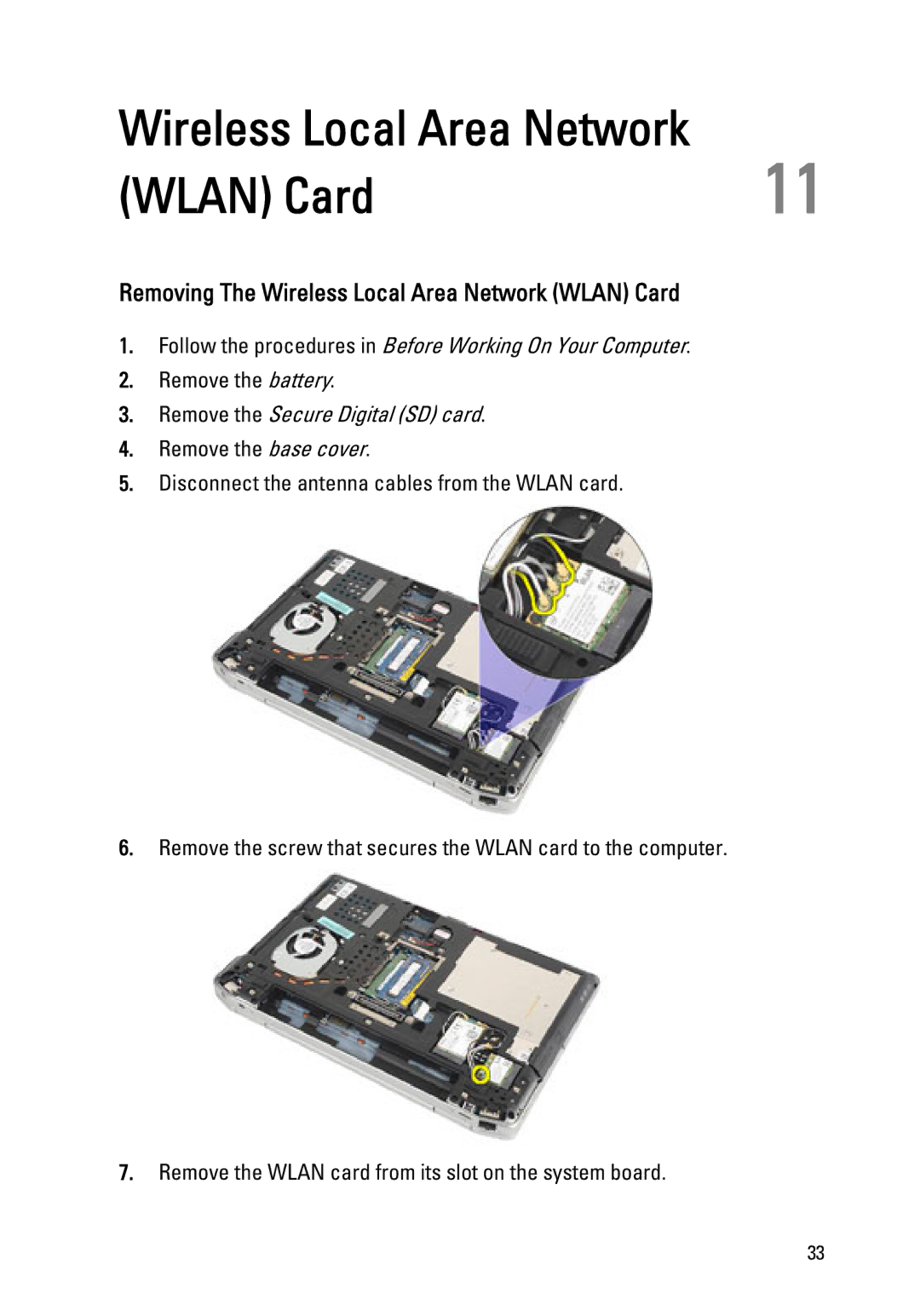Wireless Local Area Network | 11 |
(WLAN) Card |
Removing The Wireless Local Area Network (WLAN) Card
1.Follow the procedures in Before Working On Your Computer.
2.Remove the battery.
3.Remove the Secure Digital (SD) card.
4.Remove the base cover.
5.Disconnect the antenna cables from the WLAN card.
6.Remove the screw that secures the WLAN card to the computer.
7.Remove the WLAN card from its slot on the system board.
33