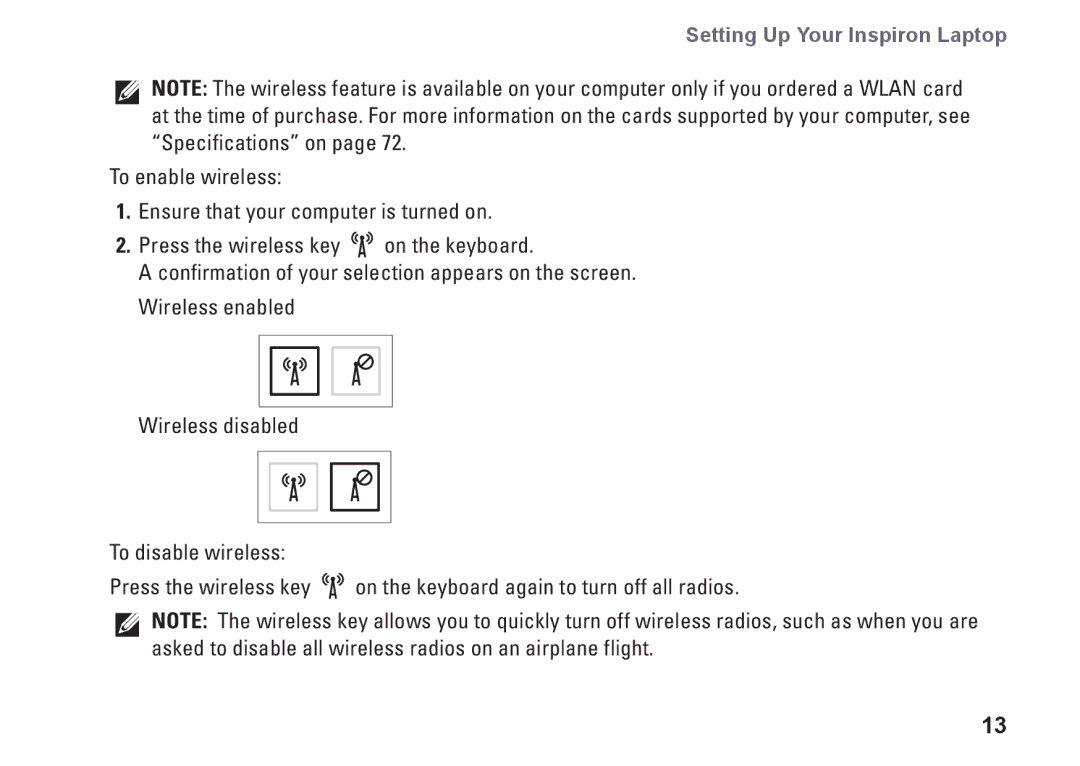Setting Up Your Inspiron Laptop
NOTE: The wireless feature is available on your computer only if you ordered a WLAN card at the time of purchase. For more information on the cards supported by your computer, see “Specifications” on page 72.
To enable wireless:
1.Ensure that your computer is turned on.
2.Press the wireless key ![]()
![]()
![]() on the keyboard.
on the keyboard.
A confirmation of your selection appears on the screen. Wireless enabled
Wireless disabled
To disable wireless:
Press the wireless key ![]()
![]()
![]() on the keyboard again to turn off all radios.
on the keyboard again to turn off all radios.
NOTE: The wireless key allows you to quickly turn off wireless radios, such as when you are asked to disable all wireless radios on an airplane flight.
13