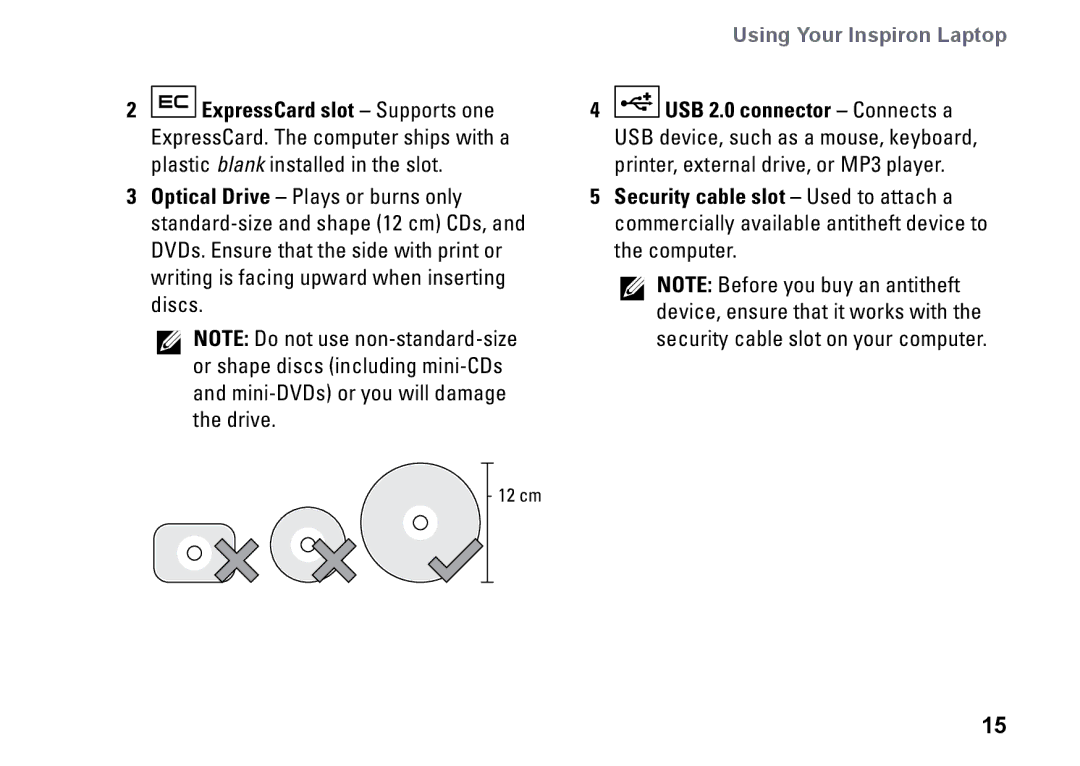2![]() ExpressCard slot – Supports one ExpressCard. The computer ships with a plastic blank installed in the slot.
ExpressCard slot – Supports one ExpressCard. The computer ships with a plastic blank installed in the slot.
3Optical Drive – Plays or burns only
NOTE: Do not use
12 cm
Using Your Inspiron Laptop
4![]() USB 2.0 connector – Connects a USB device, such as a mouse, keyboard, printer, external drive, or MP3 player.
USB 2.0 connector – Connects a USB device, such as a mouse, keyboard, printer, external drive, or MP3 player.
5Security cable slot – Used to attach a commercially available antitheft device to the computer.
NOTE: Before you buy an antitheft device, ensure that it works with the security cable slot on your computer.
15