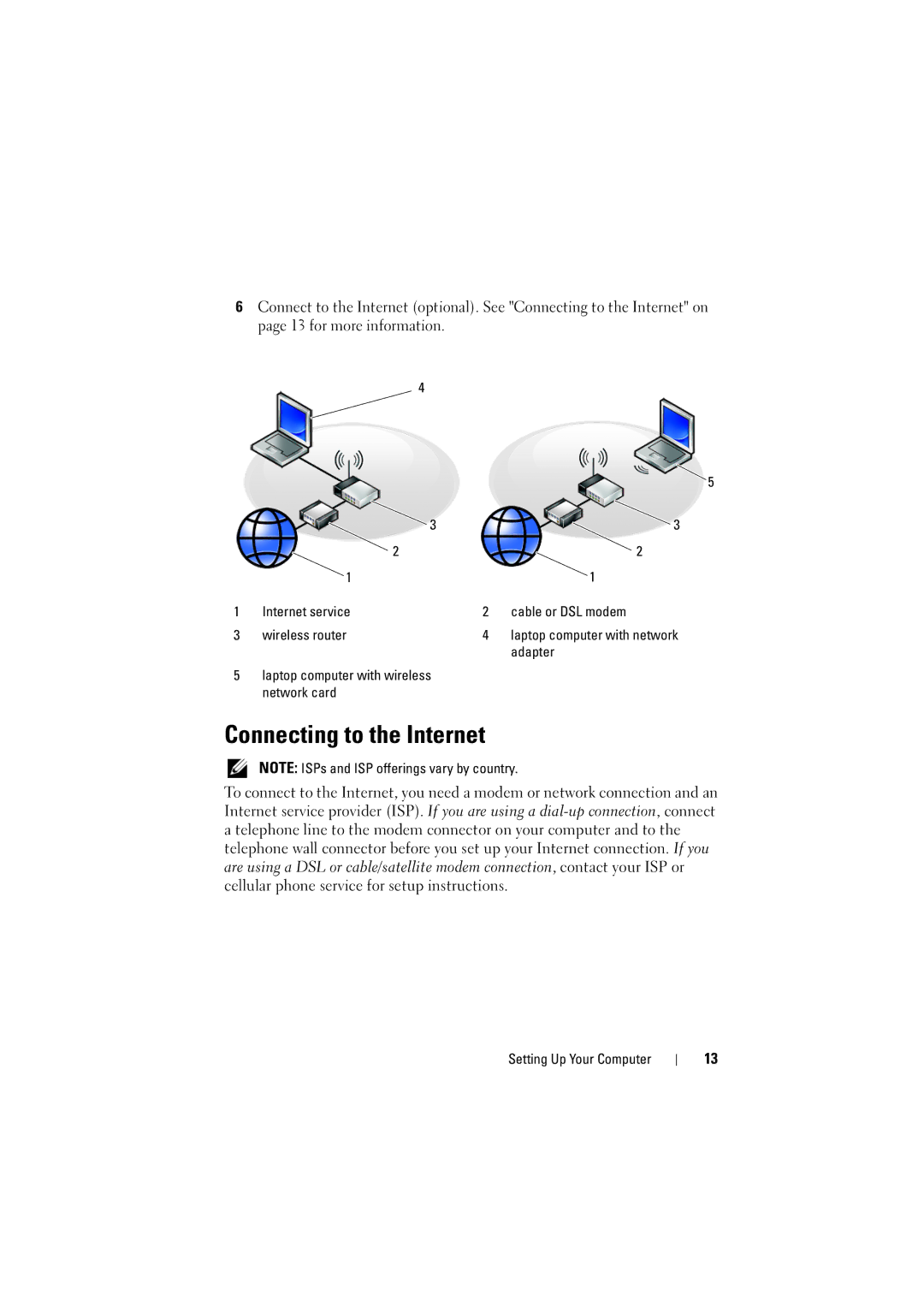6Connect to the Internet (optional). See "Connecting to the Internet" on page 13 for more information.
4
5
| 3 |
| 3 |
| 2 |
| 2 |
| 1 |
| 1 |
1 | Internet service | 2 | cable or DSL modem |
3 | wireless router | 4 | laptop computer with network |
|
|
| adapter |
5laptop computer with wireless network card
Connecting to the Internet
NOTE: ISPs and ISP offerings vary by country.
To connect to the Internet, you need a modem or network connection and an Internet service provider (ISP). If you are using a
Setting Up Your Computer
13