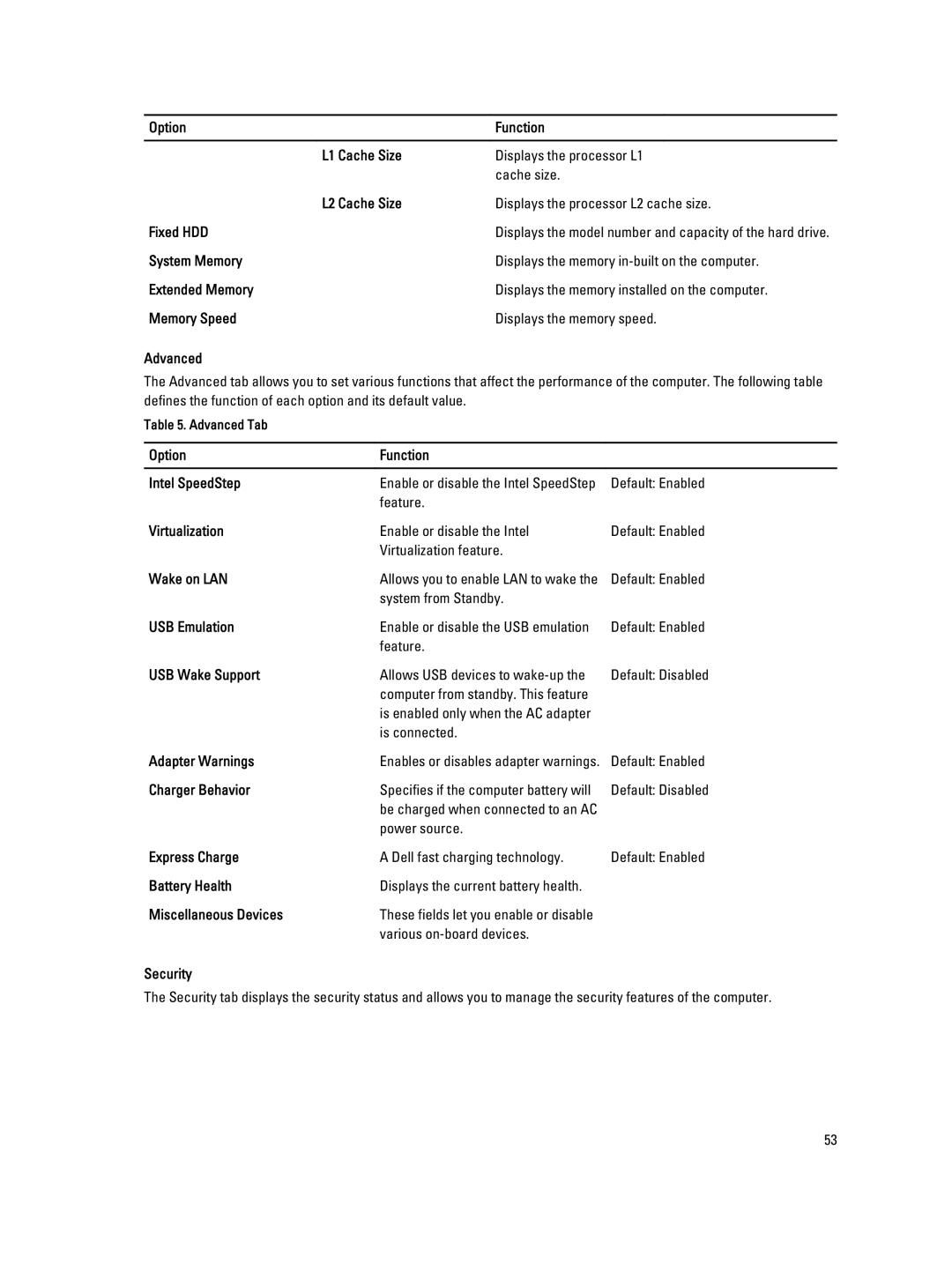Option | Function |
|
|
L1 Cache Size | Displays the processor L1 |
| cache size. |
L2 Cache Size | Displays the processor L2 cache size. |
Fixed HDD | Displays the model number and capacity of the hard drive. |
System Memory | Displays the memory |
Extended Memory | Displays the memory installed on the computer. |
Memory Speed | Displays the memory speed. |
Advanced
The Advanced tab allows you to set various functions that affect the performance of the computer. The following table defines the function of each option and its default value.
Table 5. Advanced Tab
Option | Function |
|
|
|
|
Intel SpeedStep | Enable or disable the Intel SpeedStep | Default: Enabled |
| feature. |
|
Virtualization | Enable or disable the Intel | Default: Enabled |
| Virtualization feature. |
|
Wake on LAN | Allows you to enable LAN to wake the | Default: Enabled |
| system from Standby. |
|
USB Emulation | Enable or disable the USB emulation | Default: Enabled |
| feature. |
|
USB Wake Support | Allows USB devices to | Default: Disabled |
| computer from standby. This feature |
|
| is enabled only when the AC adapter |
|
| is connected. |
|
Adapter Warnings | Enables or disables adapter warnings. | Default: Enabled |
Charger Behavior | Specifies if the computer battery will | Default: Disabled |
| be charged when connected to an AC |
|
| power source. |
|
Express Charge | A Dell fast charging technology. | Default: Enabled |
Battery Health | Displays the current battery health. |
|
Miscellaneous Devices | These fields let you enable or disable |
|
| various |
|
Security
The Security tab displays the security status and allows you to manage the security features of the computer.
53