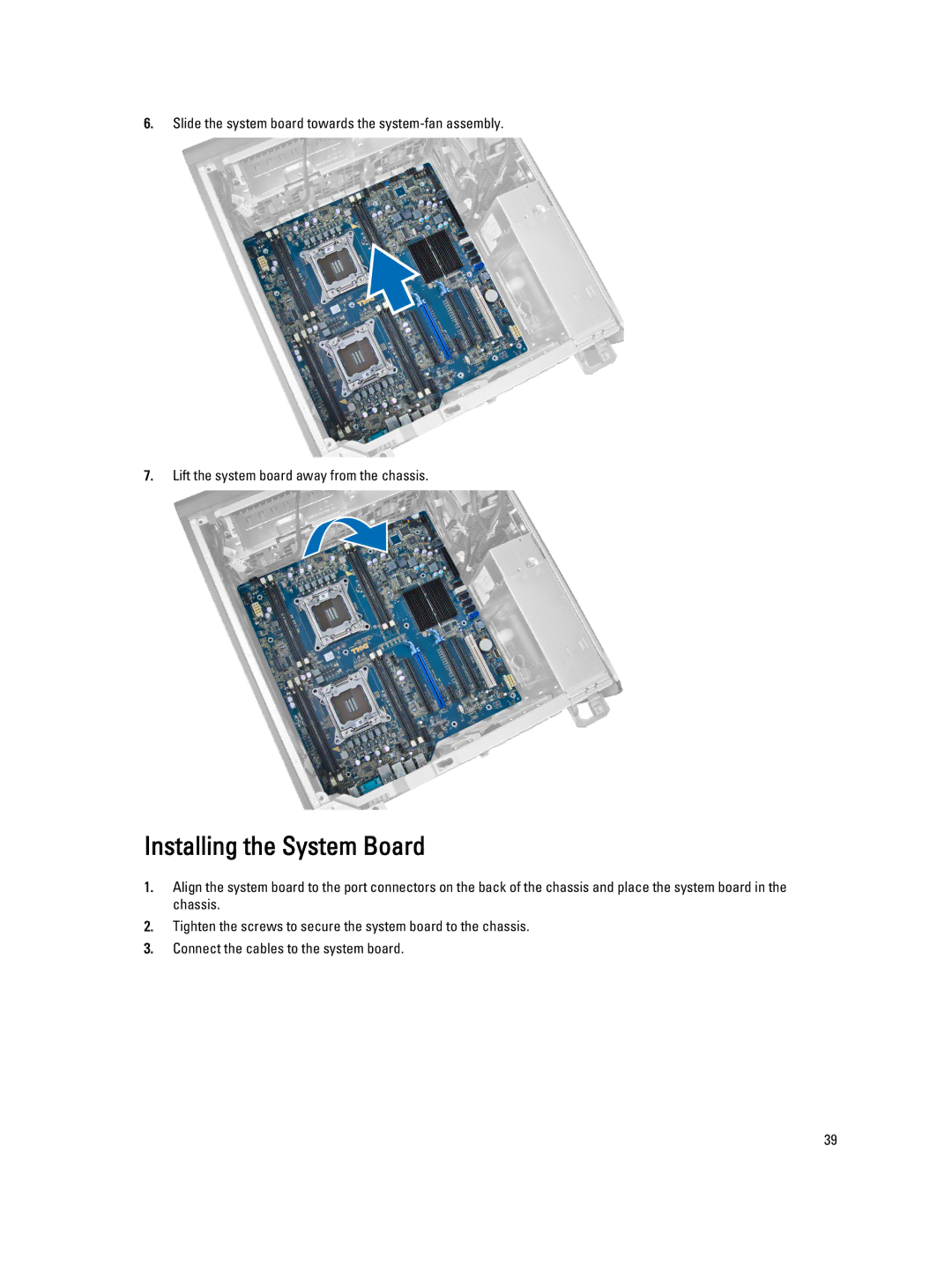6.Slide the system board towards the
7.Lift the system board away from the chassis.
Installing the System Board
1.Align the system board to the port connectors on the back of the chassis and place the system board in the chassis.
2.Tighten the screws to secure the system board to the chassis.
3.Connect the cables to the system board.
39