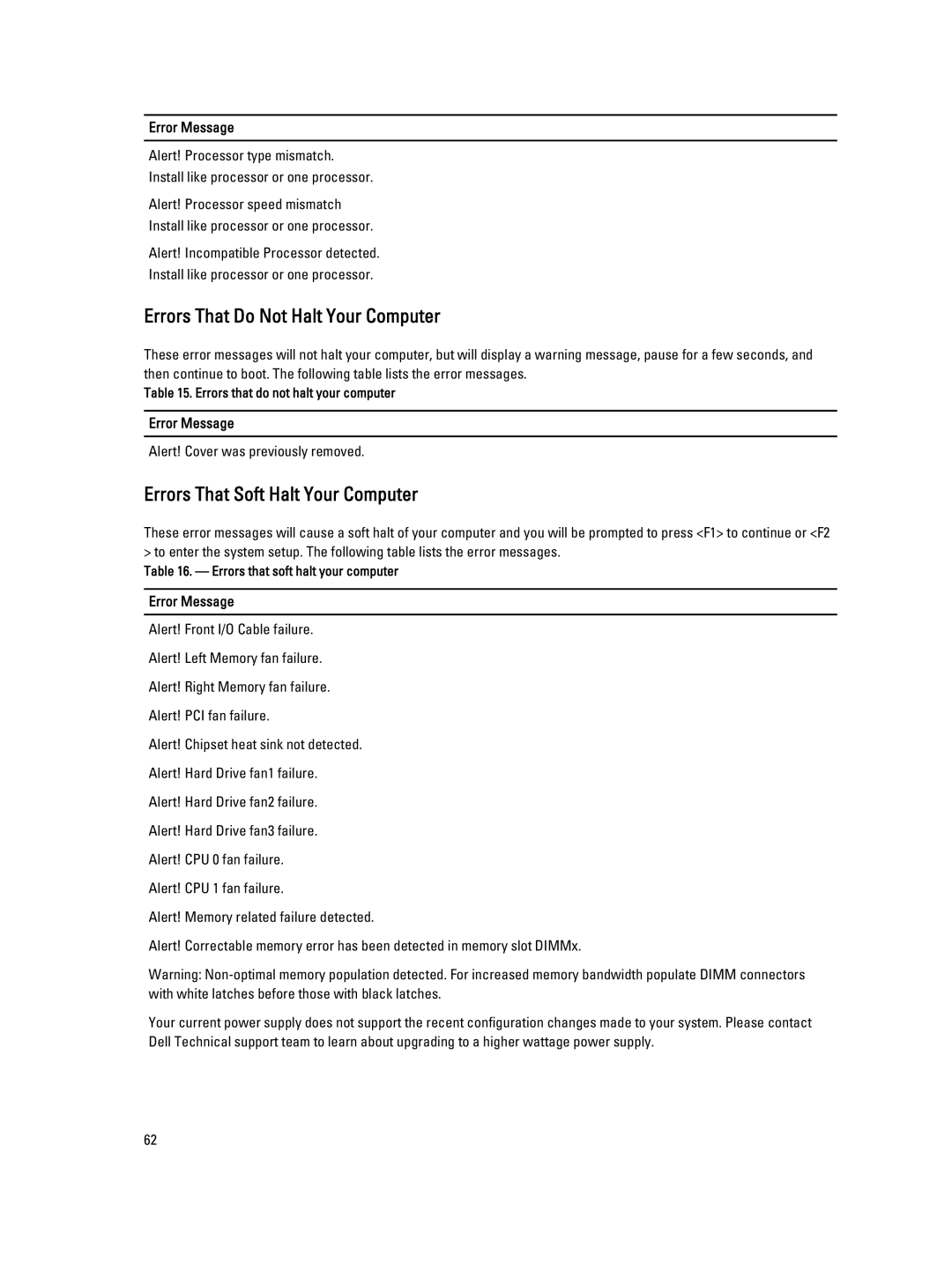Error Message
Alert! Processor type mismatch.
Install like processor or one processor.
Alert! Processor speed mismatch
Install like processor or one processor.
Alert! Incompatible Processor detected.
Install like processor or one processor.
Errors That Do Not Halt Your Computer
These error messages will not halt your computer, but will display a warning message, pause for a few seconds, and then continue to boot. The following table lists the error messages.
Table 15. Errors that do not halt your computer
Error Message
Alert! Cover was previously removed.
Errors That Soft Halt Your Computer
These error messages will cause a soft halt of your computer and you will be prompted to press <F1> to continue or <F2
>to enter the system setup. The following table lists the error messages.
Table 16. — Errors that soft halt your computer
Error Message
Alert! Front I/O Cable failure.
Alert! Left Memory fan failure.
Alert! Right Memory fan failure.
Alert! PCI fan failure.
Alert! Chipset heat sink not detected.
Alert! Hard Drive fan1 failure.
Alert! Hard Drive fan2 failure.
Alert! Hard Drive fan3 failure.
Alert! CPU 0 fan failure.
Alert! CPU 1 fan failure.
Alert! Memory related failure detected.
Alert! Correctable memory error has been detected in memory slot DIMMx.
Warning:
Your current power supply does not support the recent configuration changes made to your system. Please contact Dell Technical support team to learn about upgrading to a higher wattage power supply.
62