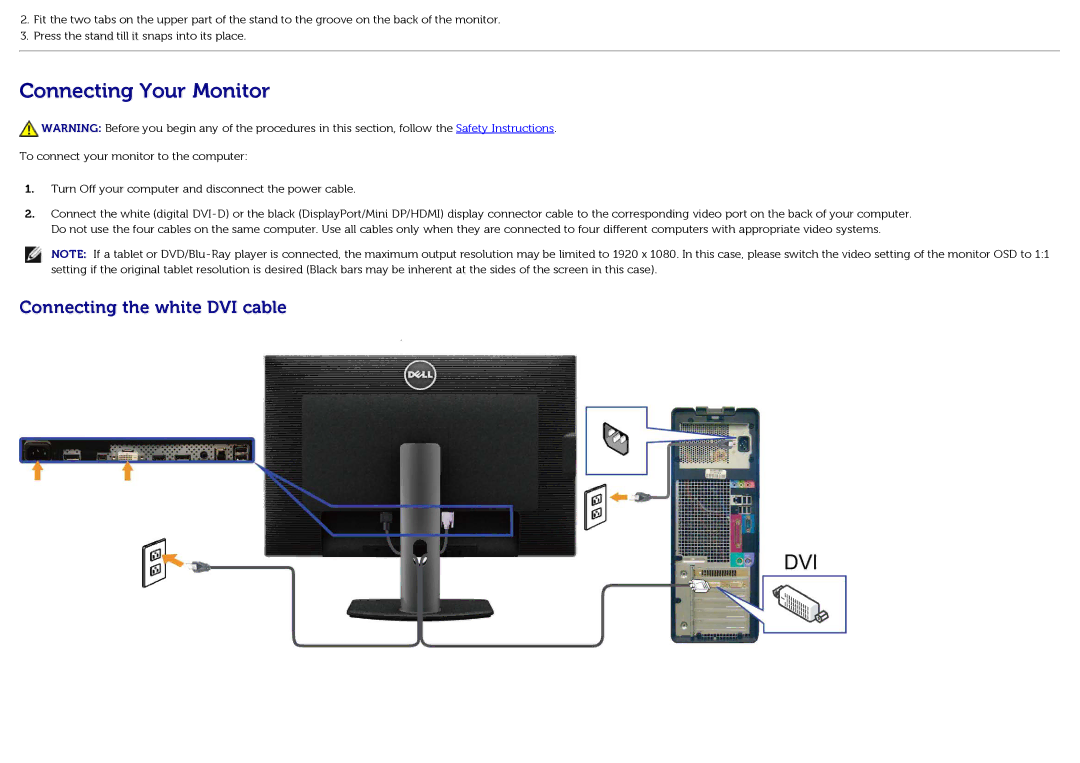2.Fit the two tabs on the upper part of the stand to the groove on the back of the monitor.
3.Press the stand till it snaps into its place.
Connecting Your Monitor
 WARNING: Before you begin any of the procedures in this section, follow the Safety Instructions.
WARNING: Before you begin any of the procedures in this section, follow the Safety Instructions.
To connect your monitor to the computer:
1.Turn Off your computer and disconnect the power cable.
2.Connect the white (digital DVI-D) or the black (DisplayPort/Mini DP/HDMI) display connector cable to the corresponding video port on the back of your computer. Do not use the four cables on the same computer. Use all cables only when they are connected to four different computers with appropriate video systems.
NOTE: If a tablet or DVD/Blu-Ray player is connected, the maximum output resolution may be limited to 1920 x 1080. In this case, please switch the video setting of the monitor OSD to 1:1 setting if the original tablet resolution is desired (Black bars may be inherent at the sides of the screen in this case).
Connecting the white DVI cable

![]() WARNING: Before you begin any of the procedures in this section, follow the Safety Instructions.
WARNING: Before you begin any of the procedures in this section, follow the Safety Instructions.