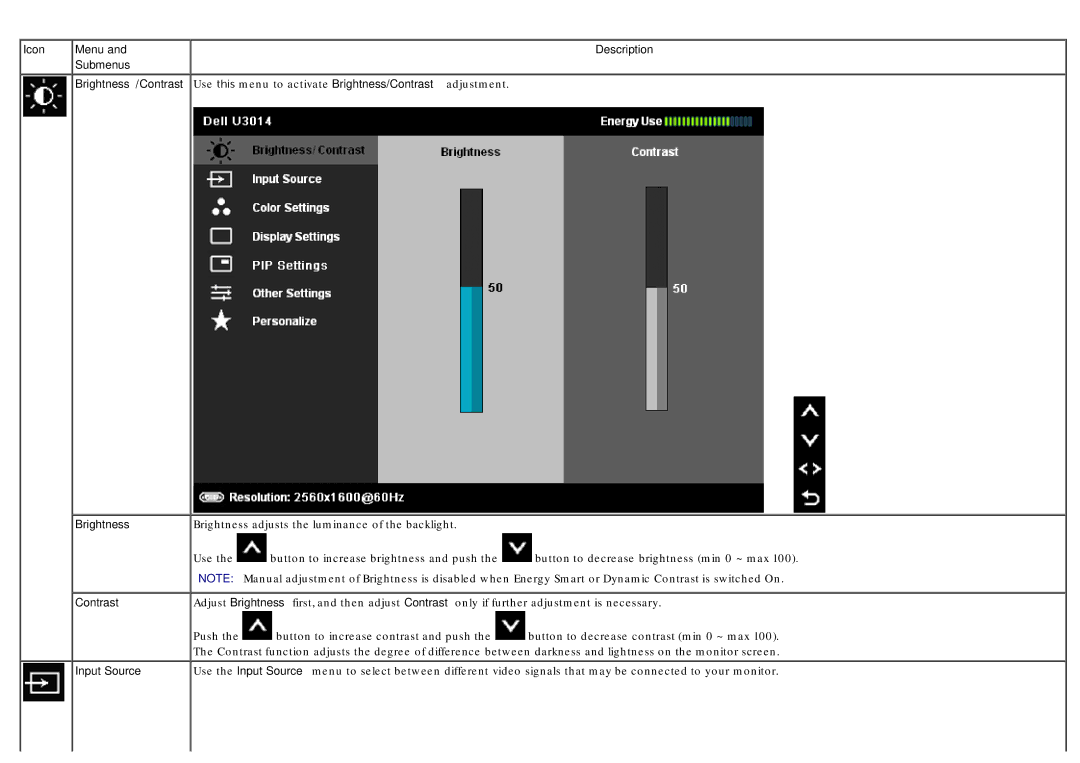Icon | Menu and | Description |
| Submenus |
|
Brightness/Contrast Use this menu to activate Brightness/Contrast adjustment.
Brightness | Brightness adjusts the luminance of the backlight. |
| |
| Use the | button to increase brightness and push the | button to decrease brightness (min 0 ~ max 100). |
NOTE: Manual adjustment of Brightness is disabled when Energy Smart or Dynamic Contrast is switched On.
Contrast | Adjust Brightness first, and then adjust Contrast only if further adjustment is necessary. | ||
| Push the | button to increase contrast and push the | button to decrease contrast (min 0 ~ max 100). |
| The Contrast function adjusts the degree of difference between darkness and lightness on the monitor screen. | ||
Input Source | Use the Input Source menu to select between different video signals that may be connected to your monitor. | ||