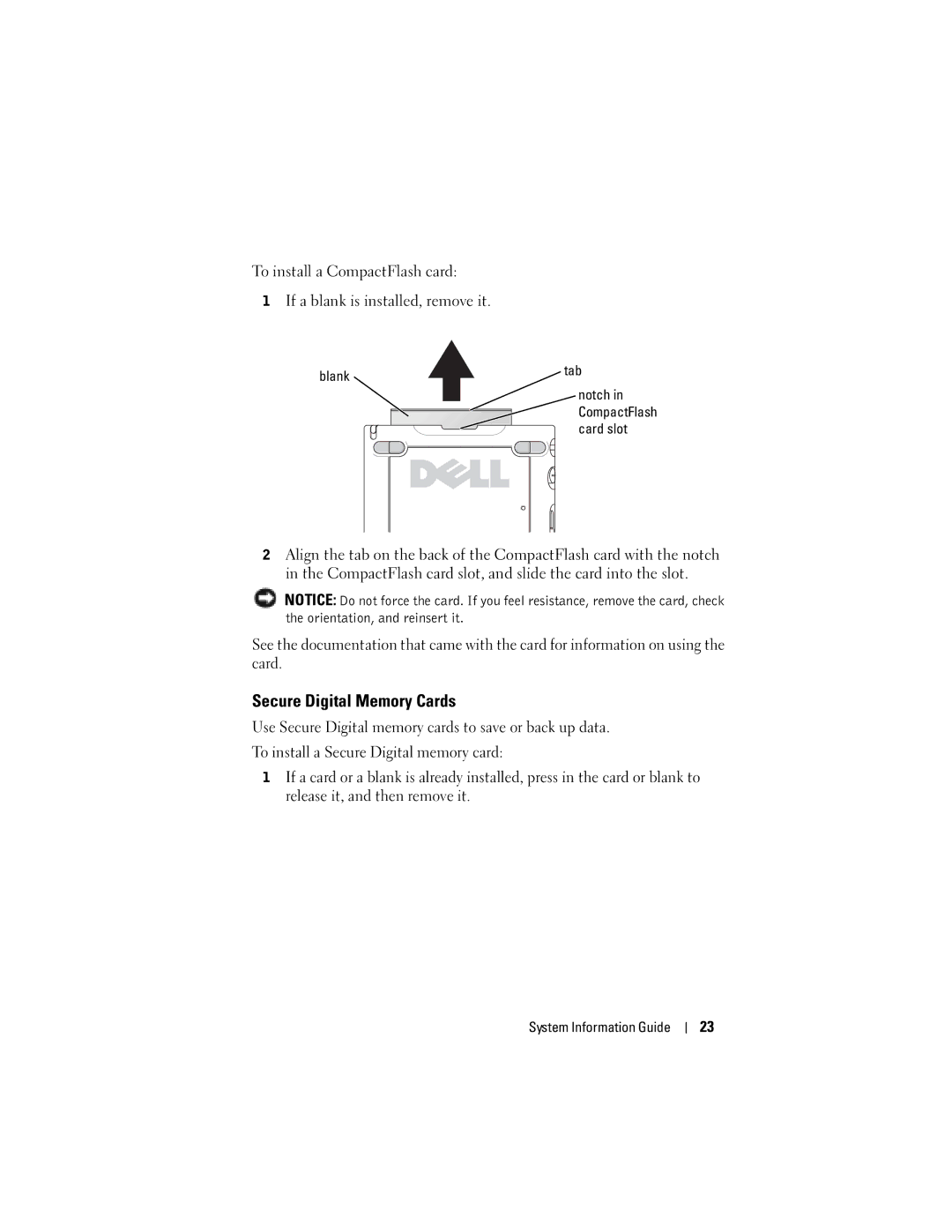W . d e l l . c o m s u p p o r t . d e l l . c o m
System Information Guide
Page
System Information Guide
August R6116
Contents
Europe-CE Declaration of Conformity
Polish Center for Testing and Certification Notice
System Information Guide
Safety General
Safety Battery
Safety Power
Safety Air Travel
When Using Your Device
Safety Electromagnetic Compatibility Instructions
System Information Guide
Finding Information
Safety Battery Disposal
Ensure that the device is turned off
Setting Up Your Device
Front and Side Views
Front, Side, and Back Views
Microphone Lanyard hook
Back View
Reset stylus extended Reset button Battery Battery lock
Installing and Removing the Battery
Using the Battery
To install the battery Ensure that the device is turned off
Battery cover Battery latch System Information Guide
Battery cover Battery latch
Pull the tab to lift the battery out of the slot
Charging the Battery
Pull-tab Battery
Using the Cradle
Connecting to a Computer
Page
P p o r t . d e l l . c o m
USB Charging
Using the Sync Cable
Connecting to a Projector
Checking Built-In Storage
Using Cards
CompactFlash Cards
Blank
Secure Digital Memory Cards
Soft Reset
Performing a Reset
Stylus Reset button
Hard Reset
Regulatory Notices
CE Mark Notice
CE Notice European Union
System Information Guide
Amperes a
Polish Center for Testing and Certification Notice
Wireless Regulatory Information
French
Europe-CE Declaration of Conformity
ΤΙΣ Λοιπεσ Σχετικεσ ∆ΙΑΤΑΞΕΙΣ ΤΗΣ Ο∆ΗΓΙΑΣ 1999/5/ΕΚ
France
Radio Approvals
Dell Software License Agreement
Government Restricted Rights
Limited Warranty
General
Průvodce systémovými Informacemi
Poznámky, upozornění a varování
Bezpečnost Ergonomie při používání počítačů
Varování Bezpečnostní opatření
Obsah
Evropa Prohlášení o slučitelnosti CE
Kontrola zabudovaného ukládacího prostoru
Bezpečnost Obecné
Varování Bezpečnostní opatření
Bezpečnost Baterie
Bezpečnost Napájení
Informační příručka k systému
Bezpečnost Pokyny pro elektromagnetickou kompatibilitu
Bezpečnost Letecká přeprava
Bezpečnost Ergonomie při používání počítačů
Při používání zařízení
Bezpečnost Ochrana před elektrostatickým nábojem
Vyhledávání informací
Bezpečnost Likvidace baterie
Hledané informace pokračuje Oblast hledání pokračuje
Instalace zařízení
Čelní a boční pohled
Čelní, boční a zadní pohled
Baterie Zámek baterie
Zadní pohled
Instalace a odstranění baterie
Použití baterie
Baterie
Kryt přihrádky baterie Pojistka baterie
Jazýček Baterie
Dobíjení baterie
Použití vidlice
Připojení k počítači
Informační příručka k systému
Vidlice
Dobíjení prostřednictvím USB
Použití synchronizačního kabelu
Zařízení lze připojit k projektoru pomocí kabelu VGA
Připojení k projektoru
Použití karet
Kontrola zabudovaného ukládacího prostoru
Karty CompactFlash
Prázdná
Pamět’ové karty Secure Digital
Softwarový reset
Reset
Hrot Tlačítko pro restart
Hardwarový reset
Informace o předpisech
Poznámka ke značce CE
Předpisy CE Evropská unie
Informační příručka k systému
Evropa Prohlášení o slučitelnosti CE
Regulační údaje o bezdrátové síti
Italsky
Francie
Schválení rádia
Licenční smlouva k softwaru Dell
Omezená práva vlády USA
Omezená záruka
Obecné
Systeminformationsguide
Bemærkninger, meddelelser og Forsigtig
Anvendelse af synkroniseringskablet
Montering og fjernelse af batteriet
Indhold
101
Europa-CE Overensstemmelseserklæring
Sikkerhed Generelt
Forsigtig Sikkerhedsinstruktioner
Systeminformationsguide
Sikkerhed Batteri
Sikkerhed Strøm
Sikkerhed Flyrejser
Under anvendelse af enheden
Sikkerhed Beskyttelse mod statisk elektricitet
Sikkerhed Ergonomiske computervaner
Sikkerhed Bortskaffelse af batteri
Find information
Konfiguration af enheden
Visning af forside og side
Visning af forside, side og bagside
Pen udvidet Nulstillingsknap Batteri Batterilås
Visning af bagsiden
Montering og fjernelse af batteriet
Anvendelse af batteriet
Batteridæksel Batterilås Systeminformationsguide
Batteridæksel Batterilås
Flig Batteri
Opladning af batteriet
Anvendelse af holderen
Tilslutning til en computer
Page
Holder
Opladning via USB
Anvendelse af synkroniseringskablet
Du kan forbinde enheden til en projektor med et VGA-kabel
Tilslutning til en projektor
Anvendelse af kort
Kontrol af indbygget lager
CompactFlash Kort
Tomt
Sikre digitale hukommelseskort
Blød nulstilling
Udførsel af en nulstilling
Pen Nulstillingsknap
Hård nulstilling
Lovgivningsmæssige meddelelser
Bemærkning om CE-markeringen
CE-krav Europæiske Union
Systeminformationsguide
Europa-CE Overensstemmelseserklæring
Trådløs regulerende information
100
Frankrig
101
Radio-godkendelser
102
Softwarelicensaftale for Dell
Begrænsede rettigheder for den amerikanske regering
Begrænset garanti
103
104
Generelt
Systeeminformatie- handleiding
Opmerkingen, kennisgevingen en waarschuwingen
112
109
113
114
Europa-CE-conformiteitsverklaring
108
Veiligheid Algemeen
Waarschuwing Veiligheidsinstructies
109
Systeeminformatiehandleiding
Veiligheid Batterij
Veiligheid Voeding
110
111
Veiligheid Luchtverkeer
112
Bij gebruik van de computer
Veiligheid Bescherming tegen elektrostatische ontlading
Informatie zoeken
Veiligheid De batterij afvoeren
113
114
De handheld instellen
Voor- en zijaanzicht
Voor-, zij- en achteraanzicht
115
Achteraanzicht
Resetpin uitgestoken Knop Reset Batterij
116
De batterij plaatsen en verwijderen
De batterij gebruiken
117
Batterijklep Batterijgrendel
118
119
De batterij opladen
Pull-tab Batterij
De houder gebruiken
Aansluiten op een computer
120
121
122
Houder
123
124
USB-opladen
125
De synchronisatiekabel gebruiken
USB-verbindingof verbinding met de computer
126
Verbinden met een projector
Kaarten gebruiken
Ingebouwde opslag controleren
CompactFlash-kaarten
127
128
Secure Digital-geheugenkaarten
Lege kaart
Zachte reset
Een reset uitvoeren
129
Knop Reset Stift
Harde reset
130
131
Internationale kennisgevingen
CE Merk Kennisgeving
CE-kennisgeving Europese Unie
132
133
Europa-CE-conformiteitsverklaring
Wettelijke informatiebetreffende draadloze apparatuur
134
135
Frankrijk
136
Radiogoedkeuringen
Licentieovereenkomst voor Dell-software
137
138
Beperkte garantie
Algemeen
Beperkte rechten van de Amerikaanse overheid
139
Systeeminformatiehandleiding
Järjestelmätieto-opas
Huomautukset, varoitukset ja vaara
147
145
149
150
162
161
164
166
Turvallisuus Yleistä
Vaara Turvallisuusohjeet
145
Järjestelmätieto-opas
Turvallisuus Akku
Turvallisuus Virta
146
Turvallisuus Lentomatkustus
Laitteen käyttö
147
Turvallisuus Suojautuminen sähköstaattiselta purkaukselta
Turvallisuus Ergonomisia tietokoneen käyttötapoja
148
Turvallisuus Pariston hävittäminen
Ohjeiden löytäminen
149
150
Laitteen käyttöönotto
Näkymä edestä ja sivulta
Näkymä edestä, sivulta ja takaa
151
152
Näkymä takaa
Akun asennus ja irrotus
Akun käyttö
153
Akun kansi Akun salpa
154
155
Akun lataaminen
Vetoliuska Akku
Telakointiaseman käyttö
Yhdistäminen tietokoneeseen
ActiveSync Ohje tietokoneessa ActiveSync Ohje laitteessa
156
157
158
159
USB-lataus
160
Synkronointikaapelin käyttö
Liitä tämä kaapelin pää tietokoneeseen tai projektoriin
Liittäminen projektoriin
Korttien käyttäminen
Sisäänrakennetun tallennustilan tarkistaminen
CompactFlash-kortit
163
Secure Digital -muistikortit
Suojus
Pehmeä nollaus
Nollauksen suorittaminen
165
Kova nollaus
Kynä Nollauspainike
Säädöksistä
CE-merkkiä koskeva huomautus
CE-ilmoitus Euroopan unioni
167
168 Järjestelmätieto-opas
Eurooppa CE-yhdenmukaisuusilmoitus
Langattomuutta koskevat säännökset
170
Ranska
171
Radiohyväksynnät
Dell ohjelmiston käyttöoikeussopimus
173
Rajoitettu takuu
Yleistä
Yhdysvaltain hallituksen rajoitetut oikeudet
174
Οδηγός Πληροφοριών Συστήµατος
Σηµειώσεις, Ειδοποιήσεις και Προσοχή
Ασφαλεια Γενικές Πληροφορίες
177
Ασφαλεια Απόρριψη Μπαταρίας
Μπροστινή και Πλάγιες Όψεις
196
195
198
200
Ασφαλεια Γενικές Πληροφορίες
Προσοχη Οδηγίες Ασφαλείας
179
Οδηγός Πληροφοριών του Συστήµατος
Ασφαλεια Μπαταρία
Ασφαλεια Τροφοδοσία
180
Ασφαλεια Οδηγίες Ηλεκτροµαγνητικής Συµβατότητας
Ασφαλεια Ταξίδι µε αεροπλάνο
181
Ασφαλεια Συνήθειες εργονοµικής εργασίας
Όταν χρησιµοποιείτε τη Συσκευή σας
182
Ασφαλεια Προστασία από ηλεκτροστατική αποφόρτιση
Εύρεση πληροφοριών
Ασφαλεια Απόρριψη Μπαταρίας
183
Φορτίστε την µπαταρία, δείτε σελίδα 184
Εγκατάσταση της συσκευής σας
Μπροστινή και Πλάγιες Όψεις
Μπροστινή, Πλάγιες πλευρές, και Πίσω Όψεις
185
186
Πίσω Όψη
Εγκατάσταση και Αφαίρεση της Μπαταρίας
Χρησιµοποιώντας την µπαταρία
187
Κάλυµµα µπαταρίας Μάνταλο µπαταρίας
188
189
Φόρτιση της µπαταρίας
Γλωσσίδι τραβήγµατος Μπαταρία
Σύνδεση µε έναν υπολογιστή
Φορτίσετε µία εφεδρική µπαταρία
Χρησιµοποιώντας την Θήκη
191
192
193
Τοφοδοσία USB
194
Χρησιµοποιώντας το καλώδιο συγχρονισµού
Σύνδεση USB ή στον υπολογιστή
Συνδέση µε ένα Προτζέκτορα
Χρησιµοποιώντας Κάρτες
Ελέγχοντας τον Εγκατεστηµένο Χώρο Αποθήκευσης Μνήµη
197
Κάρτες Ασφαλείας Ψηφιακής Μνήµης
Κενή
Εγκοπή στη θυρίδα της κάρτας CompactFlash
Χαλαρή επαναφορά
Εκτελώντας επαναφορά
199
Σκληρή επαναφορά
Βελόνα Εγγραφής Κουµπί επαναφοράς
Ακολουθήστε τις οδηγίες στην οθόνη
Επισηµάνσεις ρυθµιστικών φορέων
Σφραγίδα CE
Ειδοποίηση CE Ευρωπαϊκή Ένωση
201
202 Οδηγός Πληροφοριών του Συστήµατος
Ευρώπη-CE∆ήλωση Συµµόρφωσης
Ασύρµατες Πληροφορίες ρυθµιστικών φορέων
204
Γαλλία
205
Ραδιοεγκρίσεις
Dell Άδεια Λογισµικού
207
Περιορισµένη εγγύηση
Γενικές Πληροφορίες
Περιορισµένα δικαιώµατα της κυβέρνησης των ΗΠΑ
208
Rendszerinformációs Útmutató
Megjegyzések és figyelmeztetések
211
Elölnézet, oldalnézetek és hátulnézet
212
Biztonság Általános nyilatkozat
Vigyázat Biztonsági előírások
213
Biztonság Akkumulátor
Biztonság Áramellátás
214
Rendszerinformációs útmutató
Biztonság Légi közlekedés
Készülék használata során
Biztonság Elektromágneses kompatibilitási előírások
215
Biztonság Az elektrosztatikus kisüléssel szembeni védekezés
Biztonság Számítógép-használat és ergonómia
216
Biztonság a használt akkumulátorok kezelése
Információkeresés
217
218
Az eszköz üzembe helyezése
Elölnézet és oldalnézetek
Elölnézet, oldalnézetek és hátulnézet
219
220
Hátulnézet
Az akkumulátor behelyezése és eltávolítása
Az akkumulátor használata
221
Akkumulátor
Akkumulátorrekesz fedele Akkumulátorrekesz retesze
222
223
Az akkumulátor töltése
Húzófül Akkumulátor
Dokkolóállvány használata
Csatlakoztatás számítógéphez
224
225
226
227
USB töltés
228
Az adatkábel használata
229
Csatlakoztatás projektorhoz
Kártyák használata
Beépített tárolás ellenőrzése
CompactFlash kártyák
230
231
Secure Digital memóriakártyák
Védőlemez
Részleges alaphelyzetbe állítás
Alaphelyzetbe állítás
232
Üres oldal
233
Újraindítás
Mutatóceruza Alaphelyzetbe állítás gomb
234
Hatósági tanúsítványok
CE jelzés nyilatkozat
CE-nyilatkozat Európai Unió
235
Rendszerinformációs útmutató
Magyar
237
238
Franciaország
239
Rádió engedélyek
Dell Szoftverszerződés
240
241
Korlátozott jótállás
Általános nyilatkozat
Kormányzat Korlátozott Jogok
242
Veiledning for systeminformasjon
OBS!, merknader og advarsler
249
247
251
252
246
Sikkerhet Generelt
OBS! Sikkerhetsanvisninger
247
Sikkerhet Batteri
Sikkerhet Strøm
248
Veiledning for systeminformasjon
Sikkerhet Flyreiser
Når du bruker enheten
Sikkerhet Instruksjoner for elektromagnetisk kompatibilitet
249
250
Sikkerhet Kassere batteri
Finne informasjon
251
252
Konfigurere enheten
Sett forfra og fra siden
Sett forfra, fra siden og bakfra
253
254
Sett bakfra
Sette i og ta ut batteriet
Bruke batteriet
255
Batterideksel Låsutløser for batteri
256
257
Lade batteriet
Flik til å trekke Batteri
Bruke holderen
Koble til en datamaskin
Hjelp til ActiveSync på enheten
258
259
260
261
USB-lading
Merk USB-lading fungerer ikke hvis enheten er på
262
Bruke synkroniseringskabelen
USB-kontakt på datamaskinen
263
Koble til en projektor
Vekselstrømadapter Synkroniseringskabel Enhetstilkobling
Bruk denne kabelenden til
Bruke kort
Sjekke innebygd lager
CompactFlash-kort
264
265
Secure Digital-minnekort
Myk tilbakestilling
Foreta en tilbakestilling
266
267
Hard tilbakestilling
Stylus Tilbakestillknapp
268
Spesielle bestemmelser
Merknad om CE-merking
CE-merknad EU
269
Veiledning for systeminformasjon
Europa-CE-produkterklæring
Spesielle bestemmelser for trådløse enheter
271
272
Frankrike
273
Radio-godkjennelser
274
Dell programvarelisens
Begrensede rettigheter for styresmaktene i USA
Begrenset garanti
275
276
Guia de informações do sistema
Notas, Avisos e Advertências
284
281
285
286
298
297
300
302
Segurança Instruções gerais
Advertência Instruções de segurança
281
Segurança Bateria
Segurança Alimentação
282
Guia de informações do sistema
Segurança Instruções sobre compatibilidade eletromagnética
Segurança Viagem de avião
283
284
Ao usar o dispositivo
Segurança Protecção contra descargas electrostáticas
Como obter informações
Segurança Como eliminar a bateria
285
286
Configurar o seu dispositivo
Procure aqui continuação
Vistas frontal e lateral
Vista frontal, lateral e traseira
287
288
Vista traseira
Bateria
Instalação e Remoção da bateria
Utilização da bateria
289
Tampa da bateria Lingueta da bateria
290
291
Carregar a bateria
Aba Bateria
Utilização da estação de ancoragem
Conectar com um computador
292
Cabo de
293
294
295
Carga com USB
296
Utilização do cabo de sincronização
Pode conectar o dispositivo a um projector com um cabo VGA
Conexão a um projector
Como usar placas
Como verificar o armazenamento embutido
Placas CompactFlash
299
Placas de memória Secure Digital
Vazio
Reiniciar suave
Reiniciar
301
Reiniciar forte
Caneta de Pressão stylus
Avisos de regulamentação
303
Aviso CE União Europeia
Guia de informações do sistema
Europa-Declaração de Conformidade CE
Sem fio Informações de normalização
306
França
307
Aprovações de rádio transmissão
Contrato de licença de software da Dell Software
Direitos restritos do governo dos EUA
Garantia Limitada
309
310
Instruções gerais
Информационное руководство по системе
Dell Inc., 2004 Все права защищены
Примечания, уведомления и предупреждения
318
315
320
321
334
333
336
338
Безопасность Общие положения
ПРЕДУПРЕЖДЕНИЕ. Инструкции по технике безопасности
315
Информационное руководство по системе
316
Безопасность Энергопитание
Безопасность Путешествие на самолете
Безопасность Аккумулятор
317
Безопасность Инструкции по электромагнитной совместимости
Во время использования устройства
318
319
БЕЗОПАСНОСТЬ. Защита от электростатического разряда
Безопасность Утилизация батареи
Поиск информации
320
Убедитесь, что устройство включено
Настройка устройства
Зарядите аккумулятор см. стр
Для настройки устройства следуйте инструкциям на экране
Вид спереди и сбоку
Виды спереди, сбоку и сзади
322
Инфракрасный датчик сверху Аудиоразъем сверху Петля для
323
Вид сзади
Установка и извлечение аккумулятора
Использование аккумулятора
325
Чтобы извлечь аккумулятор из паза, потяните за язычок
Зарядка аккумулятора
326
327
Использование подставки
Подключение к компьютеру
Зарядки запасного аккумулятора
328
329
Подставка
331
Зарядка через интерфейс USB
ПРИМЕЧАНИЕ. При использовании внешнего концентратора USB
332
Использование кабеля для синхронизации
333
Подключение к проектору
Использование карт
Проверка встроенного устройства для хранения
Карты CompactFlash
334
335
Карты памяти Secure Digital
Мягкий сброс
Выполнение сброса
Заглушка
Забыт пароль, и требуется удалить его
Жесткий сброс
337
Щуп Кнопка «Сброс»
338
Замечания о нормах и требованиях
339
340
Европа-Декларация о соответствии стандартам Совета Европы
341
Франция
342
Документы, санкционирующие использование радиоустройств
343
Лицензионное соглашение на программное обеспечение Dell
344
Ограниченная гарантия
Общие положения
Ограниченные права Правительства США
345
346 Информационное руководство по системе
Priročnik z informacijami o sistemu
Opombe, obvestila in opozorila
349
350
Preverjanje vgrajenih shramb podatkov
Varnost Splošno
Previdno Varnostna navodila
351
Varnost Akumulator
Varnost Napajanje
352
Priročnik z informacijami o sistemu
Varnost Potovanje z letalom
Med uporabo naprave
Varnost Navodila glede elektromagnetne zdruűljivosti
353
Varnost Zaščita pred elektrostatično razelektritvijo
Varnost Ergonomska uporaba računalnika
354
Varnost Odlaganje baterij in akumulatorjev
Iskanje informacij
355
356
Namestitev naprave
Pogleda od spredaj in od strani
Pogledi od spredaj, s strani in s hrbta
357
Brezűična lučka
358
Pogled s hrbtne strani
Akumulator
Nameščanje in odstranjevanje baterije
Uporaba baterije
359
Pokrovček baterije Zaklep baterije
360
361
Polnjenje baterije
Jeziček Akumulator
Uporaba zibelke
Povezovanje z računalnikom
362
363
364
365
Polnjenje prek USB
366
Uporaba kabla za sinhronizacijo
367
Priključevanje projektorja
Priključek na napravi Priključek na sinhronizacijskem kablu
Računalniku
Uporaba kartic
Preverjanje vgrajenih shramb podatkov
Kartice CompactFlash
368
369
Pomnilne kartice Secure Digital
Pokrov
Programska ponastavitev
Ponastavitev
370
371
Strojna ponastavitev
Pero Gumb za ponastavitev
372
Upravna obvestila
Evropa Deklaraciji o skladnosti CE
Upravne informacije za brezűične naprave
373
Francoščina
374
375
Francija
Potrdila o radijski zdruűljivosti
Licenčna pogodba za programsko opremo Dell
376
377
Omejena garancija
Splošno
Omejene pravice drûavnih organov ZDA
378
Systeminformationshandbok
Varningar och upplysningar
385
383
387
388
402
400
404
407
Säkerhet Allmänt
Varning Säkerhetsinstruktioner
383
Säkerhet Batteri
Säkerhet Strömförsörjning
384
Säkerhet Flygresor
Använda enheten
Säkerhet Anvisningar för elektromagnetisk kompatibilitet
385
Säkerhet Skydd mot elektrostatisk urladdning
Säkerhet Ergonomiska datorvanor
386
Säkerhet Kassera batterier
Hitta information
387
388
Konfigurera enheten
Bilder framifrån och från sidorna
Bilder framifrån, bakifrån och från sidan
389
390
Vy Bakifrån
Återställningsknapp Batteri Batterilås
Sätta i och ta bort batteriet
Använda batteriet
391
Batterihölje Batterispak
392
393
Ladda batteriet
Dragflik Batteri
Använda vaggan
Ansluta till en dator
394
395
396
397
USB-laddning
OBS! Apparaten går inte att ladda via USB om den är på
398
Använda synkroniseringskabeln
399
Ansluta till en projektor
Använda kort
Kontrollera lagringsutrymmet
401
Secure Digital-minneskort
Tom
Mjuk återställning
Återställning
403
Fullständig återställning
Pekdon Återställningsknapp
Föreskrifter
Att observera angående CE-märkning
Meddelande om CE-märkning Europeiska Unionen
405
Systeminformationsguide
Europa-CE-överensstämmelseförsäkran
Trådlösa säkerhetsföreskrifter
408
409
Radiotillstånd
Licensavtal för Dell programvara
411
Begränsad garanti
Allmänt
Meddelande till slutanvändare inom amerikansk förvaltning
412
בהרא תלשממ לש תולבגומ תויוכז
Dell לש הנכותב שומישל ןוישיר םכסה
וידר ירושיא
תפרצ
טוחלא תונקת עדימ
הניקת תועדוה
חישק סופיא
סופיא עוציב
םיסיטרכב שומיש
ןרקמל תורבחתה
ןורכנסה לבכב שומיש
הניעטה ךילהת תא שדחמ
USB תניעט
הסירע לבכ למשח AC םאתמ בשחמב USB רבחמ 429 תכרעמ עדימ ךירדמ
בשחמל תורבחתה
הללוסה תניעט
הללוס הסכמ הללוסה ספת
הללוסב שומיש
רוחאמ טבמ
רוחאמו דצהמ ,םינפלמ טבמ
ךלש ןקתהה תנקתה
עדימ רותיא
בשחמ םע הדובעל םיימונוגרא םילגרה תוחיטב
ןקתהב שומישה תעב
למשח תוחיטב
תוחיטב תוארוה הארתה
םיניינע ןכות
Dell לש הנכותב שומישל ןוישיר םכסה
415 םיניינע ןכות
םיניינע ןכות
תוארתהו תועדוה ,תורעה
תכרעמ עדימ ךירדמ
Page
Präntad i Kina ןיסב ספדוה Printed on Recycled Paper