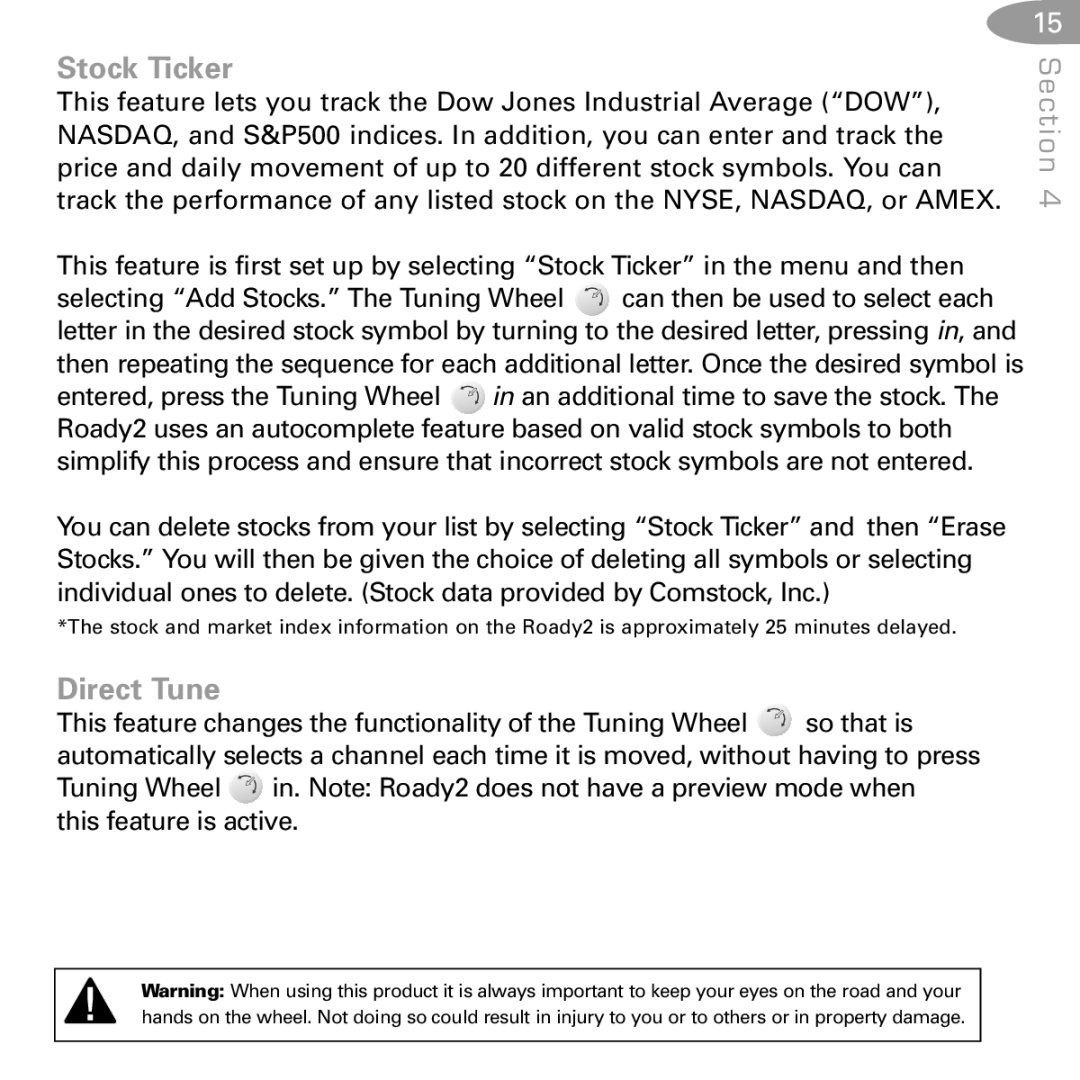Stock Ticker
This feature lets you track the Dow Jones Industrial Average (“DOW”), NASDAQ, and S&P500 indices. In addition, you can enter and track the price and daily movement of up to 20 different stock symbols. You can track the performance of any listed stock on the NYSE, NASDAQ, or AMEX.
This feature is first set up by selecting “Stock Ticker” in the menu and then
selecting “Add Stocks.” The Tuning Wheel ![]() can then be used to select each letter in the desired stock symbol by turning to the desired letter, pressing in, and then repeating the sequence for each additional letter. Once the desired symbol is entered, press the Tuning Wheel
can then be used to select each letter in the desired stock symbol by turning to the desired letter, pressing in, and then repeating the sequence for each additional letter. Once the desired symbol is entered, press the Tuning Wheel ![]() in an additional time to save the stock. The Roady2 uses an autocomplete feature based on valid stock symbols to both simplify this process and ensure that incorrect stock symbols are not entered.
in an additional time to save the stock. The Roady2 uses an autocomplete feature based on valid stock symbols to both simplify this process and ensure that incorrect stock symbols are not entered.
You can delete stocks from your list by selecting “Stock Ticker” and then “Erase Stocks.” You will then be given the choice of deleting all symbols or selecting individual ones to delete. (Stock data provided by Comstock, Inc.)
15
Section 4
*The stock and market index information on the Roady2 is approximately 25 minutes delayed.
Direct Tune
This feature changes the functionality of the Tuning Wheel ![]() so that is automatically selects a channel each time it is moved, without having to press Tuning Wheel
so that is automatically selects a channel each time it is moved, without having to press Tuning Wheel ![]() in. Note: Roady2 does not have a preview mode when this feature is active.
in. Note: Roady2 does not have a preview mode when this feature is active.
Warning: When using this product it is always important to keep your eyes on the road and your hands on the wheel. Not doing so could result in injury to you or to others or in property damage.