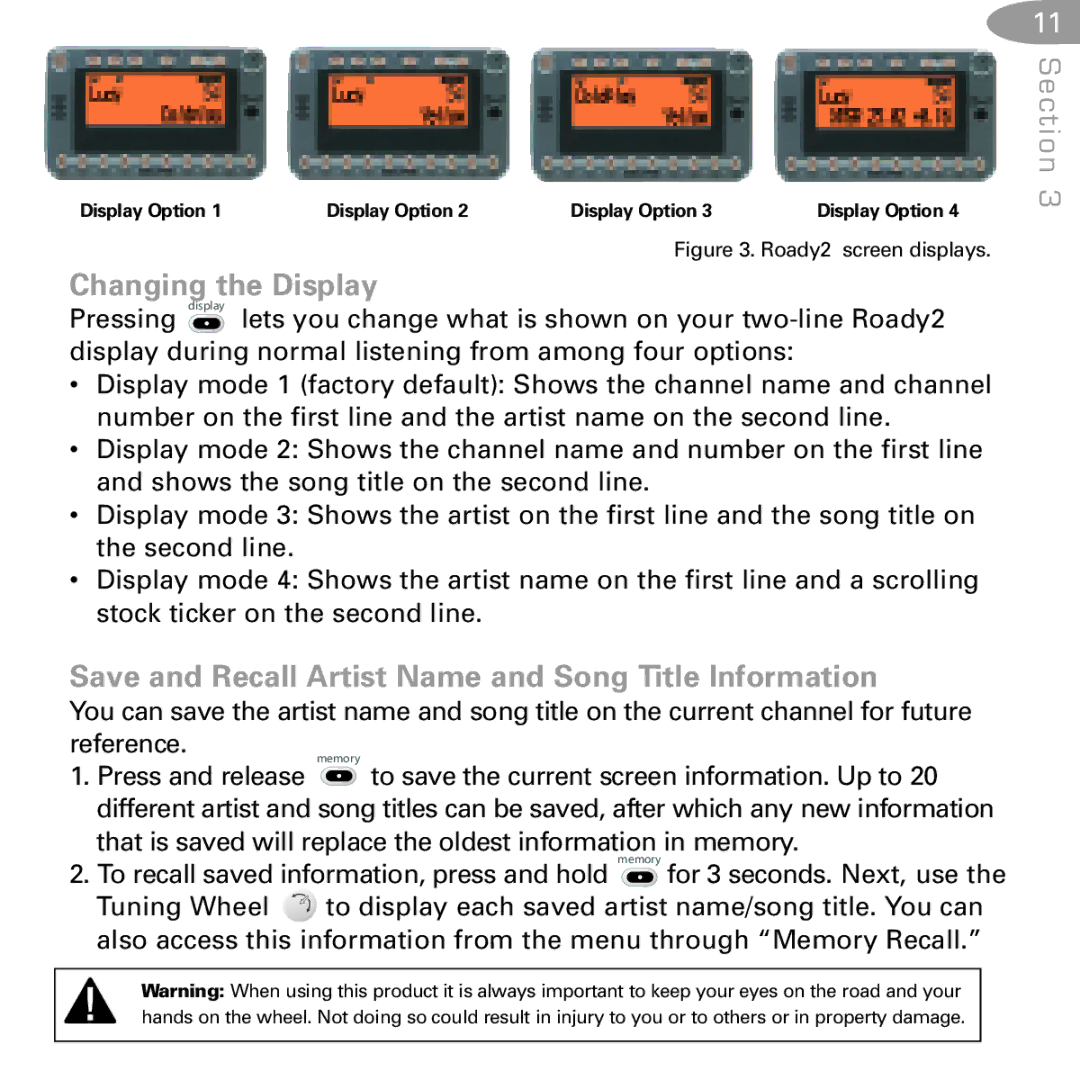Display Option 1 | Display Option 2 | Display Option 3 | Display Option 4 |
Figure 3. Roady2 screen displays.
Changing the Display
Pressing display lets you change what is shown on your
•Display mode 1 (factory default): Shows the channel name and channel number on the first line and the artist name on the second line.
•Display mode 2: Shows the channel name and number on the first line and shows the song title on the second line.
•Display mode 3: Shows the artist on the first line and the song title on the second line.
•Display mode 4: Shows the artist name on the first line and a scrolling stock ticker on the second line.
Save and Recall Artist Name and Song Title Information
You can save the artist name and song title on the current channel for future reference.
memory
1.Press and release ![]() to save the current screen information. Up to 20 different artist and song titles can be saved, after which any new information that is saved will replace the oldest information in memory.
to save the current screen information. Up to 20 different artist and song titles can be saved, after which any new information that is saved will replace the oldest information in memory.
memory
2.To recall saved information, press and hold ![]() for 3 seconds. Next, use the
for 3 seconds. Next, use the
Tuning Wheel ![]() to display each saved artist name/song title. You can also access this information from the menu through “Memory Recall.”
to display each saved artist name/song title. You can also access this information from the menu through “Memory Recall.”
11
Section 3
Warning: When using this product it is always important to keep your eyes on the road and your hands on the wheel. Not doing so could result in injury to you or to others or in property damage.