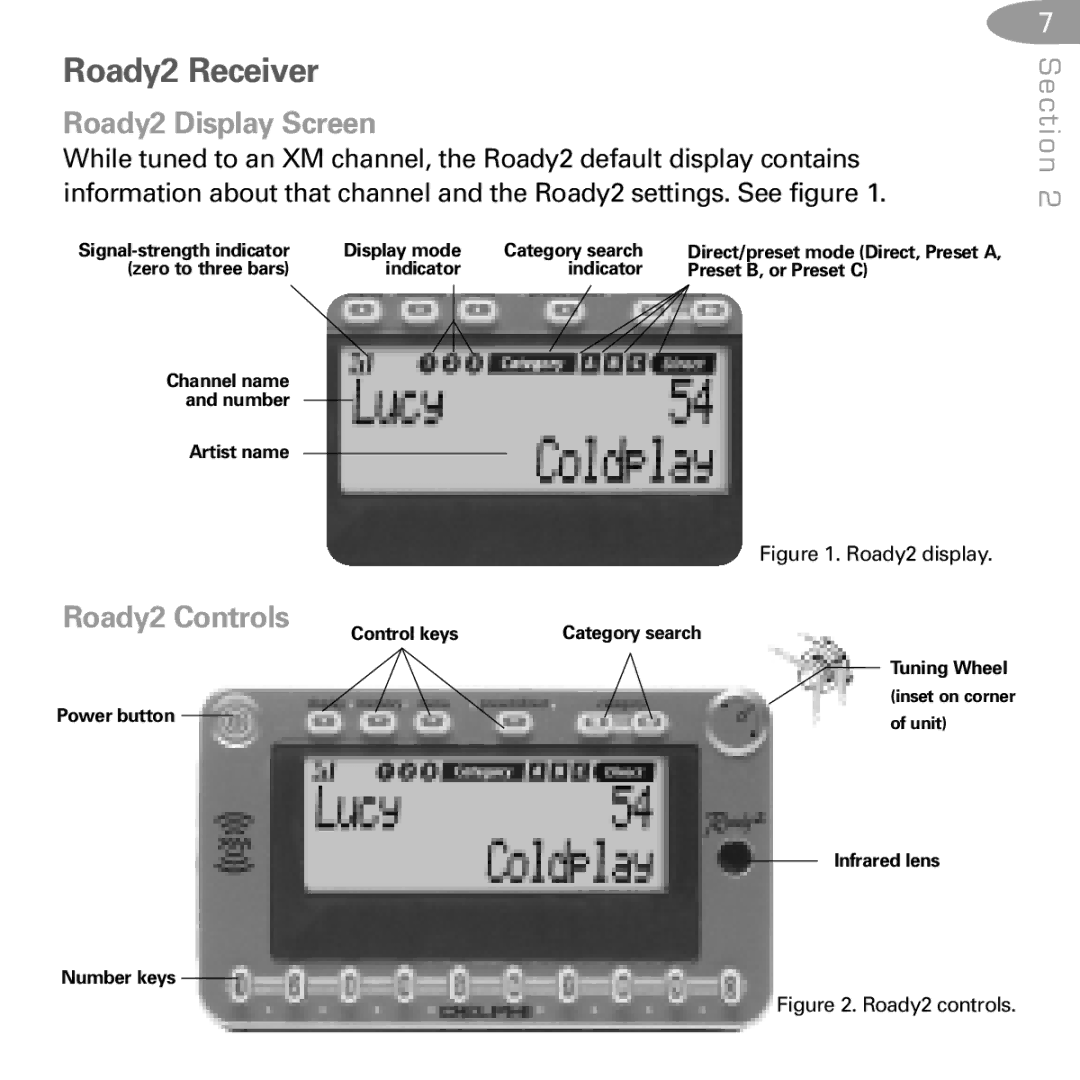Roady2 Receiver
Roady2 Display Screen
While tuned to an XM channel, the Roady2 default display contains information about that channel and the Roady2 settings. See figure 1.
Display mode | Category search | Direct/preset mode (Direct, Preset A, | ||||||||
(zero to three bars) |
| indicator | indicator | Preset B, or Preset C) | ||||||
Channel name |
|
|
|
|
|
| ||||
| and number |
|
|
|
|
|
| |||
|
|
|
|
|
| |||||
| Artist name |
|
|
|
|
| Figure 1. Roady2 display. | |||
|
|
|
|
| ||||||
|
|
|
|
|
|
|
|
| ||
Roady2 Controls | Control keys | Category search | ||||||||
|
|
|
|
| ||||||
|
|
|
|
|
|
|
|
|
| Tuning Wheel |
Power button |
|
|
|
|
|
|
|
|
| (inset on corner |
|
|
|
|
|
|
| of unit) | |||
|
|
|
|
|
| |||||
|
|
|
|
|
|
|
|
|
| |
Number keys |
|
|
|
|
|
|
|
|
| Infrared lens |
|
|
|
|
|
|
|
|
| ||
|
|
|
|
|
|
|
|
| ||
|
|
|
|
|
|
|
| |||
7
Section 2