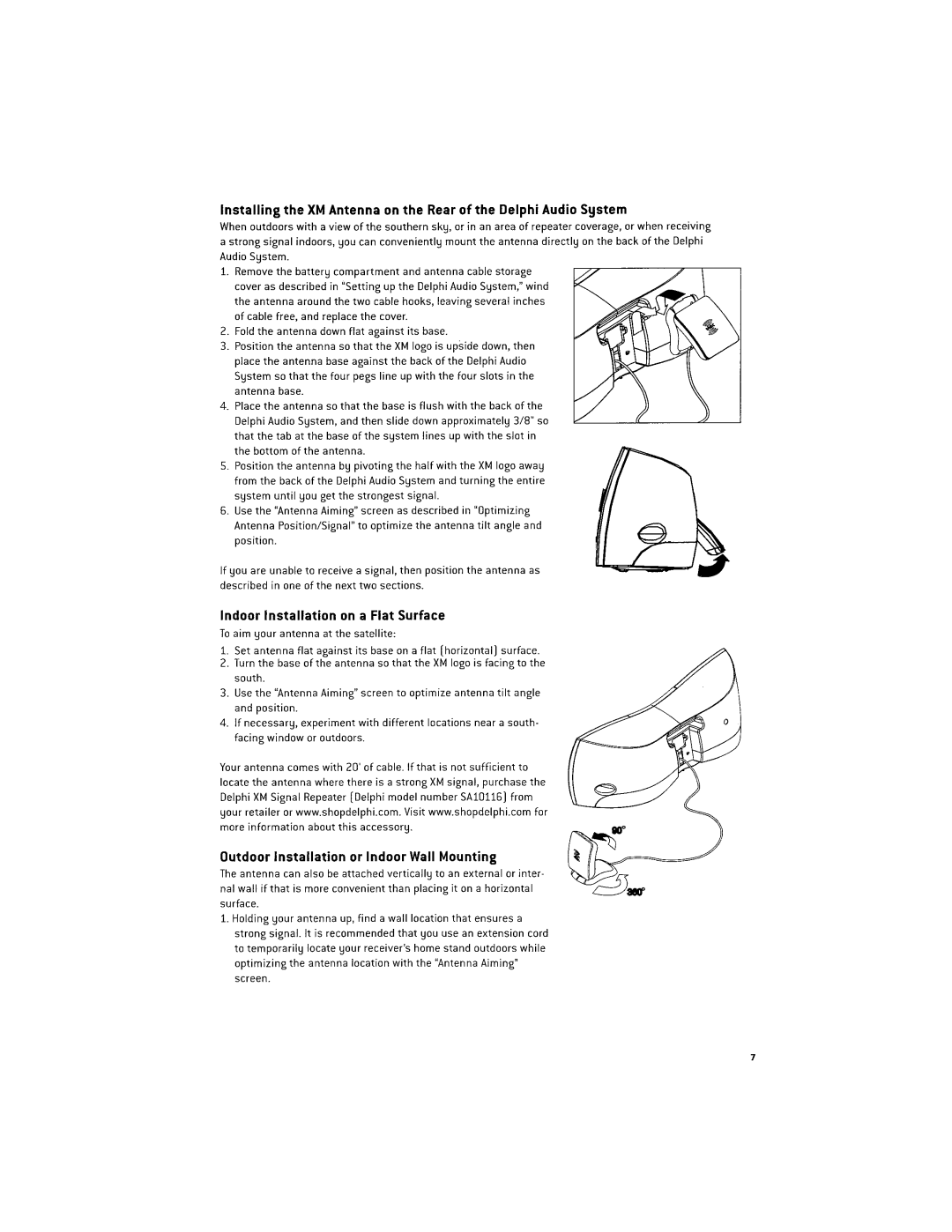Installing the XM Antenna on the Rear of the Delphi Audio System
When outdoors with a view of the southern sky, or in an area of repeater coverage, or when receiving a strong signal indoors, you can conveniently mount the antenna directly on the back of the Delphi Audio System.
1.Remove the battery compartment and antenna cable storage cover as described in "Setting up the Delphi Audio System," wind the antenna around the two cable hooks, leaving several inches of cable free, and replace the cover.
2.Fold the antenna down flat against its base.
3.Position the antenna so that the XM logo is upside down, then place the antenna base against the back of the Delphi Audio System so that the four pegs line up with the four slots in the antenna base.
4.Place the antenna so that the base is flush with the back of the Delphi Audio System, and then slide down approximately 3/8" so that the tab at the base of the system lines up with the slot in the bottom of the antenna.
S.Position the antenna by pivoting the half with the XM logo away from the back of the Delphi Audio System and turning the entire system until you get the strongest signal.
5.Use the "Antenna Aiming" screen as described in "Optimizing Antenna Position/Signal" to optimize the antenna tilt angle and position.
If you are unable to receive a signal, then position the antenna as described in one of the next two sections.
Indoor Installation on a Flat Surface
To aim your antenna at the satellite:
1.Set antenna flat against its base on a flat (horizontal) surface.
2.Turn the base of the antenna so that the XM logo is facing to the south.
3.Use the "Antenna Aiming" screen to optimize antenna tilt angle and position.
4.If necessary, experiment with different locations near a south- facing window or outdoors.
Your antenna comes with 20'of cable. If that is not sufficient to locate the antenna where there is a strong XM signal, purchase the Delphi XM Signal Repeater (Delphi model number SA10115) from your retailer or www.shopdelphi.com. Visit www.shopdelphi.com for more information about this accessory.
Outdoor Installation or Indoor Wall Mounting
The antenna can also be attached vertically to an external or inter- nal wall if that is more convenient than placing it on a horizontal surface.
1.Holding your antenna up, find a wall location that ensures a strong signal. It is recommended that you use an extension cord to temporarily locate your receiver'shome stand outdoors while optimizing the antenna location with the "Antenna Aiming" screen.
7