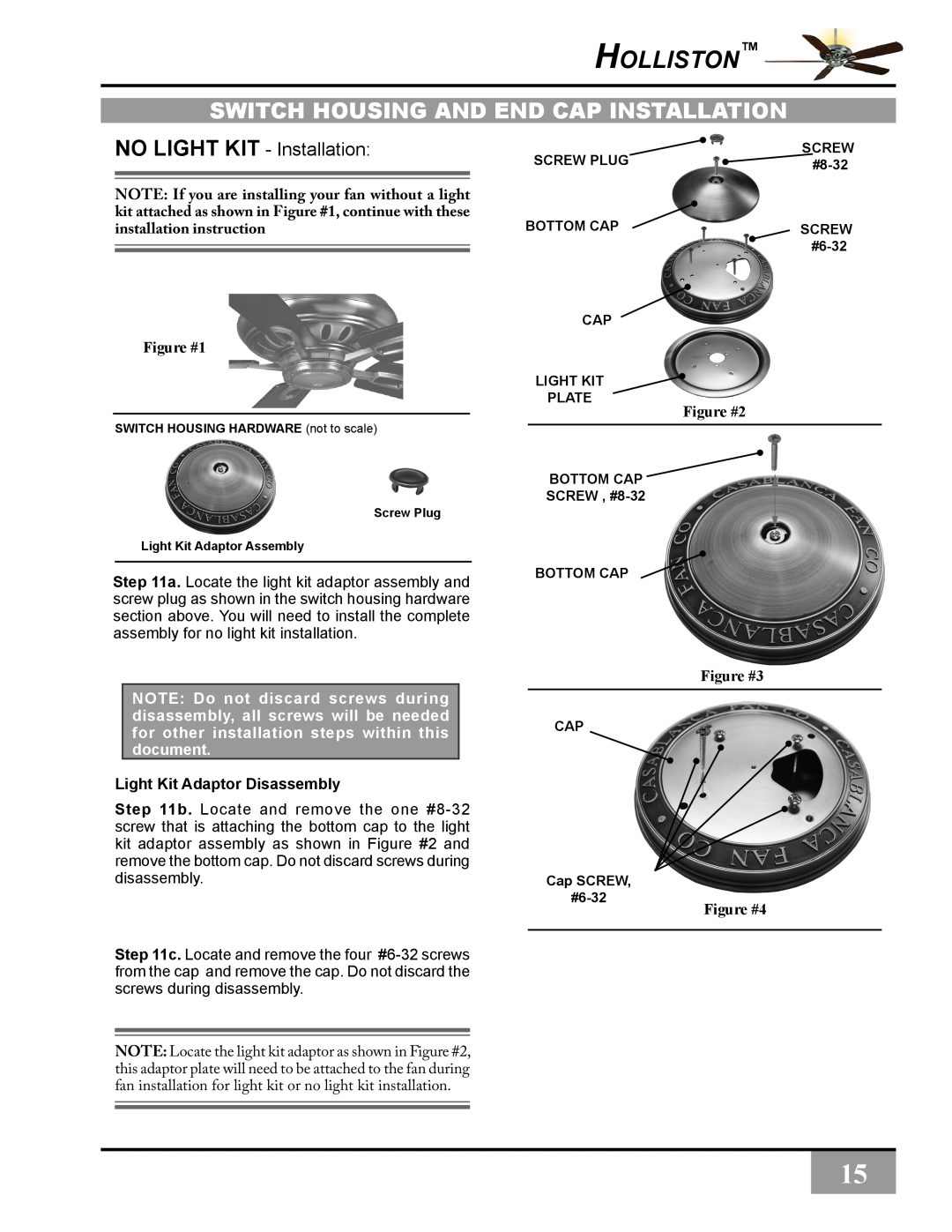Holliston™![]()
switch housing and end cap Installation
NO LIGHT KIT - Installation:
NOTE: If you are installing your fan without a light kit attached as shown in Figure #1, continue with these installation instruction
Figure #1
Switch Housing Hardware (not to scale)
Screw Plug
Light Kit Adaptor Assembly
Step 11a. Locate the light kit adaptor assembly and screw plug as shown in the switch housing hardware section above. You will need to install the complete assembly for no light kit installation.
NOTE: Do not discard screws during disassembly, all screws will be needed for other installation steps within this document.
Light Kit Adaptor Disassembly
Step 11b. Locate and remove the one
Step 11c. Locate and remove the four
NOTE: Locate the light kit adaptor as shown in Figure #2, this adaptor plate will need to be attached to the fan during fan installation for light kit or no light kit installation.
SCREW PLUG | SCREW |
BOTTOM CAP | SCREW |
|
CAP
LIGHT KIT
PLATE
Figure #2
BOTTOM CAP ![]()
SCREW ,
BOTTOM CAP
Figure #3
CAP
Cap SCREW, |
|
Figure #4 | |
|
15