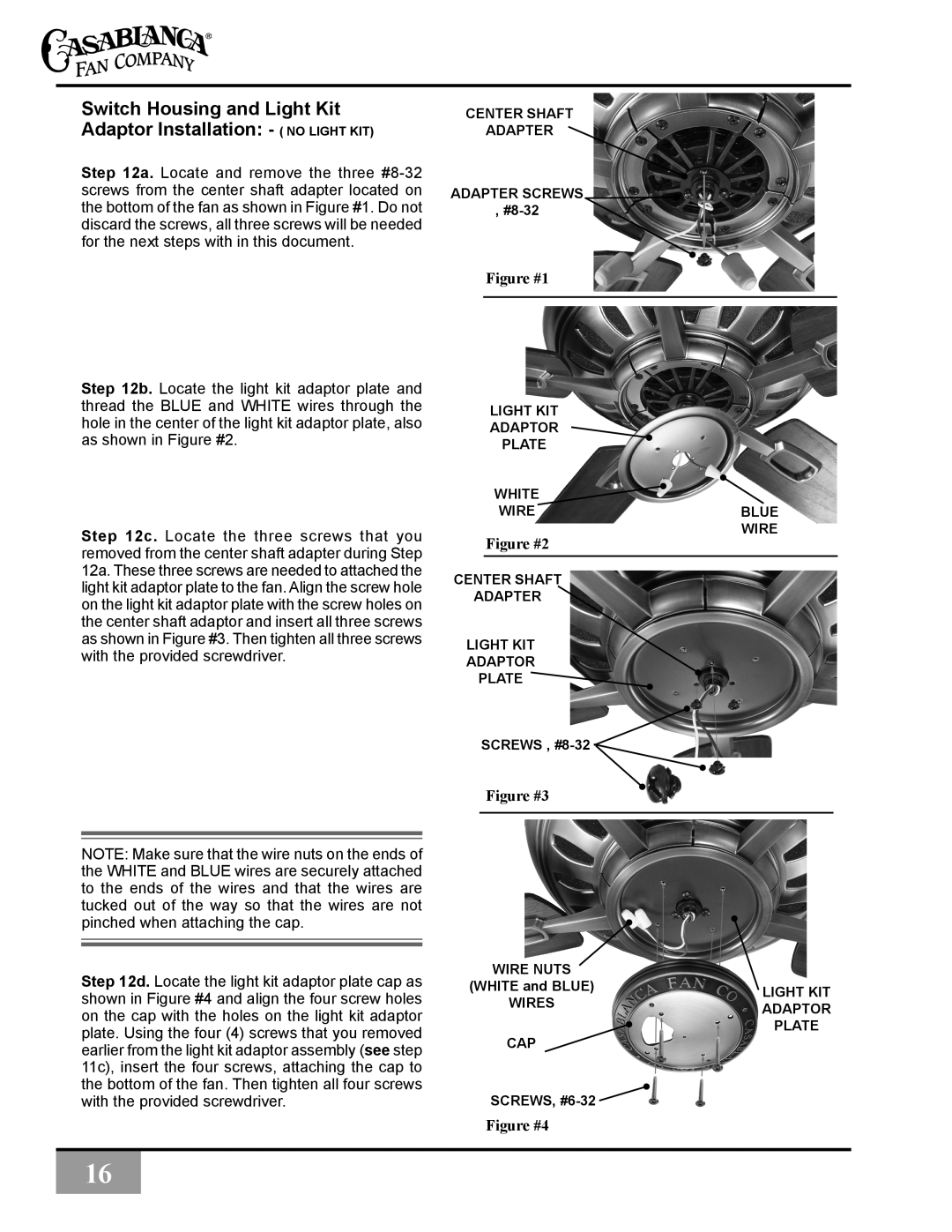Switch Housing and Light Kit
Adaptor Installation: - ( NO LIGHT KIT)
Step 12a. Locate and remove the three
Step 12b. Locate the light kit adaptor plate and thread the BLUE and WHITE wires through the hole in the center of the light kit adaptor plate, also as shown in Figure #2.
Step 12c. Locate the three screws that you removed from the center shaft adapter during Step 12a. These three screws are needed to attached the light kit adaptor plate to the fan. Align the screw hole on the light kit adaptor plate with the screw holes on the center shaft adaptor and insert all three screws as shown in Figure #3. Then tighten all three screws with the provided screwdriver.
CENTER SHAFT
ADAPTER
ADAPTER SCREWS![]() ,
,
Figure #1
LIGHT KIT
ADAPTOR
PLATE
WHITE
WIREBLUE WIRE
Figure #2
CENTER SHAFT
ADAPTER
LIGHT KIT
ADAPTOR
PLATE ![]()
SCREWS , ![]()
Figure #3
NOTE: Make sure that the wire nuts on the ends of the WHITE and BLUE wires are securely attached to the ends of the wires and that the wires are tucked out of the way so that the wires are not pinched when attaching the cap.
Step 12d. Locate the light kit adaptor plate cap as shown in Figure #4 and align the four screw holes on the cap with the holes on the light kit adaptor plate. Using the four (4) screws that you removed earlier from the light kit adaptor assembly (see step 11c), insert the four screws, attaching the cap to the bottom of the fan. Then tighten all four screws with the provided screwdriver.
WIRE NUTS |
| |
(WHITE and BLUE) | LIGHT KIT | |
WIRES | ||
ADAPTOR | ||
| ||
CAP | PLATE | |
|
SCREWS, ![]()
Figure #4
16