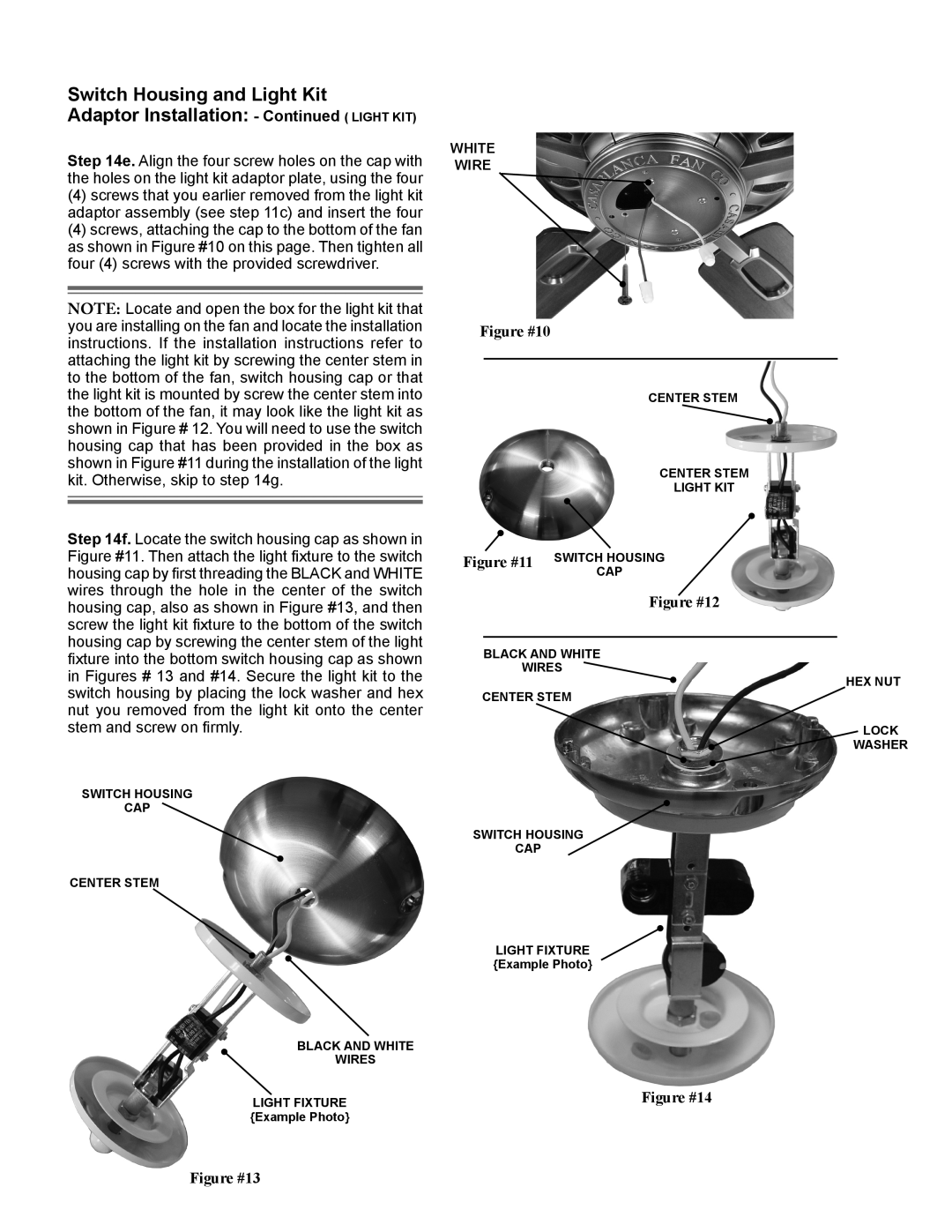Switch Housing and Light Kit
Adaptor Installation: - Continued ( LIGHT KIT)
Step 14e. Align the four screw holes on the cap with the holes on the light kit adaptor plate, using the four
(4)screws that you earlier removed from the light kit adaptor assembly (see step 11c) and insert the four
(4)screws, attaching the cap to the bottom of the fan as shown in Figure #10 on this page. Then tighten all four (4) screws with the provided screwdriver.
NOTE: Locate and open the box for the light kit that you are installing on the fan and locate the installation instructions. If the installation instructions refer to attaching the light kit by screwing the center stem in to the bottom of the fan, switch housing cap or that the light kit is mounted by screw the center stem into the bottom of the fan, it may look like the light kit as shown in Figure # 12. You will need to use the switch housing cap that has been provided in the box as shown in Figure #11 during the installation of the light kit. Otherwise, skip to step 14g.
Step 14f. Locate the switch housing cap as shown in Figure #11. Then attach the light fixture to the switch housing cap by first threading the BLACK and WHITE wires through the hole in the center of the switch housing cap, also as shown in Figure #13, and then screw the light kit fixture to the bottom of the switch housing cap by screwing the center stem of the light fixture into the bottom switch housing cap as shown in Figures # 13 and #14. Secure the light kit to the switch housing by placing the lock washer and hex nut you removed from the light kit onto the center stem and screw on firmly.
SWITCH HOUSING
CAP
CENTER STEM
BLACK AND WHITE
WIRES
LIGHT FIXTURE {Example Photo}
WHITE
WIRE
Figure #10
CENTER STEM
| CENTER STEM |
| LIGHT KIT |
Figure #11 | SWITCH HOUSING |
| CAP |
| Figure #12 |
BLACK AND WHITE
WIRES
HEX NUT
CENTER STEM
LOCK
WASHER
SWITCH HOUSING
CAP
LIGHT FIXTURE {Example Photo}