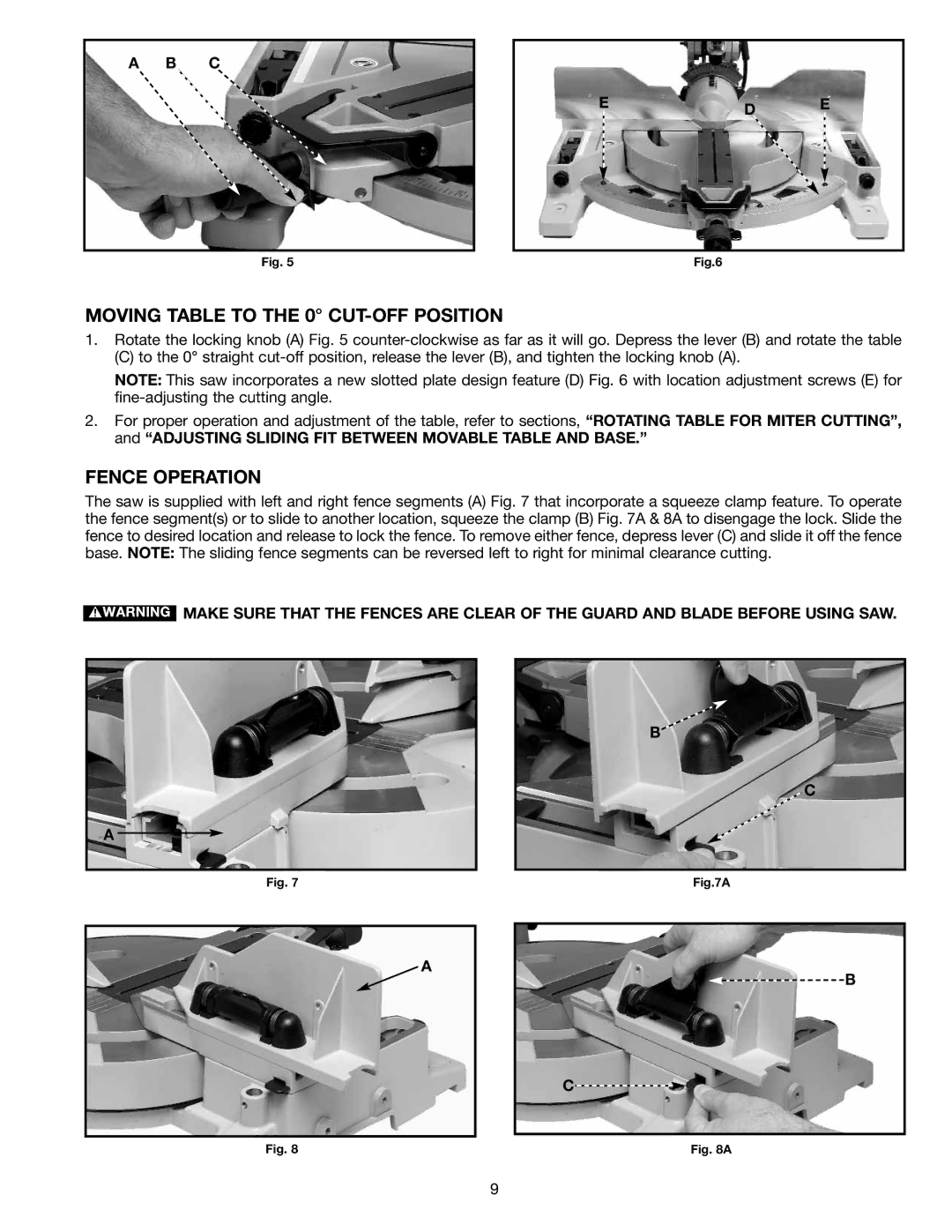A B C
ED E
Fig. 5 | Fig.6 |
MOVING TABLE TO THE 0° CUT-OFF POSITION
1.Rotate the locking knob (A) Fig. 5
(C) to the 0° straight
NOTE: This saw incorporates a new slotted plate design feature (D) Fig. 6 with location adjustment screws (E) for
2.For proper operation and adjustment of the table, refer to sections, “ROTATING TABLE FOR MITER CUTTING”, and “ADJUSTING SLIDING FIT BETWEEN MOVABLE TABLE AND BASE.”
FENCE OPERATION
The saw is supplied with left and right fence segments (A) Fig. 7 that incorporate a squeeze clamp feature. To operate the fence segment(s) or to slide to another location, squeeze the clamp (B) Fig. 7A & 8A to disengage the lock. Slide the fence to desired location and release to lock the fence. To remove either fence, depress lever (C) and slide it off the fence base. NOTE: The sliding fence segments can be reversed left to right for minimal clearance cutting.
![]() MAKE SURE THAT THE FENCES ARE CLEAR OF THE GUARD AND BLADE BEFORE USING SAW.
MAKE SURE THAT THE FENCES ARE CLEAR OF THE GUARD AND BLADE BEFORE USING SAW.
B
C
A ![]()
Fig. 7 | Fig.7A |
![]() A
A
![]()
![]() B
B
C![]()
Fig. 8 | Fig. 8A |
9