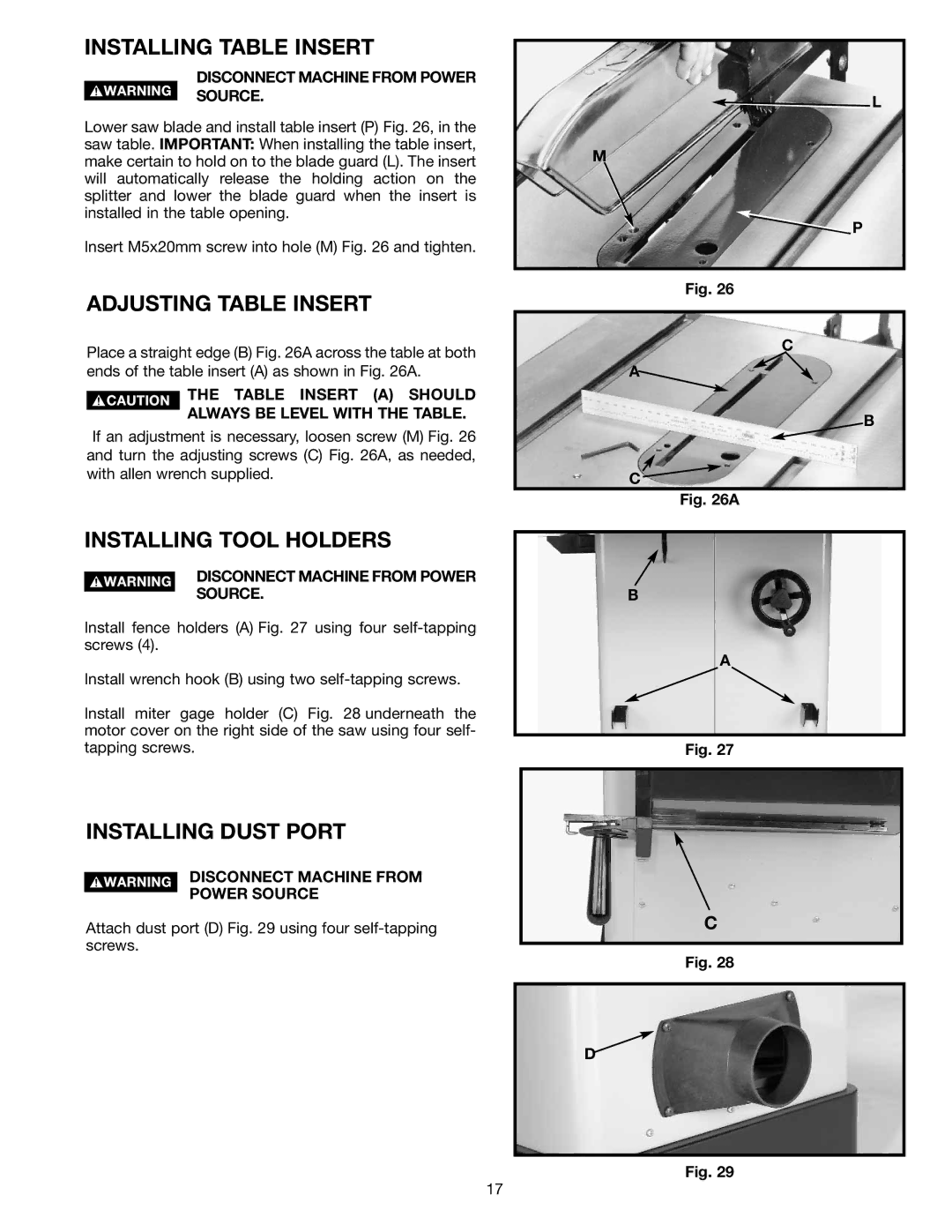INSTALLING TABLE INSERT
DISCONNECT MACHINE FROM POWER
SOURCE.
Lower saw blade and install table insert (P) Fig. 26, in the saw table. IMPORTANT: When installing the table insert, make certain to hold on to the blade guard (L). The insert will automatically release the holding action on the splitter and lower the blade guard when the insert is installed in the table opening.
Insert M5x20mm screw into hole (M) Fig. 26 and tighten.
ADJUSTING TABLE INSERT
Place a straight edge (B) Fig. 26A across the table at both ends of the table insert (A) as shown in Fig. 26A.
THE TABLE INSERT (A) SHOULD
ALWAYS BE LEVEL WITH THE TABLE.
If an adjustment is necessary, loosen screw (M) Fig. 26 and turn the adjusting screws (C) Fig. 26A, as needed, with allen wrench supplied.
INSTALLING TOOL HOLDERS
DISCONNECT MACHINE FROM POWER
SOURCE.
Install fence holders (A) Fig. 27 using four
Install wrench hook (B) using two
Install miter gage holder (C) Fig. 28 underneath the motor cover on the right side of the saw using four self- tapping screws.
INSTALLING DUST PORT
DISCONNECT MACHINE FROM
POWER SOURCE
Attach dust port (D) Fig. 29 using four
![]() L
L
M
![]() P
P
Fig. 26
C
A![]()
B
C
Fig. 26A
B
A
Fig. 27
C
Fig. 28
D
Fig. 29
17