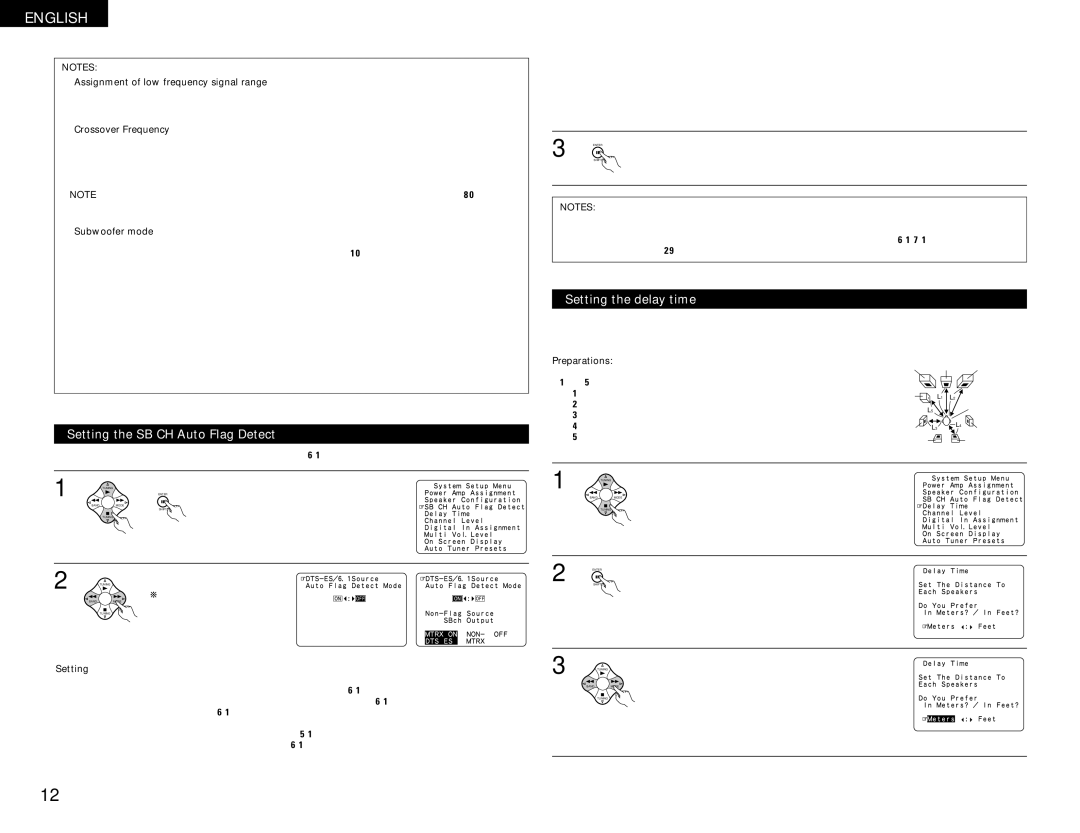AVR-1082 specifications
The Denon AVR-1082 is an advanced audio-video receiver that has made a significant mark in home theater systems. This reliable receiver is designed to provide an immersive audio-visual experience, making it a popular choice among audio enthusiasts and casual users alike.One of the key features of the Denon AVR-1082 is its powerful amplification. Delivering a robust output of 7.1 channels, it supports various surround sound formats, including Dolby Digital EX and DTS-ES, which enhances the listening experience by providing multidimensional sound. The receiver is equipped with Denon's proprietary High Current Amplification, which ensures that the receiver can drive a wide range of speakers with ease, delivering clear and dynamic sound across all frequencies.
The AVR-1082 also features advanced video processing capabilities. It supports multiple video formats, including 4K pass-through, making it compatible with modern high-definition sources. With its onboard video scaling, the receiver enhances lower resolution content for better playback on high-definition displays. This technology ensures that users can enjoy their favorite movies and shows in the best available quality.
Another notable feature is the inclusion of various connectivity options. The Denon AVR-1082 comes with multiple HDMI inputs and outputs, allowing users to connect various devices such as Blu-ray players, gaming consoles, and streaming devices effortlessly. Additionally, it supports Audio Return Channel (ARC), simplifying audio playback from the TV back to the receiver.
For convenience, the AVR-1082 also features Denon’s advanced setup assistant, which aids users in configuring the system easily. The automatic calibration technology optimizes speaker placement and listening positions, ensuring that users achieve the best sound quality without the need for extensive setup knowledge.
The built-in network capabilities of the Denon AVR-1082 allow for seamless streaming from popular services such as Spotify and Pandora. Users can also connect to their home Wi-Fi networks, enabling convenient access to digital libraries.
Overall, the Denon AVR-1082 is a feature-rich audio-video receiver that combines advanced technology with user-friendly features. Its powerful amplification, support for various formats, high-quality video processing, and extensive connectivity options make it an excellent choice for anyone looking to enhance their home theater experience.