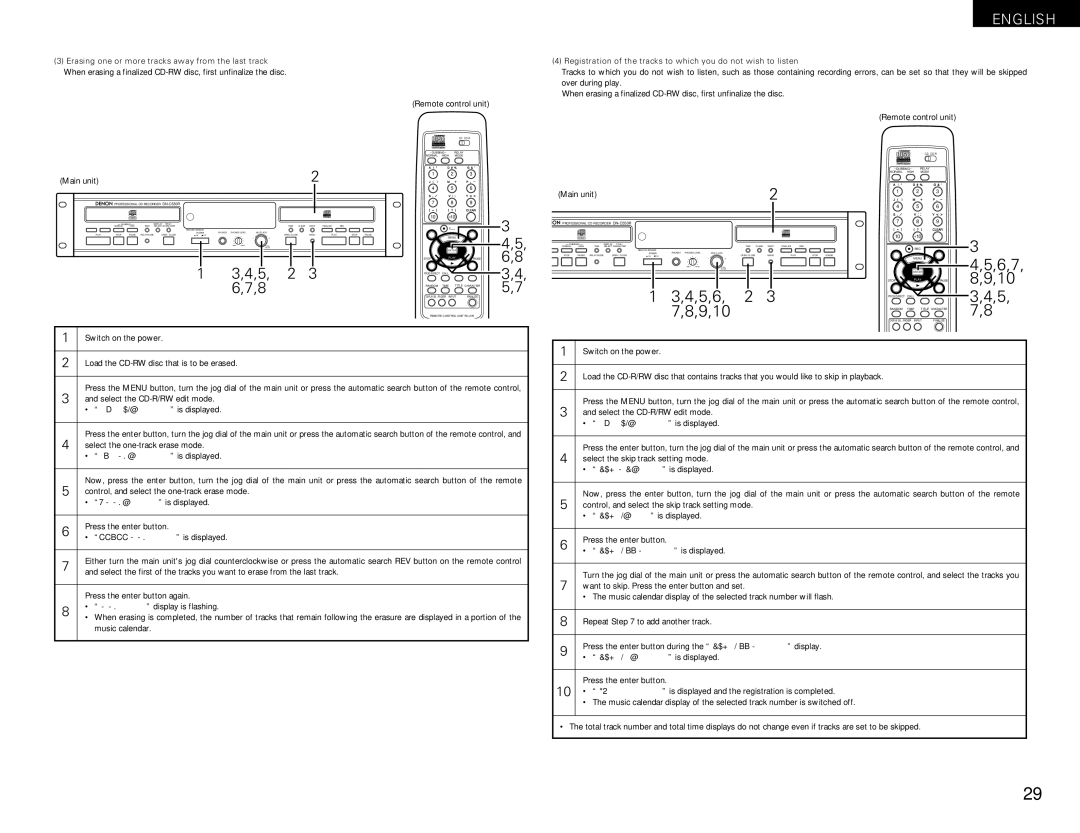ENGLISH
(3) Erasing one or more tracks away from the last track
★When erasing a finalized
(4) Registration of the tracks to which you do not wish to listen
★Tracks to which you do not wish to listen, such as those containing recording errors, can be set so that they will be skipped over during play.
★When erasing a finalized
(Remote control unit)
(Remote control unit)
CD
_ DUBBING _ | RELAY | CD |
NORMAL HIGH | MODE |
|
(Main unit) |
|
|
|
|
|
|
|
|
|
|
|
|
| 2 |
|
|
|
|
|
| PROFESSIONAL CD RECORDER |
|
|
|
|
|
|
|
|
|
|
|
|
| |||
|
| DUBBING |
| DISPLAY TITLE / |
|
|
|
|
|
|
|
|
|
|
|
|
| |
8 | 9 | NORMAL | HIGH | TIME | SELECT CHARACTER |
|
|
|
|
|
| TIME | CLEAR | INPUT | FINALIZE | 4REC | 8 | 9 |
|
|
|
|
|
| REMOTE SENSOR |
|
|
|
|
|
|
|
|
|
|
| |
PLAY |
| STOP | PAUSE | RELAY MODE | OPEN / CLOSE | POWER | PHONES | PHONES LEVEL | MULTI JOG | OPEN /CLOSE |
| MENU |
| PLAY | STOP | PAUSE | ||
| ON | OFF |
|
|
|
|
|
| ||||||||||
|
|
|
|
|
|
|
|
|
| - | + |
|
|
|
|
|
|
|
1 |
| 2 | 3 |
| 5 |
|
|
|
|
|
| 5 |
|
|
| 1 | 2 | 3 |
|
|
|
|
|
|
|
|
| MIN | MAX | PUSH |
|
|
|
|
|
|
|
|
|
|
|
|
|
|
|
|
|
| ENTER |
|
|
|
|
|
|
|
|
|
|
|
|
| 1 |
| 3,4,5, | 2 |
| 3 |
|
|
|
| |||
|
|
|
|
|
|
|
|
| 6,7,8 |
|
|
|
|
|
|
| ||
A | ! | " | D # % | G & ' |
| 1 |
| 2 | 3 |
J | ( | ) | M ✽ + | P , – |
4 | 5 |
| 6 |
|
| (Main unit) |
|
|
|
|
|
|
| 2 |
|
|
|
| ||
S . | V : | ; | Y < > |
|
|
|
|
|
|
|
|
|
|
|
|
| ||||
7 | 8 |
| 9 |
|
|
|
|
|
|
|
|
|
|
|
|
|
|
|
|
|
[ = ] | { ? | } | CLEAR |
|
|
|
|
|
|
|
|
|
|
|
|
|
|
|
|
|
10 | +10 |
| 3 |
|
|
|
|
|
|
|
|
|
|
|
|
|
|
|
| |
6 |
|
| 7 |
| PROFESSIONAL CD RECORDER |
|
|
|
|
|
|
|
|
|
|
| ||||
| REC |
|
|
|
|
|
|
|
|
|
|
|
|
|
|
|
|
|
| |
| MENU |
| 4,5, |
|
|
|
|
|
|
|
|
|
|
|
|
|
|
|
| |
|
|
|
|
| DUBBING |
| DISPLAY TITLE / |
|
|
|
|
|
|
|
|
|
|
| ||
|
|
|
| 9 | NORMAL | HIGH | TIME | SELECT CHARACTER |
|
|
|
| TIME | CLEAR | INPUT | FINALIZE | 4REC | 8 | 9 | |
8 | ENTER | 9 |
| 2 | 3 |
| 5 | REMOTE SENSOR |
|
|
| 5 |
|
| 1 |
| 2 | 3 | ||
|
|
|
| 6,8 |
|
| POWER | PHONES PHONES LEVEL | MULTI JOG |
|
|
| ||||||||
| PLAY |
|
|
| STOP | PAUSE | RELAY MODE | OPEN / CLOSE | ON OFF |
|
|
| OPEN /CLOSE |
| MENU | PLAY |
| STOP | PAUSE | |
STOP | PAUSE |
|
|
|
|
|
|
|
| - | + |
|
|
|
|
|
|
| ||
2 |
|
| 3 | 3,4, |
|
|
|
|
|
| MIN | MAX | PUSH |
|
|
|
|
|
|
|
|
|
|
|
|
|
|
|
|
|
|
|
| ENTER |
|
|
|
|
|
|
|
PROG/DIRECT CALL | 1 / ALL | A - B | 5,7 |
|
|
|
|
|
|
|
|
|
|
|
|
|
|
|
| |
RANDOM | TIME | TITLE | CHARACTER |
|
|
|
|
| 1 | 3,4,5,6, | 2 |
| 3 |
|
|
|
| |||
DISPLAY SEL . FADER INPUT | FINALIZE |
|
|
|
|
|
|
|
|
|
|
| ||||||||
REMOTE CONTROL UNIT |
|
|
|
|
|
|
| 7,8,9,10 |
|
|
|
|
|
|
| |||||
| B |
|
|
|
|
|
|
|
|
|
|
|
|
|
|
|
|
|
| |
_ DUBBING _ RELAY
NORMAL HIGH MODE
A | ! | " | D # % | G & ' | |
| 1 |
| 2 |
| 3 |
J | ( | ) | M ✽ + | P , – | |
| 4 |
| 5 |
| 6 |
S . |
| V : | ; | Y < > | |
| 7 |
| 8 |
| 9 |
[ | = | ] | { ? | } | CLEAR |
10 |
| +10 |
| ||
REC
67
MENU
8 | ENTER | 9 |
STOP | PLAY | PAUSE |
23
PROG/DIRECT | CALL | 1 / ALL | A - B |
RANDOM | TIME | TITLE CHARACTER | |
DISPLAY SEL . FADER INPUT | FINALIZE | ||
3
4,5,6,7,
8,9,10
3,4,5,
7,8
1 | Switch on the power. | ||
|
| ||
2 | Load the | ||
|
| ||
3 | Press the MENU button, turn the jog dial of the main unit or press the automatic search button of the remote control, | ||
and select the | |||
| • | “CDR/RW Edit?” is displayed. | |
|
| ||
4 | Press the enter button, turn the jog dial of the main unit or press the automatic search button of the remote control, and | ||
select the | |||
| • | ||
|
| ||
5 | Now, press the enter button, turn the jog dial of the main unit or press the automatic search button of the remote | ||
control, and select the | |||
| • | “1Tr Erase?” is displayed. | |
|
| ||
6 | Press the enter button. | ||
• | |||
| |||
|
| ||
7 | Either turn the main unit's jog dial counterclockwise or press the automatic search REV button on the remote control | ||
and select the first of the tracks you want to erase from the last track. | |||
| |||
|
| ||
| Press the enter button again. | ||
8 | • | “Tr Erase” display is flashing. | |
• | When erasing is completed, the number of tracks that remain following the erasure are displayed in a portion of the | ||
| |||
|
| music calendar. | |
|
|
| |
1 | Switch on the power. | |
|
| |
2 | Load the | |
|
| |
3 | Press the MENU button, turn the jog dial of the main unit or press the automatic search button of the remote control, | |
and select the | ||
| • “CDR/RW Edit?” is displayed. | |
|
| |
4 | Press the enter button, turn the jog dial of the main unit or press the automatic search button of the remote control, and | |
select the skip track setting mode. | ||
| • “Skip Track?” is displayed. | |
|
| |
5 | Now, press the enter button, turn the jog dial of the main unit or press the automatic search button of the remote | |
control, and select the skip track setting mode. | ||
| • “Skip Set?” is displayed. | |
|
| |
6 | Press the enter button. | |
• “Skip Set | ||
| ||
|
| |
7 | Turn the jog dial of the main unit or press the automatic search button of the remote control, and select the tracks you | |
want to skip. Press the enter button and set. | ||
| • The music calendar display of the selected track number will flash. | |
|
| |
8 | Repeat Step 7 to add another track. | |
|
| |
9 | Press the enter button during the “Skip Set | |
• “Skip Set OK?” is displayed. | ||
| ||
|
| |
10 | Press the enter button. | |
• “Now PMA Rec” is displayed and the registration is completed. | ||
| • The music calendar display of the selected track number is switched off. | |
|
|
•The total track number and total time displays do not change even if tracks are set to be skipped.
29