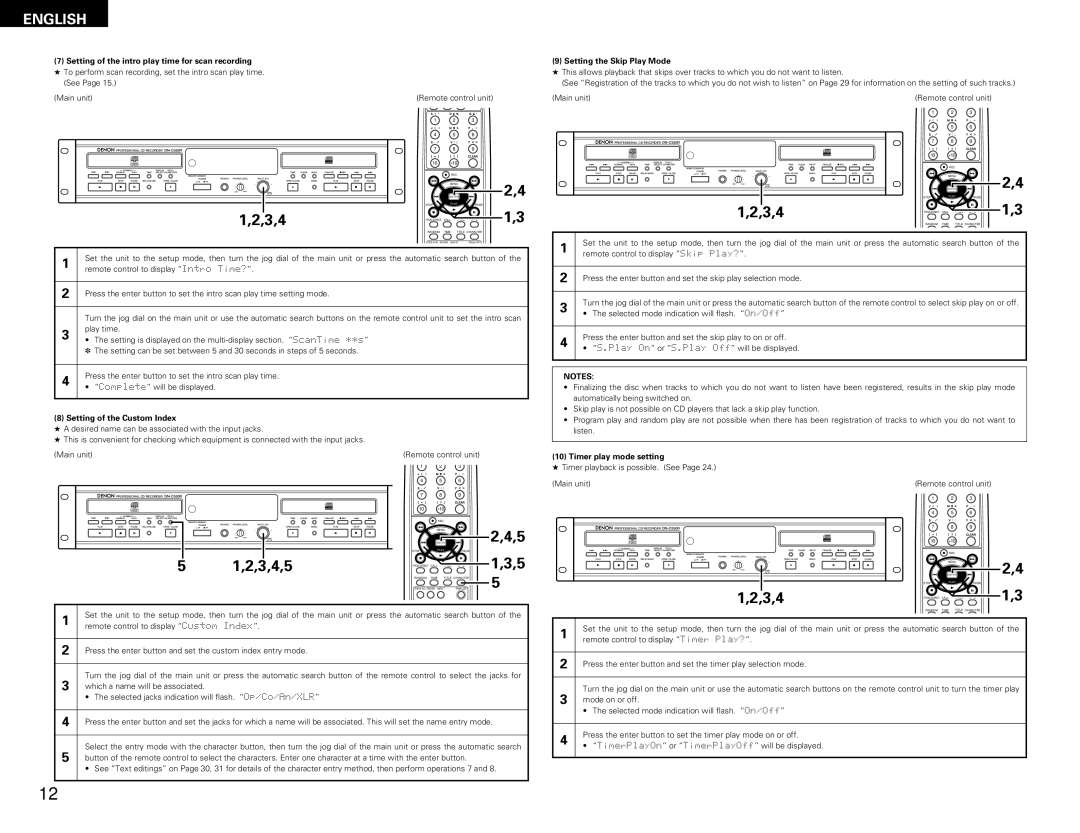ENGLISH
(7) Setting of the intro play time for scan recording | (9) Setting the Skip Play Mode |
★To perform scan recording, set the intro scan play time. (See Page 15.)
★This allows playback that skips over tracks to which you do not want to listen.
(See “Registration of the tracks to which you do not wish to listen” on Page 29 for information on the setting of such tracks.)
(Main unit) | (Remote control unit) | (Main unit) | (Remote control unit) |
|
| PROFESSIONAL CD RECORDER |
|
|
|
|
|
|
|
|
|
|
|
| ||||
|
| DUBBING |
| DISPLAY | TITLE / |
|
|
|
|
|
|
|
|
|
|
|
| |
8 | 9 | NORMAL | HIGH | TIME | SELECT CHARACTER |
|
|
|
|
| TIME | CLEAR | INPUT | FINALIZE | 4REC | 8 | 9 | |
|
|
|
|
|
|
| REMOTE SENSOR |
|
|
|
|
|
|
|
|
|
| |
| PLAY | STOP | PAUSE | RELAY MODE | OPEN / CLOSE | POWER | PHONES | PHONES LEVEL | MULTI JOG |
|
|
| PLAY | STOP | PAUSE | |||
| ON | OFF |
|
|
| OPEN /CLOSE |
| MENU |
| |||||||||
|
|
|
|
|
|
|
|
|
|
| - | + |
|
|
|
|
|
|
| 1 | 2 | 3 |
|
| 5 |
|
|
|
|
| 5 |
|
|
| 1 | 2 | 3 |
|
|
|
|
|
|
|
|
|
| MIN | MAX | PUSH |
|
|
|
|
|
|
|
|
|
|
|
|
|
|
|
|
|
| ENTER |
|
|
|
|
|
|
|
|
|
|
|
|
|
|
|
|
| 1,2,3,4 |
|
|
|
|
|
| |
A | ! | " | D # % | G & ' |
| 1 |
| 2 | 3 |
J | ( | ) | M ✽ + | P , – |
4 |
| 5 |
| 6 |
|
|
|
|
|
|
|
|
|
|
|
|
|
|
|
|
|
|
S . |
| V : | ; | Y < > |
|
| PROFESSIONAL CD RECORDER |
|
|
|
|
|
|
|
|
|
|
|
| |||
7 |
| 8 |
| 9 |
|
|
|
|
|
|
|
|
|
|
|
|
|
|
|
|
|
|
[ = | ] | { ? | } | CLEAR |
|
|
|
|
|
|
|
|
|
|
|
|
|
|
|
|
|
|
10 |
| +10 |
|
|
| DUBBING |
| DISPLAY TITLE / |
|
|
|
|
|
|
|
|
|
|
|
| ||
|
| 8 | 9 | NORMAL | HIGH | TIME | SELECT CHARACTER |
|
|
|
|
| TIME | CLEAR | INPUT | FINALIZE | 4REC | 8 | 9 | |||
|
|
|
|
|
|
|
|
|
|
| REMOTE SENSOR |
|
|
|
|
|
|
|
|
|
| |
|
|
|
|
|
|
|
|
|
|
| POWER | PHONES | PHONES LEVEL | MULTI JOG |
|
|
|
|
|
| ||
|
| REC |
|
| PLAY | STOP | PAUSE | RELAY MODE | OPEN / CLOSE | ON | OFF |
|
|
| OPEN /CLOSE |
| MENU |
| PLAY | STOP | PAUSE | |
|
|
|
|
|
|
|
|
|
|
|
|
| - | + |
|
|
|
|
|
| ||
6 |
|
|
| 7 |
| 1 | 2 | 3 |
| 5 |
|
|
|
|
| 5 |
|
|
| 1 | 2 | 3 |
8 | MENU | 9 | 2,4 |
|
|
|
|
|
|
|
| MIN | MAX | PUSH |
|
|
|
|
|
| ||
ENTER |
|
|
|
|
|
|
|
|
|
| ENTER |
|
|
|
|
|
| |||||
STOP |
| PLAY | PAUSE |
|
|
|
|
|
|
|
|
|
| 1,2,3,4 |
|
|
|
|
|
| ||
PROG/DIRECT | CALL | 1 / ALL | A - B | 1,3 |
|
|
|
|
|
|
|
|
|
|
|
|
|
|
| |||
2 |
|
|
| 3 |
|
|
|
|
|
|
|
|
|
|
|
|
|
|
|
|
|
|
| 1 |
| 2 |
| 3 |
J | ( | ) | M ✽ + | P , – | |
| 4 |
| 5 |
| 6 |
S . |
| V : | ; | Y < > | |
| 7 |
| 8 |
| 9 |
[ | = | ] | { ? | } | CLEAR |
| 10 |
| +10 |
| |
REC
67
MENU
8 | ENTER | 9 |
STOP | PLAY | PAUSE |
23
PROG/DIRECT | CALL | 1 / ALL A - B |
RANDOM | TIME | TITLE CHARACTER |
2,4
1,3
RANDOM | TIME | TITLE CHARACTER | |
DISPLAY SEL | FADER INPUT | FINALIZE | |
1 | Set the unit to the setup mode, then turn the jog dial of the main unit or press the automatic search button of the | |
remote control to display “Intro Time?”. | ||
| ||
|
| |
2 | Press the enter button to set the intro scan play time setting mode. | |
|
| |
| Turn the jog dial on the main unit or use the automatic search buttons on the remote control unit to set the intro scan | |
3 | play time. | |
• The setting is displayed on the | ||
| ✽ The setting can be set between 5 and 30 seconds in steps of 5 seconds. | |
|
| |
4 | Press the enter button to set the intro scan play time. | |
• “Complete” will be displayed. | ||
| ||
|
|
(8) Setting of the Custom Index
★A desired name can be associated with the input jacks.
★This is convenient for checking which equipment is connected with the input jacks.
(Main unit) | (Remote control unit) | ||
| 1 | 2 | 3 |
| J ( ) | M ✽ + | P , – |
1 | Set the unit to the setup mode, then turn the jog dial of the main unit or press the automatic search button of the | |
remote control to display “Skip Play?”. | ||
| ||
|
| |
2 | Press the enter button and set the skip play selection mode. | |
|
| |
3 | Turn the jog dial of the main unit or press the automatic search button of the remote control to select skip play on or off. | |
• The selected mode indication will flash. “On/Off” | ||
|
4 | Press the enter button and set the skip play to on or off. | |
• “S.Play On” or “S.Play Off” will be displayed. | ||
|
NOTES:
•Finalizing the disc when tracks to which you do not want to listen have been registered, results in the skip play mode automatically being switched on.
•Skip play is not possible on CD players that lack a skip play function.
•Program play and random play are not possible when there has been registration of tracks to which you do not want to listen.
(10)Timer play mode setting
★Timer playback is possible. (See Page 24.)
|
| PROFESSIONAL CD RECORDER |
|
|
|
|
|
|
|
|
|
|
|
| |||
|
| DUBBING |
| DISPLAY TITLE / |
|
|
|
|
|
|
|
|
|
|
|
| |
8 | 9 | NORMAL | HIGH | TIME | SELECT CHARACTER |
|
|
|
|
| TIME | CLEAR | INPUT | FINALIZE | 4REC | 8 | 9 |
|
|
|
|
|
| REMOTE SENSOR |
|
|
|
|
|
|
|
|
|
| |
| PLAY | STOP | PAUSE |
|
| POWER | PHONES | PHONES LEVEL | MULTI JOG |
|
|
|
|
|
| ||
| RELAY MODE | OPEN / CLOSE | ON | OFF |
|
|
| OPEN /CLOSE |
| MENU |
| PLAY | STOP | PAUSE | |||
|
|
|
|
|
|
|
|
|
| - | + |
|
|
|
|
|
|
| 1 | 2 | 3 |
| 5 |
|
|
|
|
| 5 |
|
|
| 1 | 2 | 3 |
|
|
|
|
|
|
|
|
| MIN | MAX | PUSH |
|
|
|
|
|
|
|
|
|
|
|
|
|
|
|
|
| ENTER |
|
|
|
|
|
|
|
|
|
|
| 5 |
|
|
| 1,2,3,4,5 |
|
|
|
|
|
| ||
4 | 5 |
| 6 | (Main unit) |
S . | V : | ; | Y < > | |
7 | 8 |
| 9 |
|
[ = ] | { ? | } | CLEAR |
|
10 | +10 |
|
| |
|
| REC |
|
|
|
|
|
|
|
|
|
|
|
|
|
|
|
|
|
|
|
6 |
| MENU | 7 | 2,4,5 |
| PROFESSIONAL CD RECORDER |
|
|
|
|
|
|
|
|
|
|
|
| |||
|
|
|
|
|
|
|
|
|
|
|
|
|
|
|
| ||||||
8 |
| ENTER | 9 |
|
|
|
|
|
|
|
|
|
|
|
|
|
|
|
|
| |
|
| PLAY |
|
|
| DUBBING |
| DISPLAY TITLE / |
|
|
|
|
|
|
|
|
|
|
|
| |
STOP |
| PAUSE | 8 | 9 | NORMAL | HIGH | TIME | SELECT CHARACTER |
|
|
|
|
| TIME | CLEAR | INPUT | FINALIZE | 4REC | 8 | 9 | |
|
|
|
| 1,3,5 |
|
|
|
|
| REMOTE SENSOR |
|
|
|
|
|
|
|
|
|
| |
2 |
|
| 3 | PLAY | STOP | PAUSE |
|
| POWER | PHONES | PHONES LEVEL | MULTI JOG |
|
|
|
|
|
| |||
|
|
|
|
|
|
|
|
| ENTER |
|
|
|
|
|
| ||||||
|
|
| RELAY MODE | OPEN / CLOSE | ON | OFF |
|
|
| OPEN /CLOSE |
| MENU |
| PLAY | STOP | PAUSE | |||||
|
|
|
|
|
|
|
|
|
|
|
|
|
| - | + |
|
|
|
|
|
|
PROG/DIRECT | CALL | 1 / ALL | A - B |
| 1 | 2 | 3 |
| 5 |
|
|
|
|
| 5 |
|
|
| 1 | 2 | 3 |
|
|
|
|
|
|
|
|
|
|
|
|
| MIN | MAX | PUSH |
|
|
|
|
|
|
RANDOM | TIME | TITLE CHARACTER | 5 |
|
|
|
|
|
|
|
|
|
|
|
|
|
|
|
|
| |
DISPLAY SEL . FADER | INPUT | FINALIZE |
|
|
|
|
|
|
|
|
| 1,2,3,4 |
|
|
|
|
|
| |||
|
|
|
|
|
|
|
|
|
|
|
|
|
|
|
|
|
|
|
| ||
(Remote control unit)
| 1 |
| 2 |
| 3 |
J | ( | ) | M ✽ + | P , – | |
| 4 |
| 5 |
| 6 |
S . |
| V : | ; | Y < > | |
| 7 |
| 8 |
| 9 |
[ | = | ] | { ? | } | CLEAR |
| 10 |
| +10 |
| |
REC
67
MENU
8 | ENTER | 9 |
STOP | PLAY | PAUSE |
23
PROG/DIRECT CALL | 1 / ALL | A - B |
2,4
1,3
1 | Set the unit to the setup mode, then turn the jog dial of the main unit or press the automatic search button of the | |
remote control to display “Custom Index”. | ||
| ||
|
| |
2 | Press the enter button and set the custom index entry mode. | |
|
| |
3 | Turn the jog dial of the main unit or press the automatic search button of the remote control to select the jacks for | |
which a name will be associated. | ||
| • The selected jacks indication will flash. “Op/Co/An/XLR” | |
|
| |
4 | Press the enter button and set the jacks for which a name will be associated. This will set the name entry mode. | |
|
| |
5 | Select the entry mode with the character button, then turn the jog dial of the main unit or press the automatic search | |
button of the remote control to select the characters. Enter one character at a time with the enter button. | ||
| • See “Text editings” on Page 30, 31 for details of the character entry method, then perform operations 7 and 8. | |
|
|
RANDOM TIME TITLE CHARACTER
1 | Set the unit to the setup mode, then turn the jog dial of the main unit or press the automatic search button of the | |
remote control to display “Timer Play?”. | ||
| ||
|
| |
2 | Press the enter button and set the timer play selection mode. | |
|
| |
3 | Turn the jog dial on the main unit or use the automatic search buttons on the remote control unit to turn the timer play | |
mode on or off. | ||
| • The selected mode indication will flash. “On/Off” | |
|
| |
4 | Press the enter button to set the timer play mode on or off. | |
• “TimerPlayOn” or “TimerPlayOff” will be displayed. | ||
| ||
|
|
12