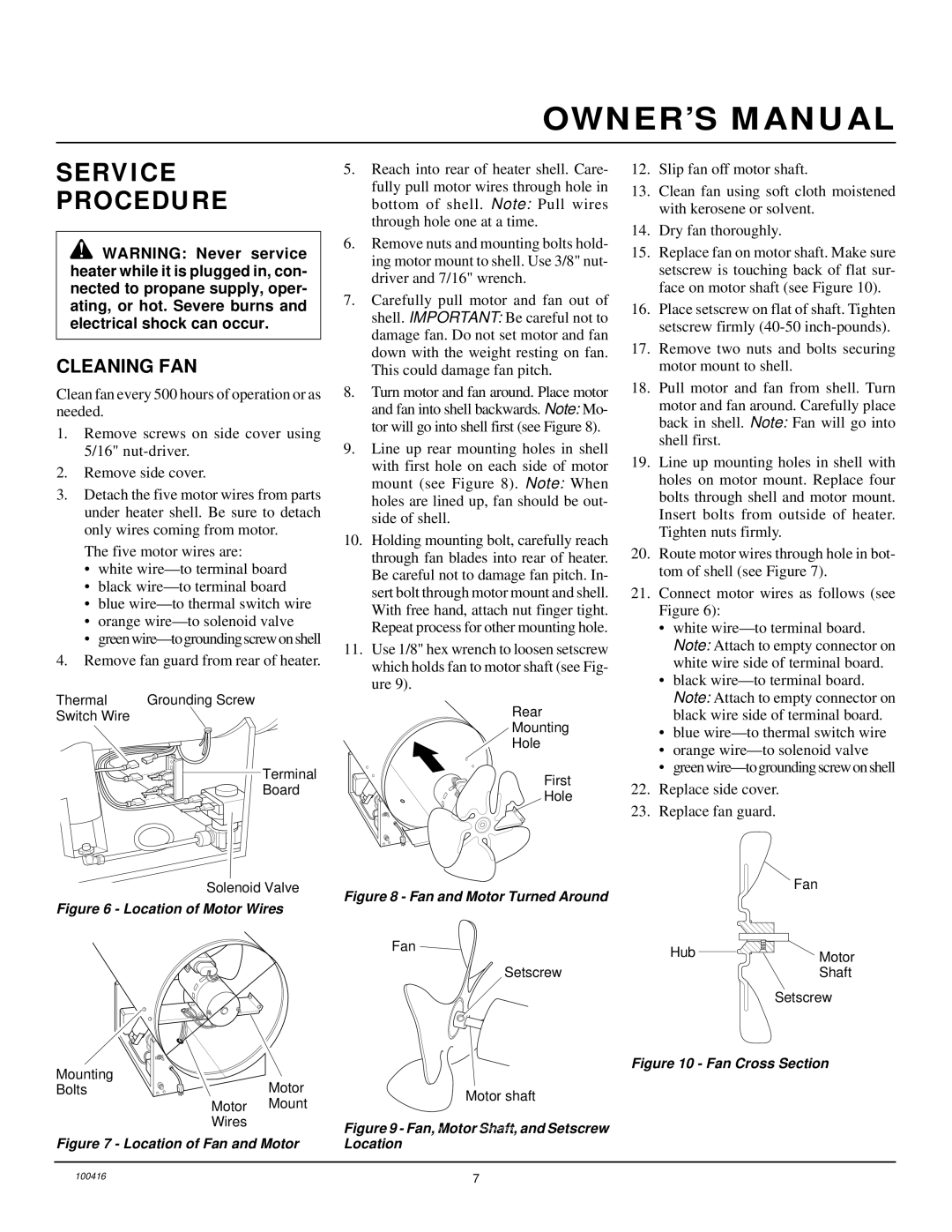BLP375A, RLP375A specifications
Desa RLP375A and BLP375A represent a significant advancement in the category of portable heating solutions. These models, designed to cater to both residential and commercial needs, merge efficiency with practicality, making them standout options for consumers seeking reliable heating.Both units feature a sleek, modern design that allows for versatile placement in various settings, whether it be a workshop, garage, or living area. The RLP375A is known for its radiant heating technology, which facilitates consistent warmth by emitting infrared heat. This method is particularly effective in spaces with high ceilings or larger areas, as it directly heats objects and people rather than merely warming the air.
On the other hand, the BLP375A is equipped with a blower fan that circulates warm air throughout a room. This forced-air system enhances the distribution of heat, ensuring that even larger areas are warmed quickly and efficiently. The combination of these technologies allows both models to operate with impressive energy efficiency, significantly reducing heating costs while maintaining comfortable room temperatures.
One of the primary characteristics of the RLP375A and BLP375A is their user-friendly control systems. These models often come with adjustable thermostats, allowing users to set their desired temperature easily. Moreover, they include safety features such as overheat protection and tip-over switches which automatically shut the units down in unsafe situations, providing peace of mind to consumers.
Durability is another hallmark of these heating units. Built with high-quality materials, they are designed to withstand regular use and adverse conditions, making them suitable for both indoor and outdoor environments. The portability of these units is enhanced by their lightweight design and integrated handles, facilitating easy movement from one location to another.
In terms of energy consumption, both the RLP375A and BLP375A are engineered to provide maximum heating output with minimal energy usage, conforming to stringent environmental standards to promote sustainability. Additionally, their quiet operation means they are ideal for use in noise-sensitive environments.
Customers looking for dependable, efficient, and safe heating solutions will find Desa's RLP375A and BLP375A models to be excellent choices, reflecting the brand's commitment to quality and innovation in heating technology.