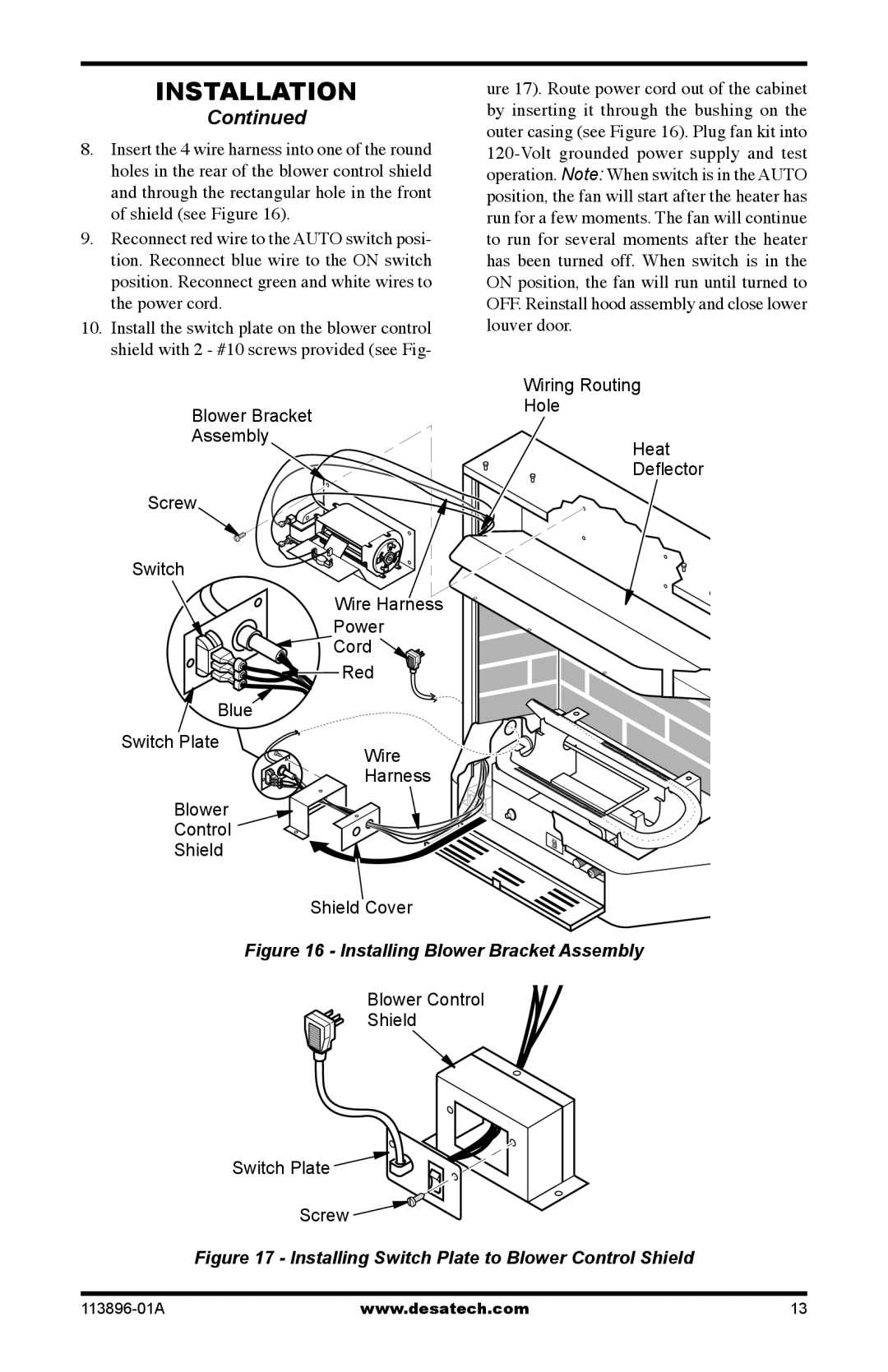INSTALLATION
Continued
8.Insert the 4 wire harness into one of the round holes in the rear of the blower control shield and through the rectangular hole in the front of shield (see Figure 16).
9.Reconnect red wire to the AUTO switch posi- tion. Reconnect blue wire to the ON switch position. Reconnect green and white wires to the power cord.
10.Install the switch plate on the blower control shield with 2 - #10 screws provided (see Fig-
ure 17). Route power cord out of the cabinet by inserting it through the bushing on the outer casing (see Figure 16). Plug fan kit into
Wiring Routing Hole
Blower Bracket
Assembly
Screw
Heat Deflector
Switch |
|
| Wire Harness |
| Power |
| Cord |
| Red |
Blue |
|
Switch Plate | Wire |
| |
| Harness |
Blower |
|
Control |
|
Shield |
|
Shield Cover
Figure 16 - Installing Blower Bracket Assembly
Blower Control
Shield
Switch Plate ![]()
![]()
![]() Screw
Screw ![]() Figure 17 - Installing Switch Plate to Blower Control Shield
Figure 17 - Installing Switch Plate to Blower Control Shield
www.desatech.com | 13 |