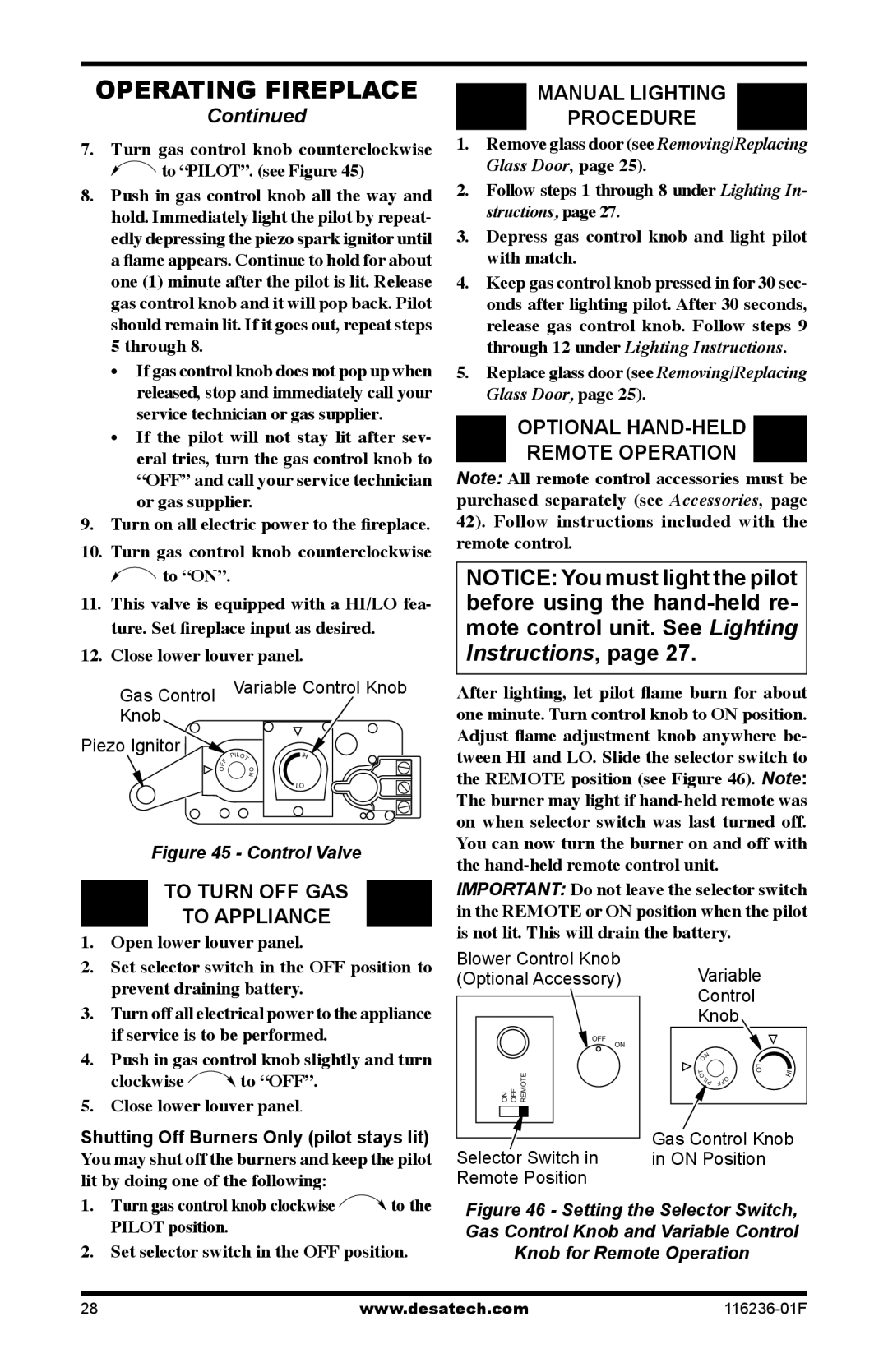CGCDV42NR, CGCDV42PR, VC42N, VC42P, VC42N, VC42P specifications
Desa offers a variety of versatile gas fireplaces, notably the VC42P, VC42N, CGCDV42NR, CGCDV42PR, and VC42N model lines. These fireplaces are designed to enhance home comfort and aesthetic appeal, marrying efficient heating technology with elegant design.The VC42P and VC42N models are known for their powerful heating capabilities and stylish appearances. The ‘P’ in VC42P refers to its propane fuel option, ideal for homes not connected to natural gas lines. In contrast, the VC42N operates on natural gas, ensuring flexibility for homeowners based on their local fuel availability. Both models feature advanced flame technology, which creates a realistic fire experience, enhancing the ambiance of any space.
The CGCDV42NR and CGCDV42PR models take utility and design a step further. The ‘CG’ signifies these are contemporary gas fireplaces that come with a range of customizable options, including different face designs and finishes that can seamlessly fit into any modern home décor. Both the NR (natural gas) and PR (propane) versions showcase high efficiency, providing powerful heat alongside lower emissions, making them environmentally conscious choices.
All these models are equipped with modern ignition systems that ensure user-friendly operation. For instance, the featured electronic ignition provides reliable and quick startup, while safety components like flame sensors guarantee peace of mind during use. Additionally, these fireplaces offer remote control capabilities for added convenience.
Another notable characteristic is the option for ceramic glass fronts, which are not only aesthetically pleasing but also enhance heat efficiency, allowing space to warm up quickly. With different logs and decorative media options, users can create their ideal fireplace ambiance, customizing the interior look to match personal preferences.
In summary, the Desa VC42P, VC42N, CGCDV42NR, and CGCDV42PR models exemplify a harmonious blend of design, technology, and functionality. These fireplaces are not just heat sources; they are statement pieces that elevate living spaces while providing convenient heating solutions that cater to modern lifestyles. Whether using natural gas or propane, these units stand out with their reliability, efficiency, and aesthetic options, making them a popular choice for homeowners looking to enhance their comfort and home value.