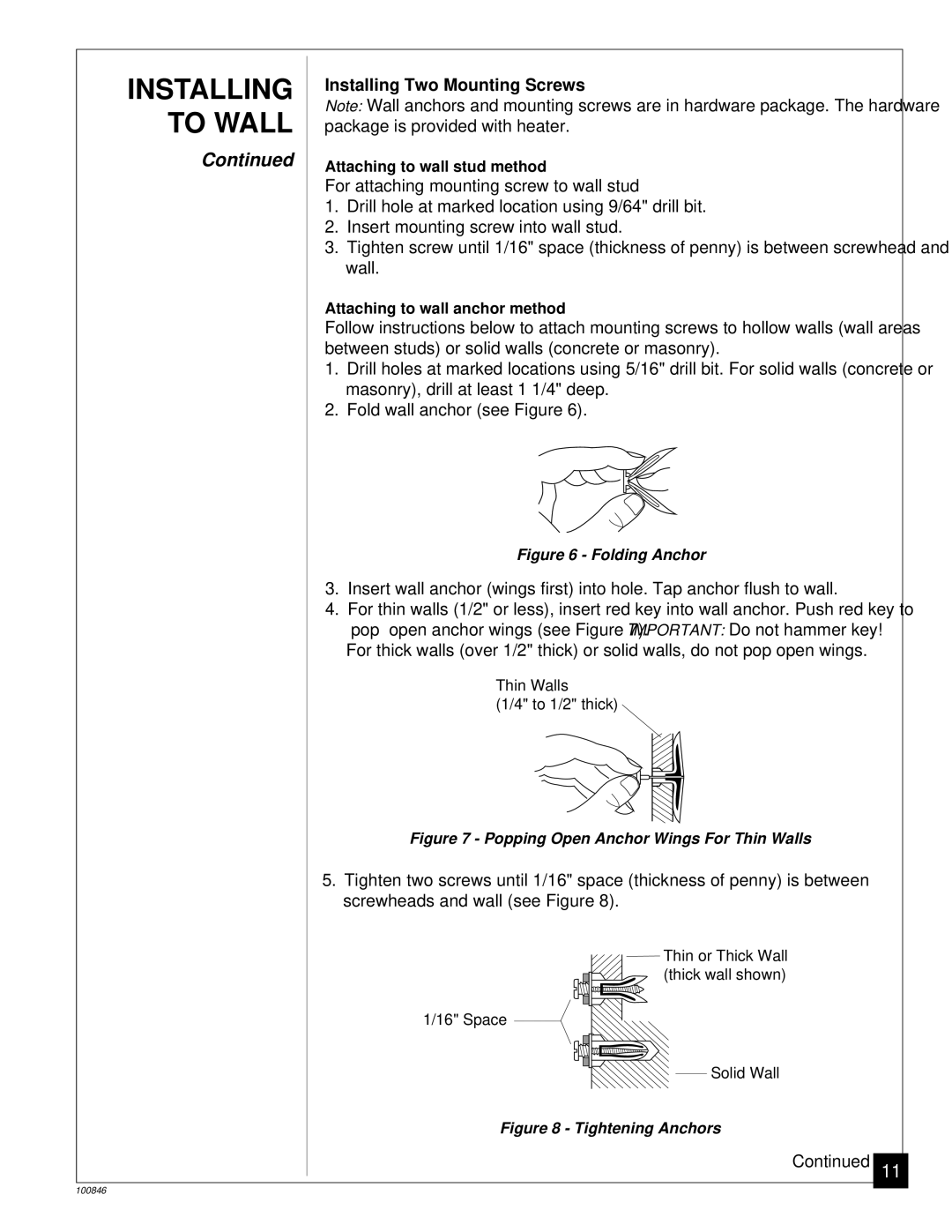INSTALLING | Installing Two Mounting Screws | ||
Note: Wall anchors and mounting screws are in hardware package. The hardware | |||
TO WALL | |||
package is provided with heater. | |||
Continued | Attaching to wall stud method | ||
| |||
| For attaching mounting screw to wall stud | ||
| 1. | Drill hole at marked location using 9/64" drill bit. | |
| 2. | Insert mounting screw into wall stud. | |
| 3. | Tighten screw until 1/16" space (thickness of penny) is between screwhead and | |
|
| wall. | |
Attaching to wall anchor method
Follow instructions below to attach mounting screws to hollow walls (wall areas between studs) or solid walls (concrete or masonry).
1.Drill holes at marked locations using 5/16" drill bit. For solid walls (concrete or masonry), drill at least 1 1/4" deep.
2.Fold wall anchor (see Figure 6).
Figure 6 - Folding Anchor
3.Insert wall anchor (wings first) into hole. Tap anchor flush to wall.
4.For thin walls (1/2" or less), insert red key into wall anchor. Push red key to “pop” open anchor wings (see Figure 7). IMPORTANT: Do not hammer key! For thick walls (over 1/2" thick) or solid walls, do not pop open wings.
Thin Walls
(1/4" to 1/2" thick)
Figure 7 - Popping Open Anchor Wings For Thin Walls
5.Tighten two screws until 1/16" space (thickness of penny) is between screwheads and wall (see Figure 8).
Thin or Thick Wall (thick wall shown)
1/16" Space
Solid Wall
ANCHOR
Figure 8 - Tightening Anchors
Continued 11
100846