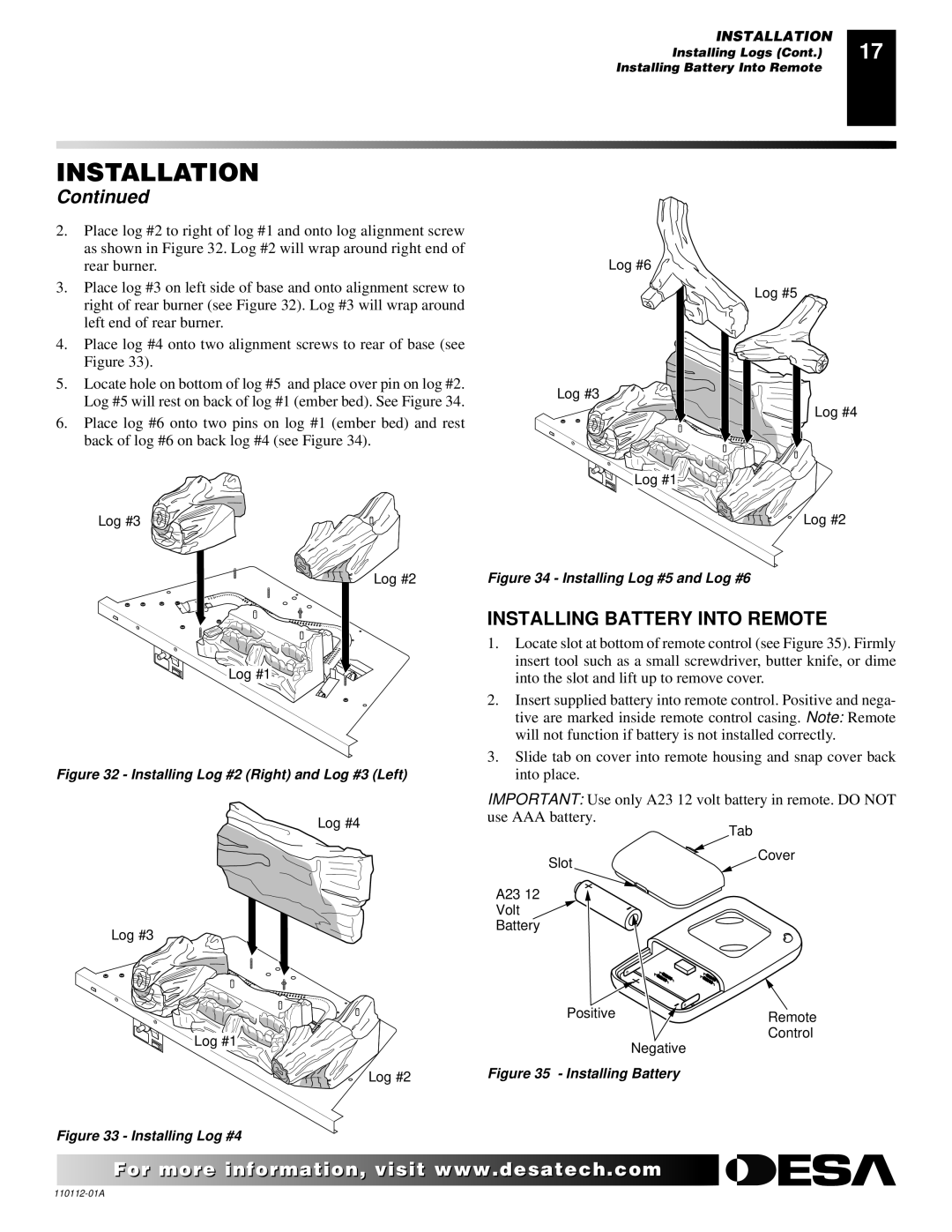INSTALLATION
Installing Logs (Cont.) Installing Battery Into Remote
17
INSTALLATION
Continued
2.Place log #2 to right of log #1 and onto log alignment screw as shown in Figure 32. Log #2 will wrap around right end of rear burner.
3.Place log #3 on left side of base and onto alignment screw to right of rear burner (see Figure 32). Log #3 will wrap around left end of rear burner.
4.Place log #4 onto two alignment screws to rear of base (see Figure 33).
5.Locate hole on bottom of log #5 and place over pin on log #2. Log #5 will rest on back of log #1 (ember bed). See Figure 34.
6.Place log #6 onto two pins on log #1 (ember bed) and rest back of log #6 on back log #4 (see Figure 34).
Log #3
Log #2
Log #1![]()
![]()
![]()
Figure 32 - Installing Log #2 (Right) and Log #3 (Left)
Log #4
Log #6
Log #5
Log #3
Log #4
Log #1![]()
![]()
![]()
![]()
![]()
Log #2
Figure 34 - Installing Log #5 and Log #6
INSTALLING BATTERY INTO REMOTE
1.Locate slot at bottom of remote control (see Figure 35). Firmly insert tool such as a small screwdriver, butter knife, or dime into the slot and lift up to remove cover.
2.Insert supplied battery into remote control. Positive and nega- tive are marked inside remote control casing. Note: Remote will not function if battery is not installed correctly.
3.Slide tab on cover into remote housing and snap cover back into place.
IMPORTANT: Use only A23 12 volt battery in remote. DO NOT use AAA battery.
Tab
Log #3
Slot
A23 12
Volt
Battery
Cover
Log #1 ![]()
![]()
![]()
![]()
Log #2
Positive | Remote |
| Control |
| Negative |
Figure 35 - Installing Battery
Figure 33 - Installing Log #4
![]() For more
For more![]()
![]()
![]() visit www.
visit www.![]()
![]()
![]() .com
.com![]()
![]()
![]()
![]()
![]()
![]()