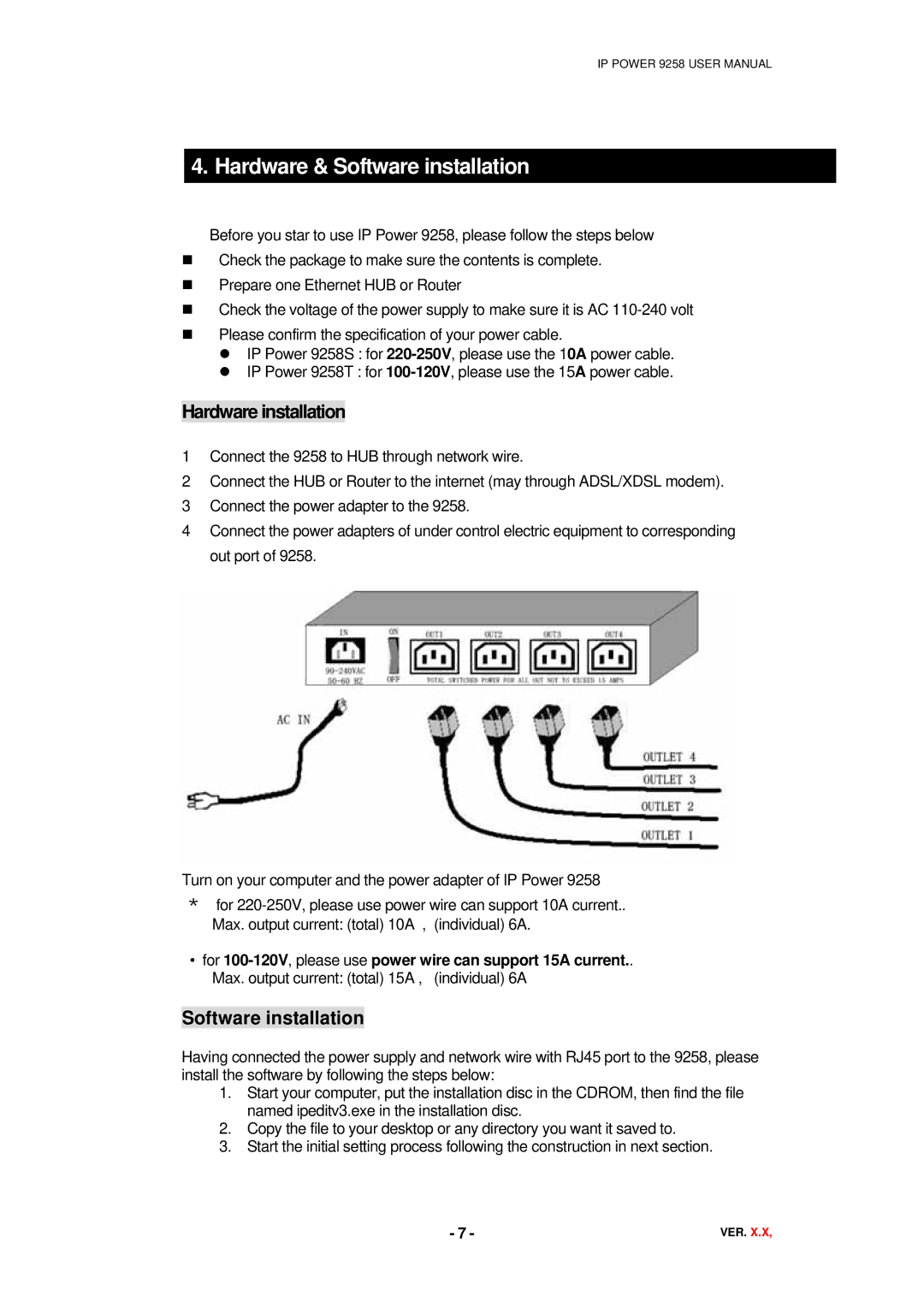IP POWER 9258 USER MANUAL
4. Hardware & Software installation
Before you star to use IP Power 9258, please follow the steps below Check the package to make sure the contents is complete. Prepare one Ethernet HUB or Router
Check the voltage of the power supply to make sure it is AC
Please confirm the specification of your power cable.
IP Power 9258S : for
IP Power 9258T : for
Hardware installation
1Connect the 9258 to HUB through network wire.
2Connect the HUB or Router to the internet (may through ADSL/XDSL modem).
3Connect the power adapter to the 9258.
4Connect the power adapters of under control electric equipment to corresponding out port of 9258.
Turn on your computer and the power adapter of IP Power 9258
*for
•for 100-120V, please use power wire can support 15A current..
Max. output current: (total) 15A , (individual) 6A
Software installation
Having connected the power supply and network wire with RJ45 port to the 9258, please install the software by following the steps below:
1.Start your computer, put the installation disc in the CDROM, then find the file named ipeditv3.exe in the installation disc.
2.Copy the file to your desktop or any directory you want it saved to.
3.Start the initial setting process following the construction in next section.
- 7 - | VER. X.X, |