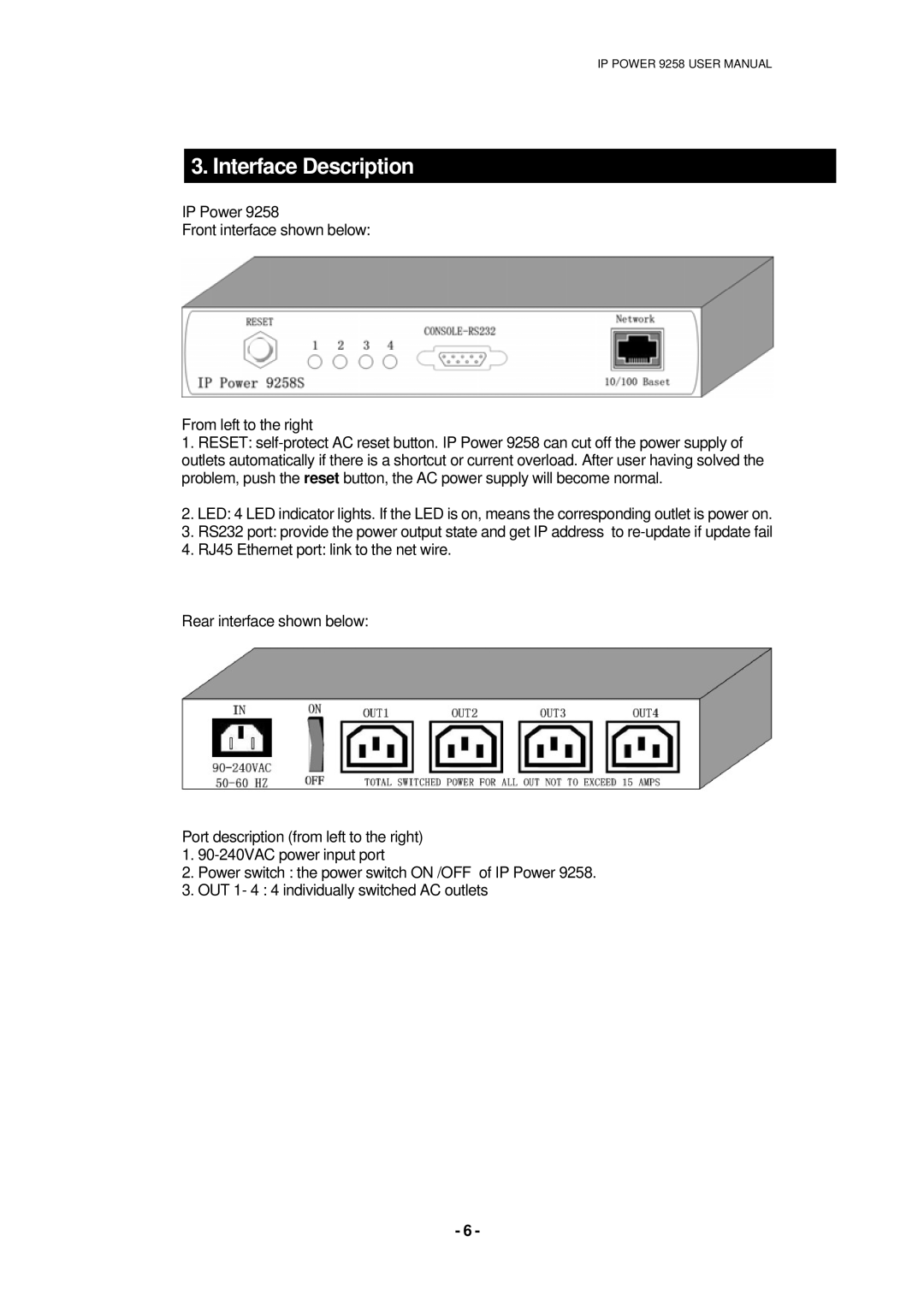IP POWER 9258 USER MANUAL
3. Interface Description
IP Power 9258
Front interface shown below:
From left to the right
1.RESET:
2.LED: 4 LED indicator lights. If the LED is on, means the corresponding outlet is power on.
3.RS232 port: provide the power output state and get IP address to
4.RJ45 Ethernet port: link to the net wire.
Rear interface shown below:
Port description (from left to the right)
1.
2.Power switch : the power switch ON /OFF of IP Power 9258.
3.OUT 1- 4 : 4 individually switched AC outlets
- 6 -