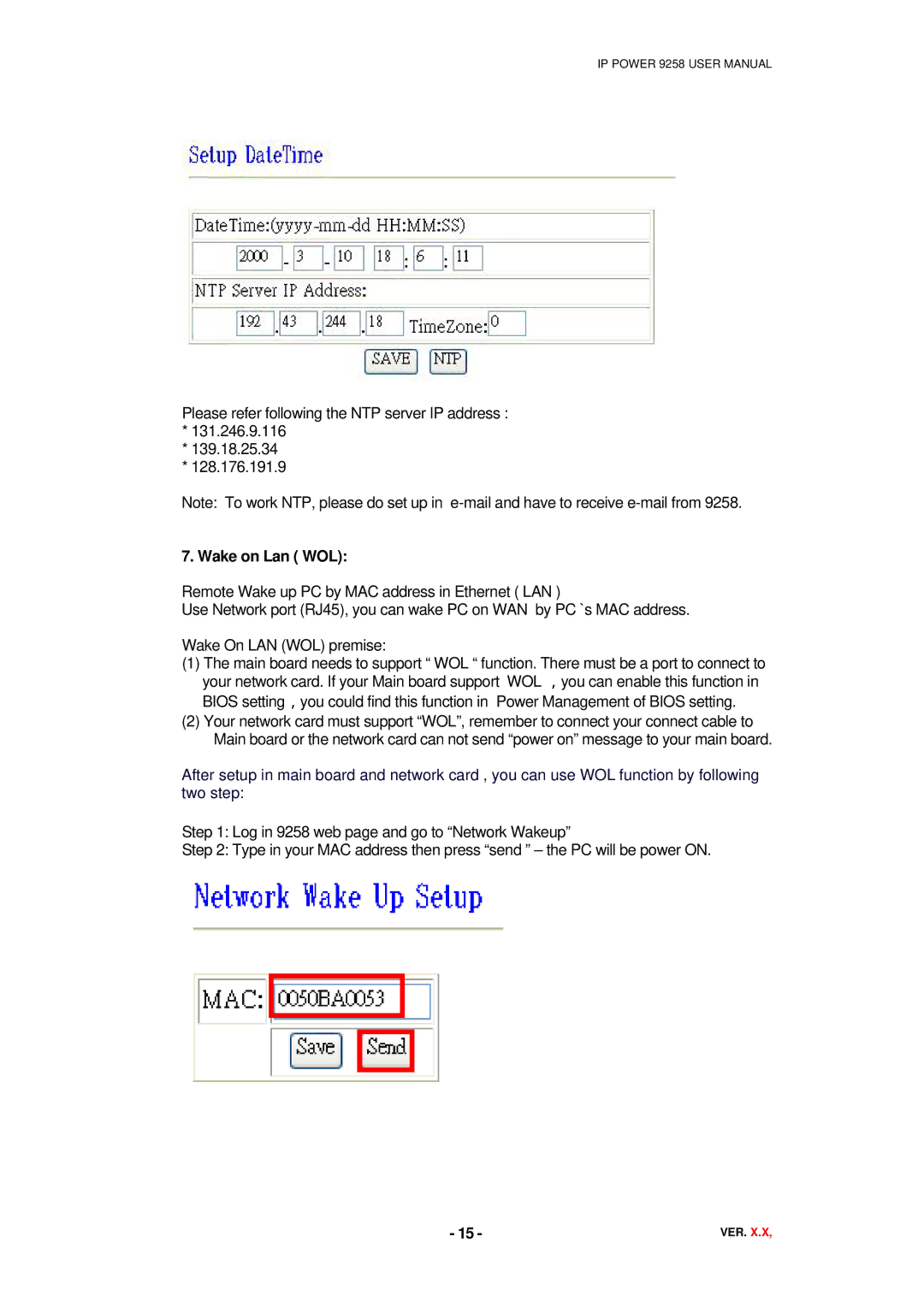IP POWER 9258 USER MANUAL
Please refer following the NTP server IP address :
*131.246.9.116
*139.18.25.34
*128.176.191.9
Note: To work NTP, please do set up in
7. Wake on Lan ( WOL):
Remote Wake up PC by MAC address in Ethernet ( LAN )
Use Network port (RJ45), you can wake PC on WAN by PC `s MAC address.
Wake On LAN (WOL) premise:
(1)The main board needs to support “ WOL “ function. There must be a port to connect to your network card. If your Main board support WOL ,you can enable this function in BIOS setting,you could find this function in Power Management of BIOS setting.
(2)Your network card must support “WOL”, remember to connect your connect cable to Main board or the network card can not send “power on” message to your main board.
After setup in main board and network card , you can use WOL function by following two step:
Step 1: Log in 9258 web page and go to “Network Wakeup”
Step 2: Type in your MAC address then press “send ” – the PC will be power ON.
- 15 - | VER. X.X, |