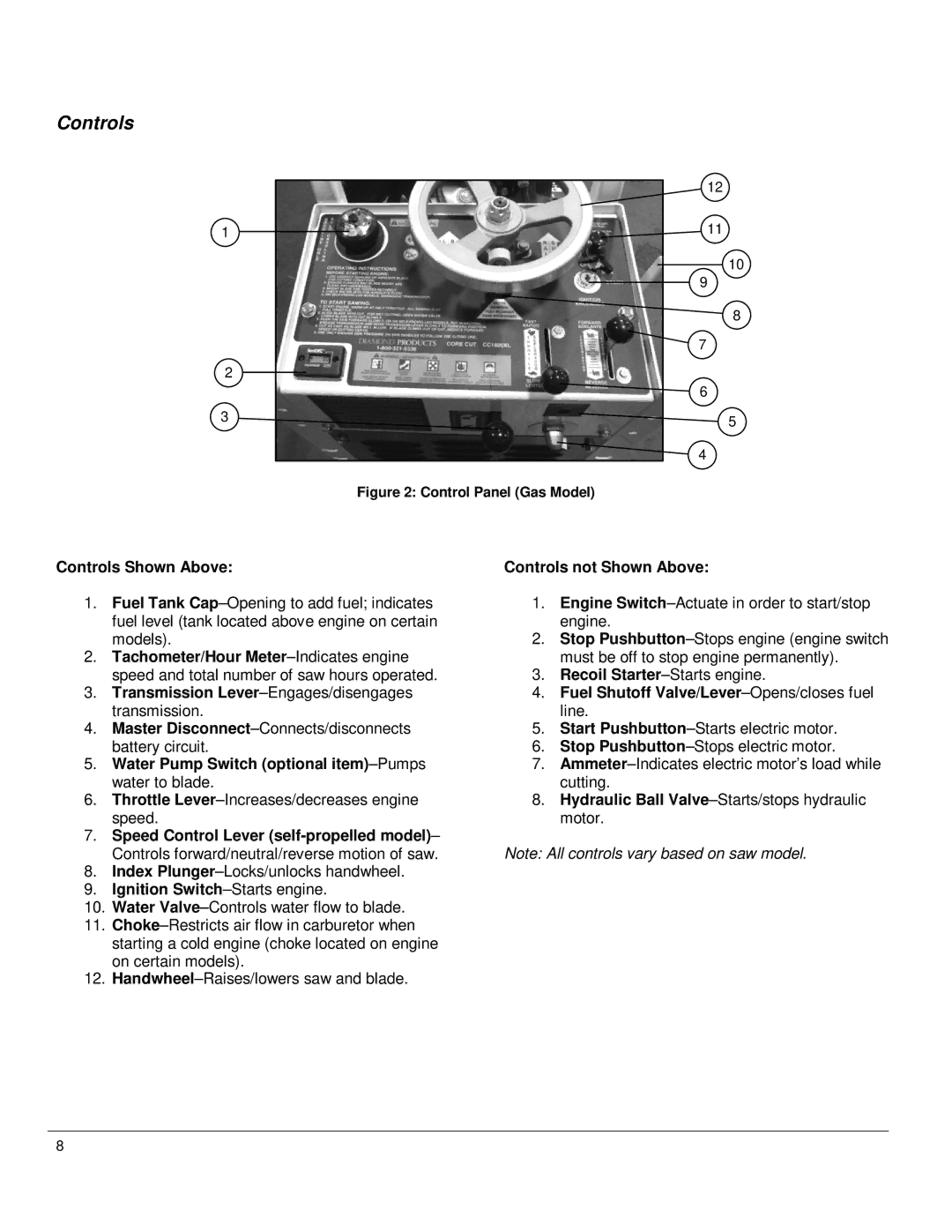Controls Shown Above:
1.Fuel Tank Cap–Opening to add fuel; indicates fuel level (tank located above engine on certain models).
2.Tachometer/Hour Meter–Indicates engine speed and total number of saw hours operated.
3.Transmission Lever–Engages/disengages transmission.
4.Master Disconnect–Connects/disconnects battery circuit.
5.Water Pump Switch (optional item)–Pumps water to blade.
6.Throttle Lever–Increases/decreases engine speed.
7.Speed Control Lever (self-propelled model)– Controls forward/neutral/reverse motion of saw.
8.Index Plunger–Locks/unlocks handwheel.
9.Ignition Switch–Starts engine.
10.Water Valve–Controls water flow to blade.
11.Choke–Restricts air flow in carburetor when starting a cold engine (choke located on engine on certain models).
12.Handwheel–Raises/lowers saw and blade.
Controls not Shown Above:
1.Engine Switch–Actuate in order to start/stop engine.
2.Stop Pushbutton–Stops engine (engine switch must be off to stop engine permanently).
3.Recoil Starter–Starts engine.
4.Fuel Shutoff Valve/Lever–Opens/closes fuel line.
5.Start Pushbutton–Starts electric motor.
6.Stop Pushbutton–Stops electric motor.
7.Ammeter–Indicates electric motor’s load while cutting.
8.Hydraulic Ball Valve–Starts/stops hydraulic motor.
Note: All controls vary based on saw model.