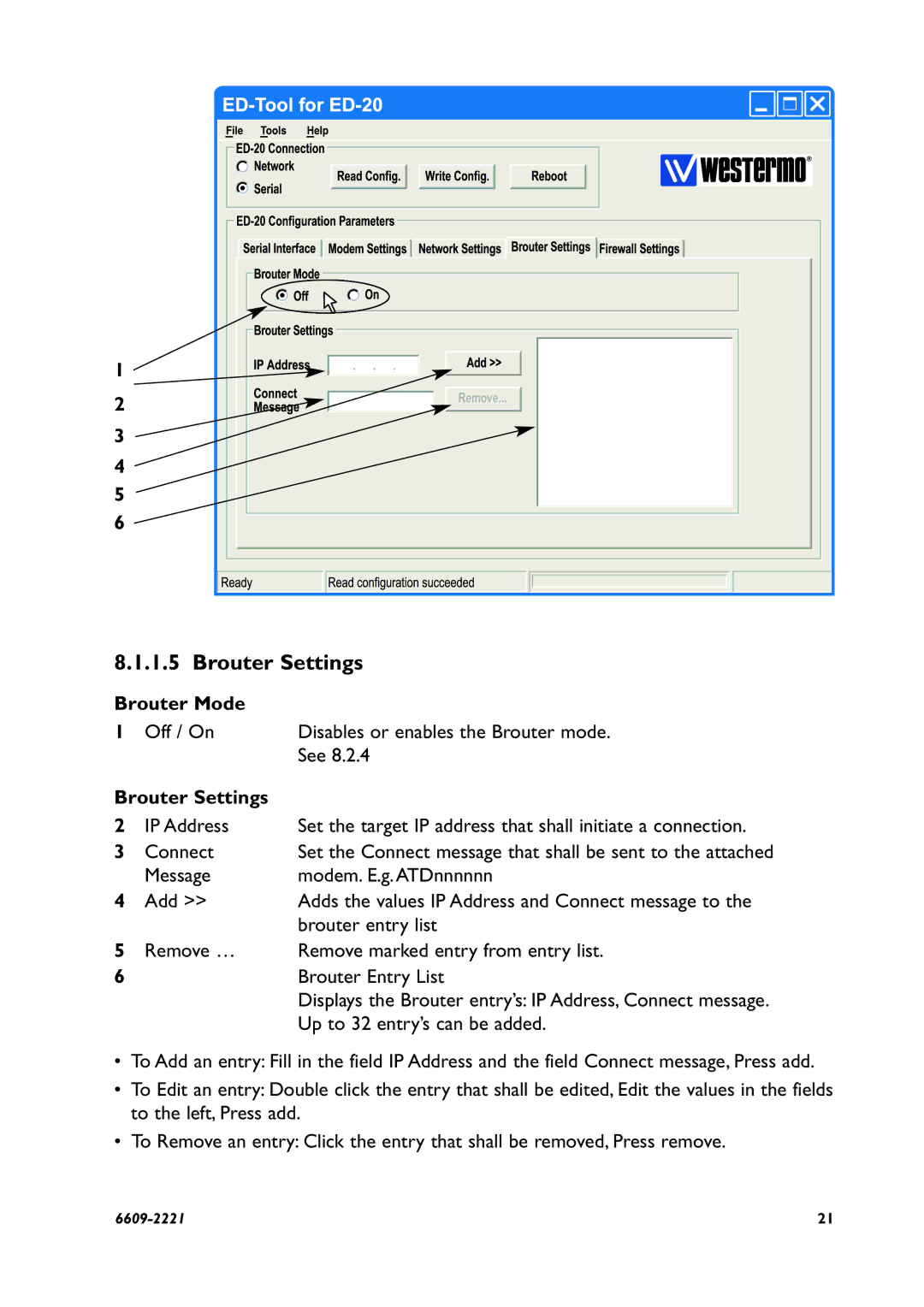ED-20 PPP specifications
The Digicom ED-20 PPP is a sophisticated and versatile device designed to provide seamless communication solutions for both personal and professional use. As a cutting-edge platform for Point-to-Point Protocol (PPP), the ED-20 facilitates efficient data transmission over various communication networks, enhancing connectivity while ensuring security and reliability.One of the main features of the Digicom ED-20 PPP is its robust support for multiple network technologies, including ISDN, dial-up, and broadband connections. This flexibility allows users to connect seamlessly to the internet or private networks, adapting to various scenarios and ensuring that they remain connected regardless of the circumstances. The ED-20's capability to support diverse communication methods makes it an ideal choice for businesses and individuals who require reliable data access.
The ED-20 excels in providing efficient data compression and error correction mechanisms. By employing advanced algorithms, it minimizes data payloads and enhances the speed of transmission. This feature is particularly beneficial for environments with limited bandwidth, as it allows users to optimize their data usage without sacrificing performance. The device’s ability to maintain high-speed communication even in challenging conditions highlights its technological prowess and adaptability.
Another hallmark of the Digicom ED-20 PPP is its easy-to-use interface and setup process. Designed with user experience in mind, the device requires minimal technical knowledge to configure and operate. This user-friendly approach ensures that even those unfamiliar with network technologies can benefit from its advanced features without a steep learning curve.
Security is paramount in today’s digital landscape, and the ED-20 PPP incorporates multiple security protocols to safeguard data transmission. By utilizing encryption and authentication techniques, the device ensures that sensitive information remains protected during transfer, making it an indispensable tool for organizations handling confidential data.
In terms of physical characteristics, the Digicom ED-20 PPP is compact and designed for portability, making it suitable for a variety of environments, including remote work settings and traveling professionals. Its durable construction guarantees longevity, while its lightweight design enhances mobility.
Overall, the Digicom ED-20 PPP stands out as a reliable and feature-rich solution for diverse communication needs, combining flexibility, efficiency, and security in a single device. Whether for business or personal use, the ED-20 effectively meets the demands of modern connectivity.