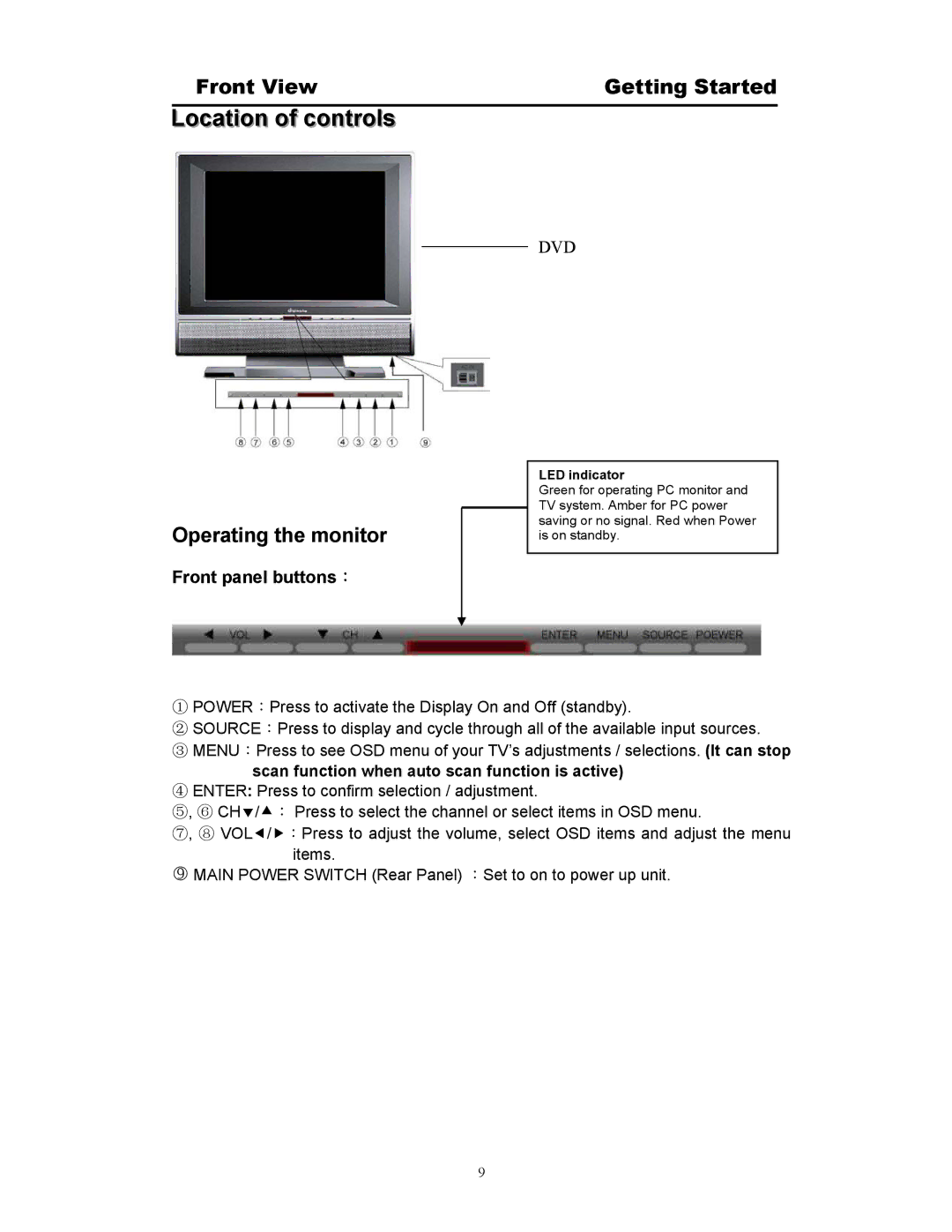Front View | Getting Started |
Location of controls
Operating the monitor
Front panel buttons:
DVD
LED indicator
Green for operating PC monitor and TV system. Amber for PC power saving or no signal. Red when Power is on standby.
①POWER:Press to activate the Display On and Off (standby).
②SOURCE:Press to display and cycle through all of the available input sources.
③ MENU:Press to see OSD menu of your TV’s adjustments / selections. (It can stop scan function when auto scan function is active)
④ ENTER: Press to confirm selection / adjustment.
⑤, ⑥ CHd/c: Press to select the channel or select items in OSD menu.
⑦, ⑧ VOLe/f:Press to adjust the volume, select OSD items and adjust the menu
items.
k MAIN POWER SWITCH (Rear Panel) :Set to on to power up unit.
9