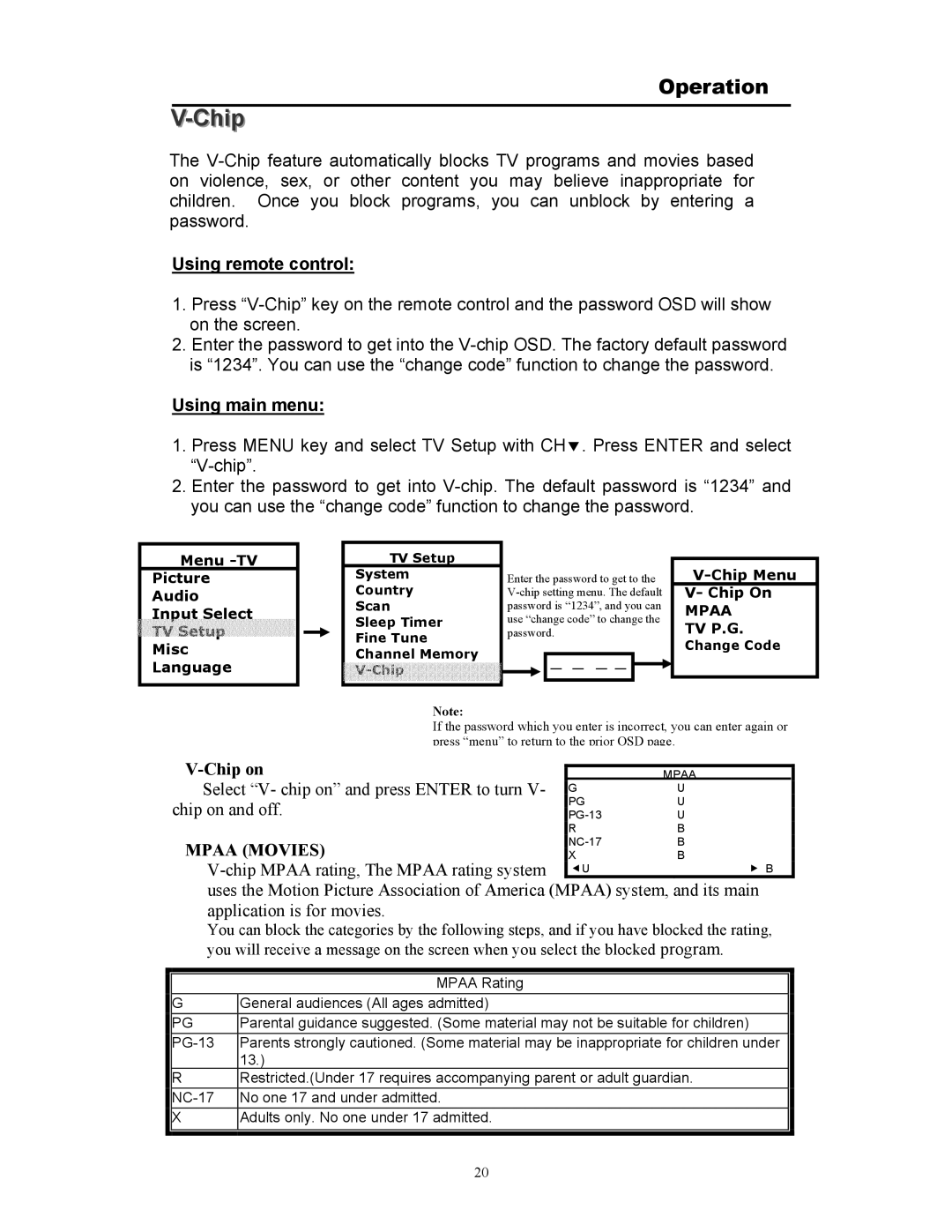Operation
V-Chip
The
Using remote control:
1.Press
2.Enter the password to get into the
Using main menu:
1.Press MENU key and select TV Setup with CHd. Press ENTER and select
2.Enter the password to get into
Menu -TV
Picture
Audio
Input Select
 TV
TV Setup
Setup 




Misc
Language
TV Setup
System
Country
Scan
Sleep Timer
Fine Tune
Channel Memory
![]()
![]()
![]()
![]()
![]()
![]()
![]()
Enter the password to get to the
V- Chip On
MPAA
TV P.G.
Change Code
Note:
If the password which you enter is incorrect, you can enter again or press “menu” to return to the prior OSD page.
|
|
|
| ||
| MPAA | ||||
|
| Select “V- chip on” and press ENTER to turn V- | G | U | |
| chip on and off. | PG | U | ||
| U | ||||
|
|
| R | B | |
| MPAA (MOVIES) | B | |||
| X | B | |||
|
| eU | f B | ||
|
| uses the Motion Picture Association of America | (MPAA) system, and its main | ||
|
| application is for movies. |
|
|
|
|
| You can block the categories by the following steps, and if you have blocked the rating, | |||
|
| you will receive a message on the screen when you select the blocked program. | |||
|
|
|
|
|
|
|
|
|
|
|
|
|
| MPAA Rating |
|
|
|
| G | General audiences (All ages admitted) |
|
|
|
| PG | Parental guidance suggested. (Some material may not be suitable for children) |
| ||
|
| ||||
|
| 13.) |
|
|
|
RRestricted.(Under 17 requires accompanying parent or adult guardian.
X | Adults only. No one under 17 admitted. |
20