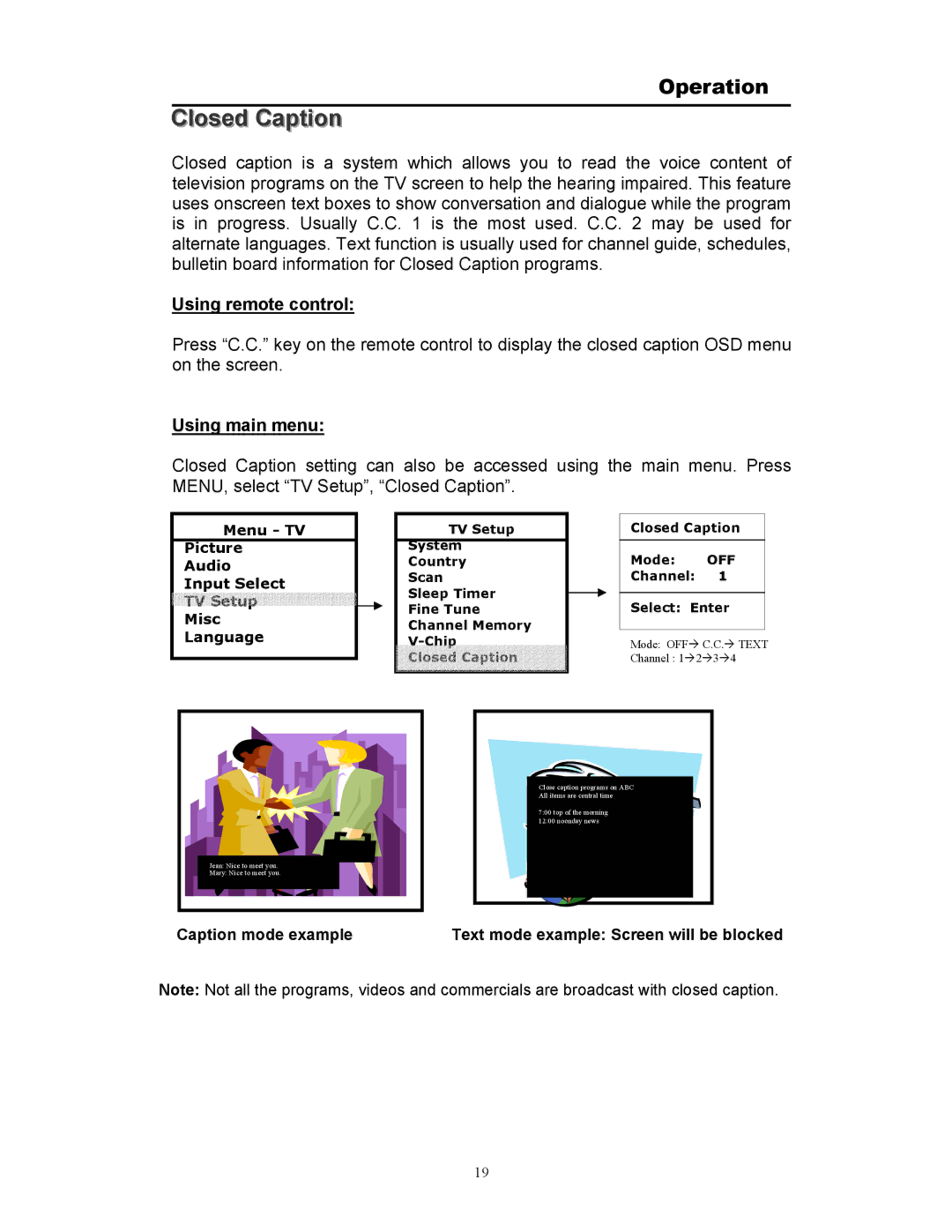Operation
Closed Caption
Closed caption is a system which allows you to read the voice content of television programs on the TV screen to help the hearing impaired. This feature uses onscreen text boxes to show conversation and dialogue while the program is in progress. Usually C.C. 1 is the most used. C.C. 2 may be used for alternate languages. Text function is usually used for channel guide, schedules, bulletin board information for Closed Caption programs.
Using remote control:
Press “C.C.” key on the remote control to display the closed caption OSD menu on the screen.
Using main menu:
Closed Caption setting can also be accessed using the main menu. Press MENU, select “TV Setup”, “Closed Caption”.
Menu - TV
Picture
Audio
Input Select
 TV Setup
TV Setup






Misc
Language
TV Setup
System
Country
Scan
Sleep Timer
Fine Tune
Channel Memory
![]() Closed
Closed![]() Caption
Caption ![]()
![]()
![]()
Closed Caption
Mode: OFF
Channel: 1
Select: Enter
Mode: OFFÆ C.C.Æ TEXT
Channel : 1Æ2Æ3Æ4
Jean: Nice to meet you.
Mary: Nice to meet you.
Close caption programs on ABC All items are central time
7:00 top of the morning 12:00 noonday news
Caption mode example | Text mode example: Screen will be blocked |
Note: Not all the programs, videos and commercials are broadcast with closed caption.
19